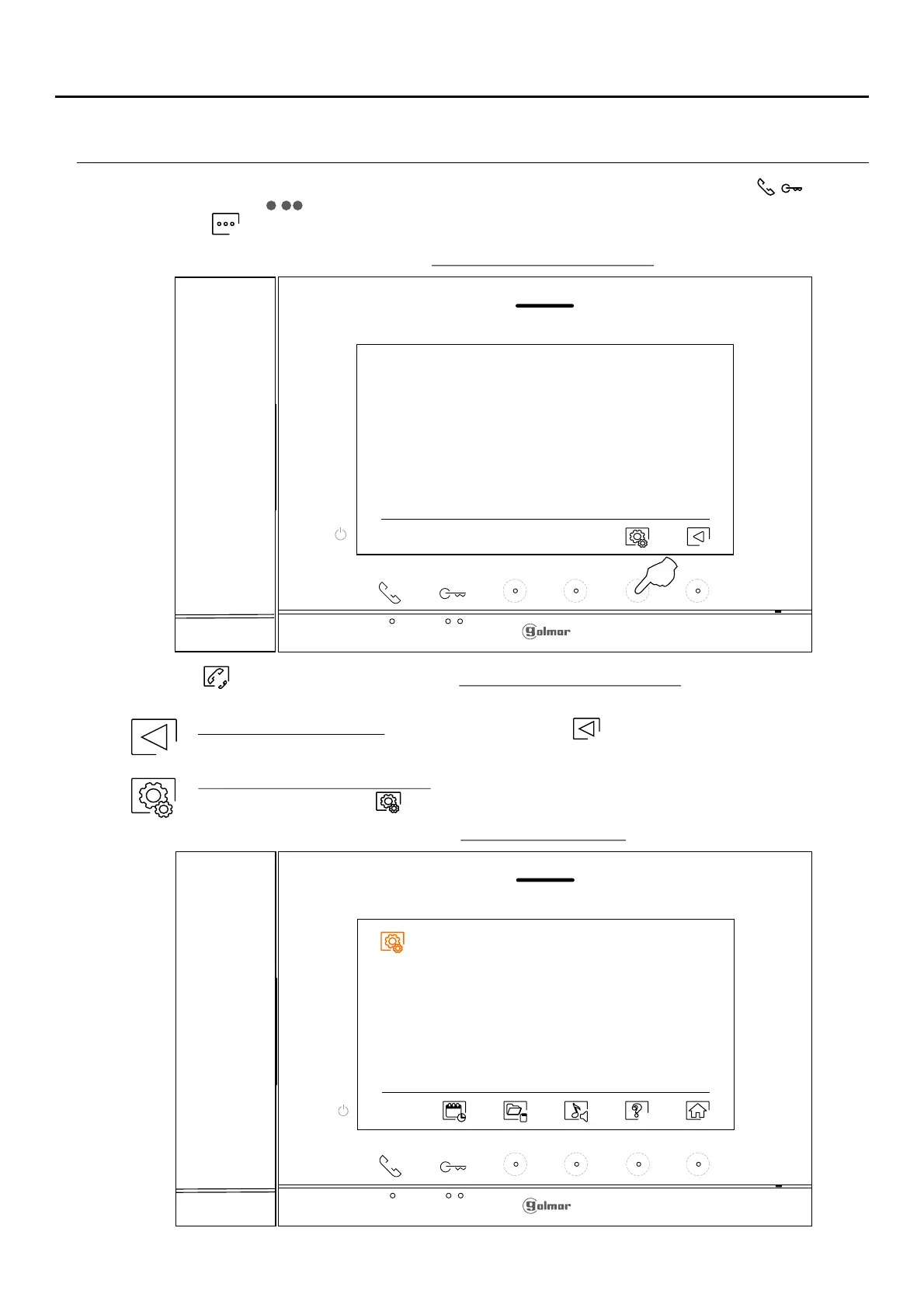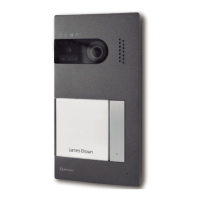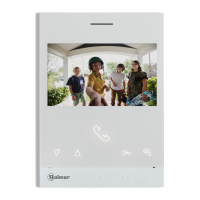7
SETTINGS MENU
Continued overleaf
ART 7T/G2+ MONITOR
Returning to the main menu: Press the button below icon to return to the main menu.
If the device is in standby (screen switched off), to access the main menu, press either of the 2 buttons (located/
above the raised dots for the visually impaired) on the monitor. Then press the hidden button located just/
below the icon
“access ”, see page 6.to access to the settings menu screen
Access settings menu screen
( )
*
Not :e Icon to intercom menu will be placed in , if there is a guard monitor“Access settings menu screen”
or guard unit i th building, see pagen e 6.
Settings menu screen
To access the settings menu screen:
Press the button below icon to access the settings screen menu.
( )
*
