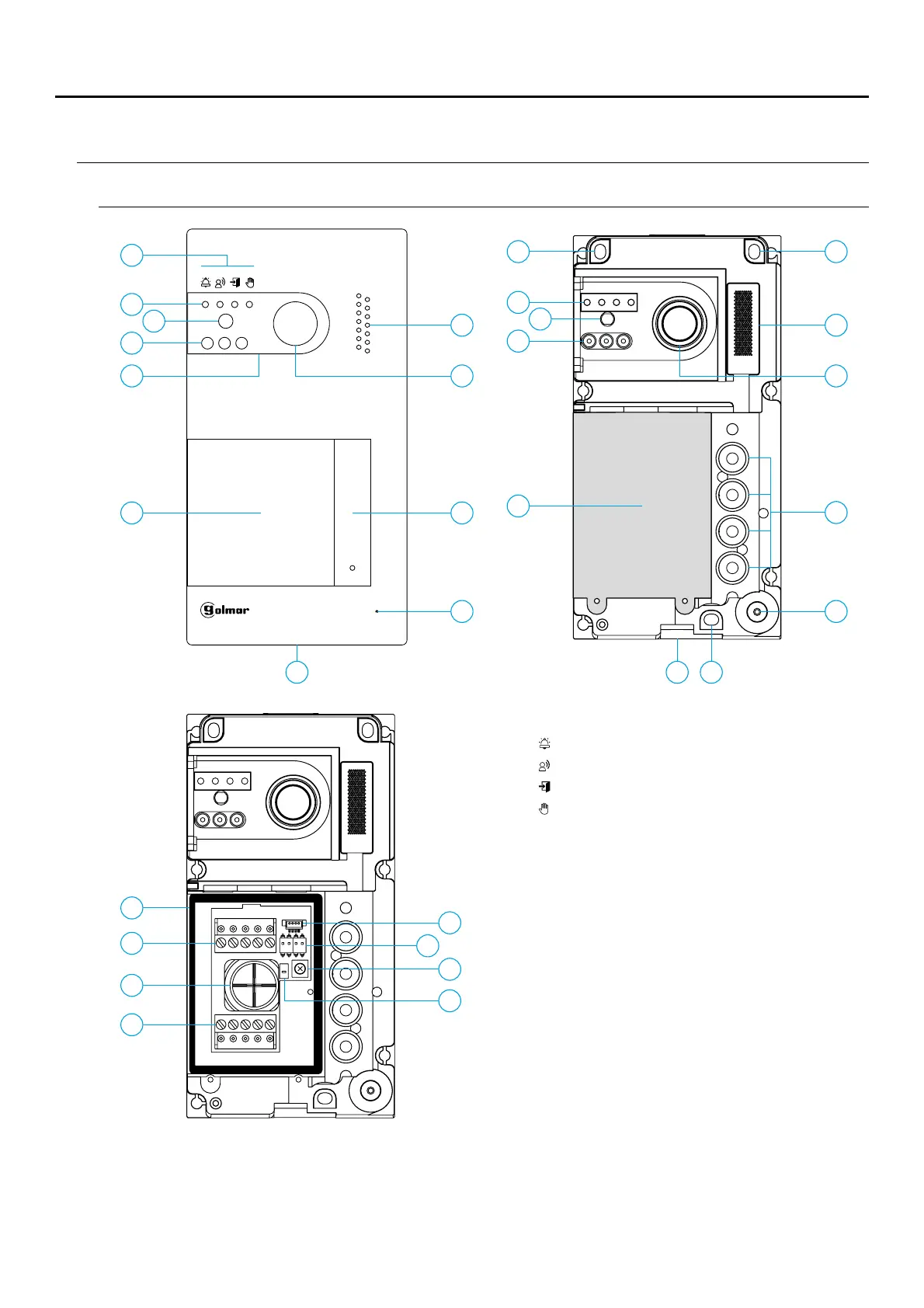5
SOUL PANEL
Description
A
B
C
F
E
D
J
I
G
J
G
H H
B
C
D
L
M M
K M
Q
O
O
P
I
N
T
K
R
S
M. Do not overtighten the
fixing screws.
Wall fixing hole (x3).
F. Proximity card reader.
Q. Proximity reader connector.
S. Volume control potentiometer.
I. Call button(s).
H. .Colour camera
P. Cable grommet.
T. Proximity reader configuration button.
G. Speaker grill.
K. Front fixing screw.
J. Microphone hole.
L. Proximity reader.
O. Installation terminals.
N. Proximity reader gasket.
R. Configuration switches.
A. System status icons:
Communication established.
Lock release activated.
B. System status indicator lights.
D. Night viewing lighting.
E. Protective polycarbonate.
C. Ambient lighting sensor.
Call in progress.
System busy.
SOU S5110/ART 7 VIDE ENTL O DOOR RY SYSTEM KIT