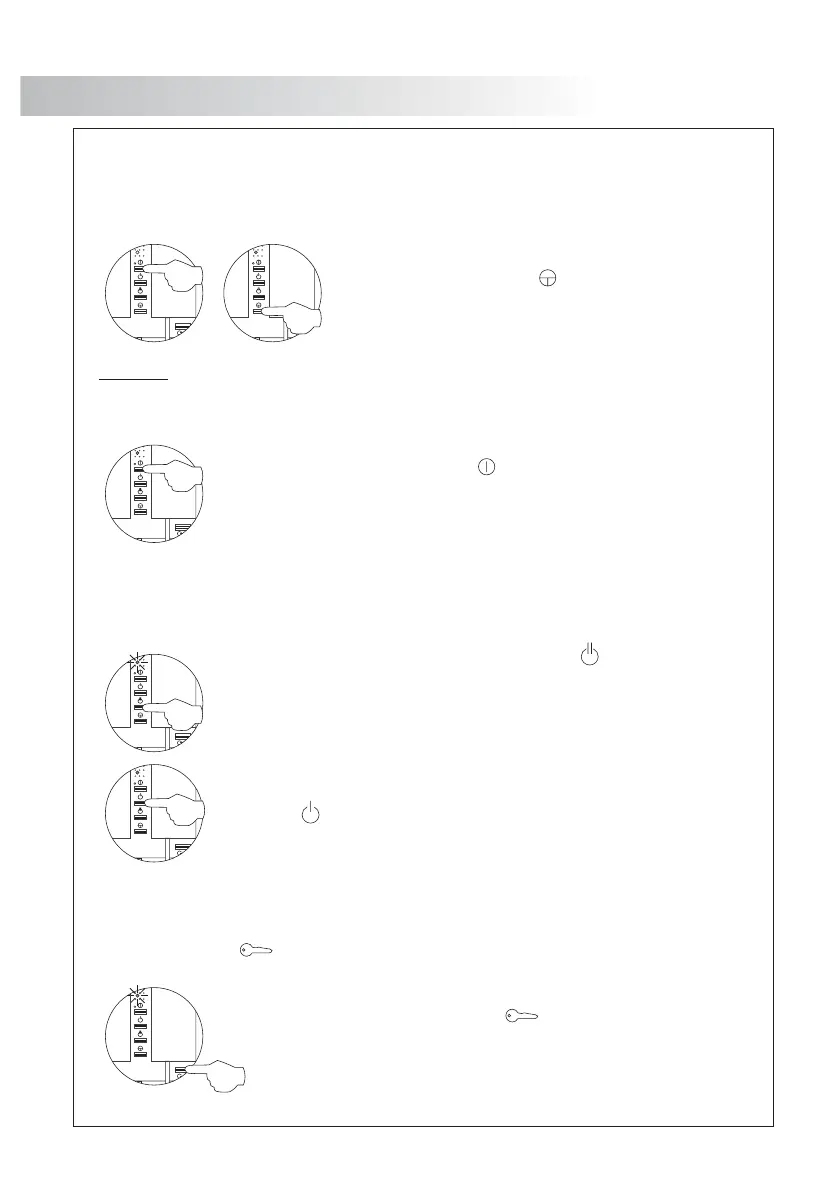54
53
MONITOR PROGRAMMING
MONITOR PROGRAMMING
To activate doctor mode: Press button , and the programming LED will
indicate with 2 blinks that the function is activated or with 1 blink that the
function is deactivated.
A
dvanced programming of SE monitorTekna Plus .
Advanced programming enables the monitor's default settings to be changed:
Switch off the monitor to be programmed.
Once switched off, press button for 3 seconds to enter Menu 1" "
of advanced programming, and the programming LED will
illuminate
.
Adjusting the call volume: Press button to select the required volume. (Options:
minimum, medium and maximum). Regardless of the volume set, the
“ ”apartment front door call ringtone will always sound at the highest level.
Menu 1:
Then adjust the settings as required:
- Adjusting the call volume: High volume (default setting).
Select the ringtone to be changed: Each press on button selects a ringtone which
is indicated with blinks (1 to 4 blinks) of the programming LED and in the
following order: door panel, guard unit, intercom call and HZ apartment front“ ”
door call. When the final selection is reached, the following press returns the user
to the first selection and 1 blink of the programming LED (carousel mode).
- Changing the ring tone melody:
Then select the melody for the ringtone (selected in the previous step) by pressing
“ ”button until the required carousel mode melody is heard.
The monitor has different ringtones to identify the origin of the call. The melodies assigned by
default to the ringtones can be selected from among others available on the monitor.
- Activating / deactivating the doctor mode function: Doctor mode not activated (default setting).
The doctor mode function enables the door release to be activated automatically 6 seconds after" "
making a call from the door panel without having to establish communication or press door
release button . The call ends after 20 seconds and the channel is freed.
(Only the master monitor should be configured with doctor mode ).“ ”
- Accessing Menu 2 or exiting programming mode:" "
No function.
Menu 2:
Then adjust the settings as required:
- Button has no function.
- Changing the function of button : Intercom function (default setting).
Select the function to assign to button : Each press on button selects a different
function which is indicated with blinks (1 to 4 blinks) of the programming LED and
in the following order: auxiliary device activation A1 , call to secondary guard unit," "
second camera activation 2C and intercom. When the final selection is reached," "
the following press returns the user to the first selection and 1 blink of the
programming LED (carousel mode).
- Changing the function of button : Aux. device activation function "A1" (default setting).
Select the function to assign to button : Each press on button selects a different
function which is indicated with blinks (1 to 4 blinks) of the programming LED and
in the following order: auxiliary device activation A1 , call to secondary guard unit," "
second camera activation 2C and intercom. When the final selection is reached," "
the following press returns the user to the first selection and 1 blink of the
programming LED (carousel mode).
If an apartment has Tekna Plus Tekna Plus SE monitors the Tekna/ and T-540 Plus telephones,
Plus SE monitors should be configured with Intercom with Tekna Plus monitors mode, as“ ”
Tekna Plus monitors do not allow an intercom call to a particularand T-540 Plus telephones
monitor in the apartment to be made (selective intercom call). So when an/ telephone
intercom call is made, all of the monitors in the apartment will receive the call.
- Intercom with Tekna Plus monitors: Intercom with Tekna Plus SE monitors (default setting).
To activate the Intercom with Tekna Plus monitors mode: Press button , and
the programming LED will indicate with 1 blink that the function is in
“ ”Intercom with Tekna Plus monitors mode or with 2 blinks that the function is
in Intercom with Tekna Plus SE monitors mode.“ ”
To access , press button , and the programming LED will blink twice." "Menu 2
To exit programming mode, press button for 3 seconds, and the programming
LED will turn off (see page ).56
Continue Continue
Coming from previous page
