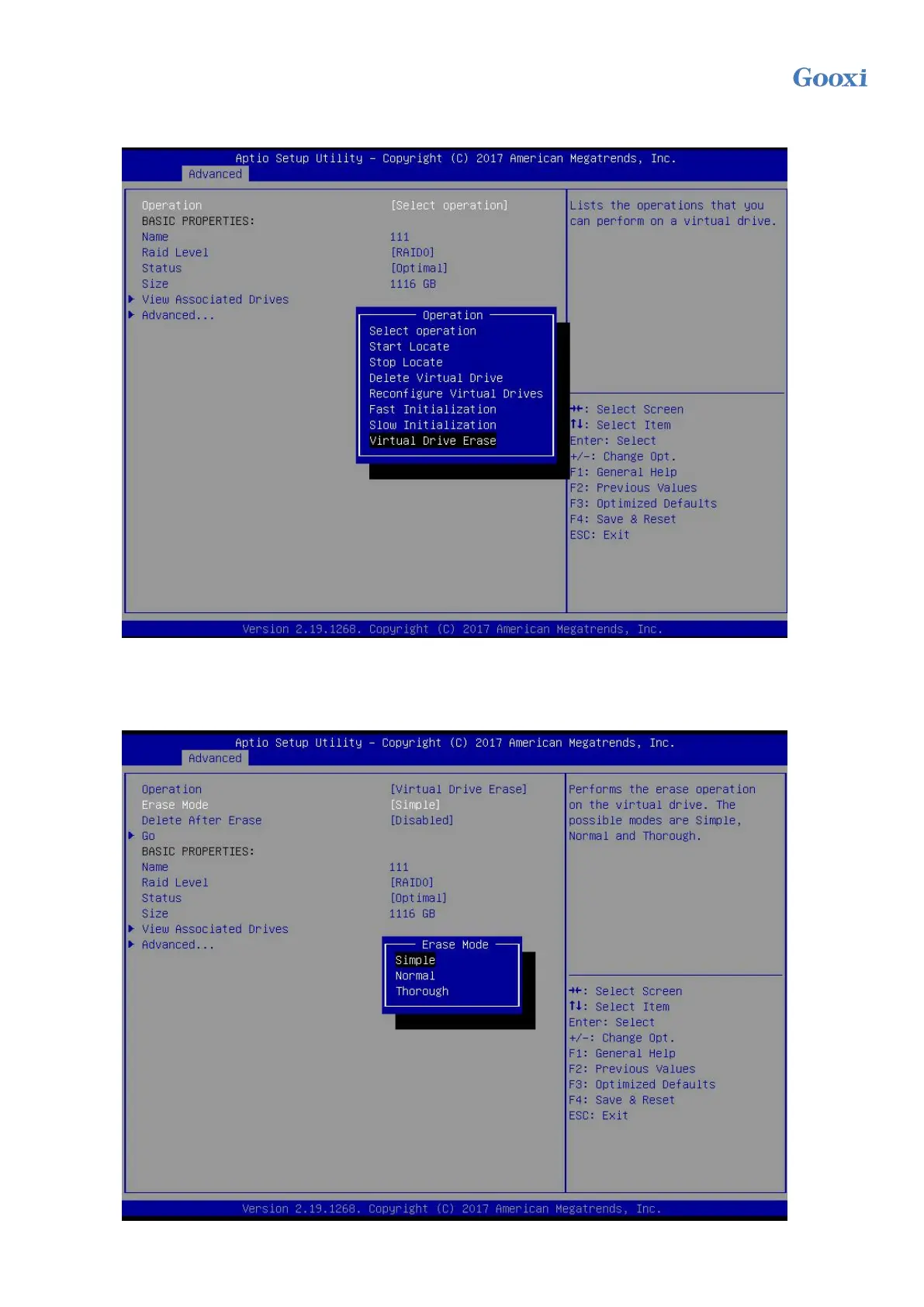Version: V1.2 105
c) Enter the interface shown in Figure 4-62, select Operation, press Enter, select Virtual Drive Erase in the displayed
dialog box, and press Enter.
Figure 4-62
d) Enter the interface shown in Figure 4-63, press Enter, and then select the erasing mode in the displayed dialog box (it
is recommended to use the default mode: Simple).
Figure 4-64