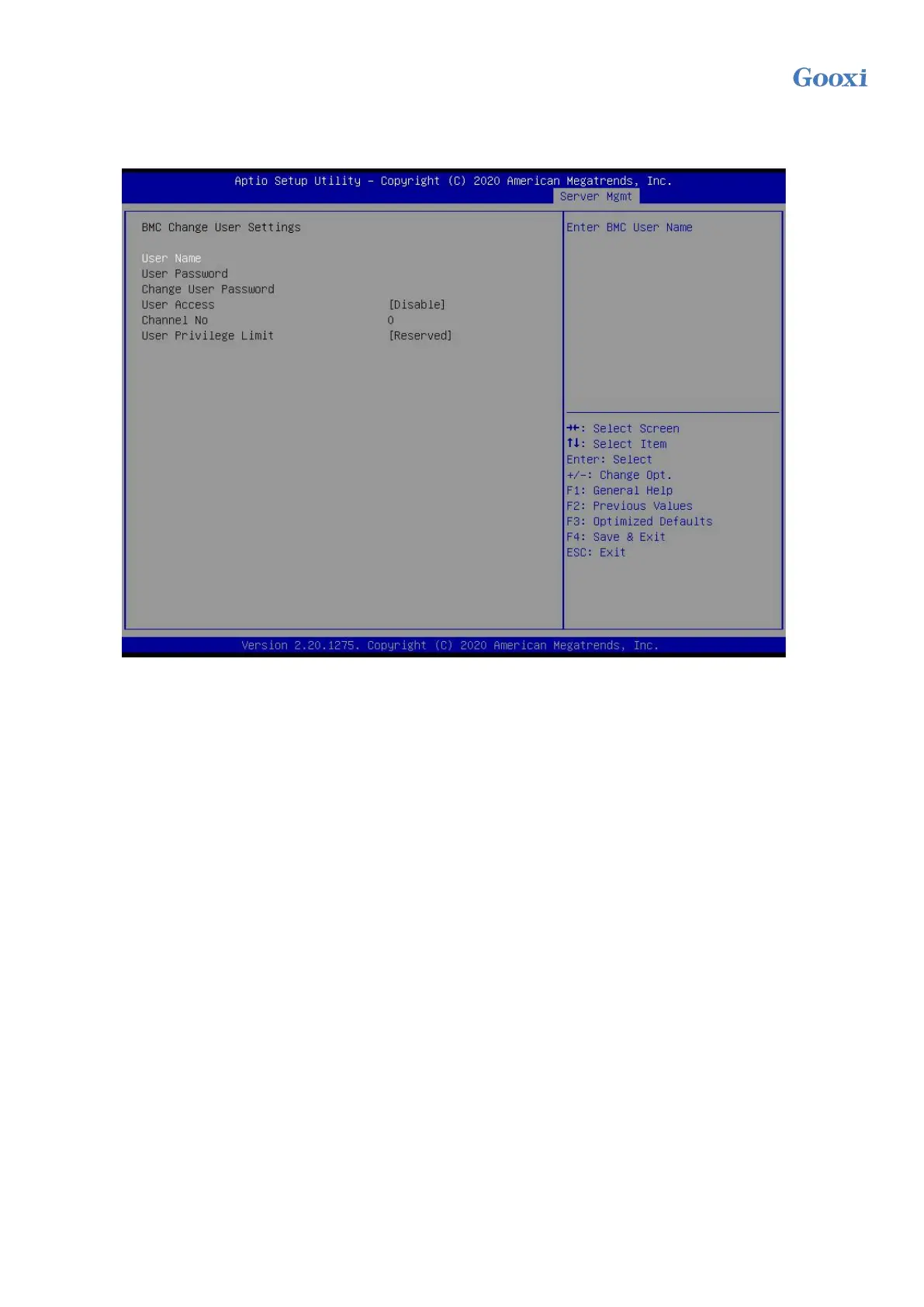Version: V1.2 62
3.2.33 Change user setting
Figure 3-34
User Name : Enter the user name to be modified.
User Password: Enter the user password to be modified. The following options can be modified only if the name and
password are entered correctly.
User
User permission switch setting, the menu options are:
●Enabled
●Disabled
Default value: Disabled
Change User Password: Change the user password. The input password characters must contain uppercase and lowercase
letters, special characters and numbers, with a minimum of 8 characters and a maximum of 20 characters.
Channel NO : BMC channel setting, input 1 or 8.
User Privilege Limit
Modify user permission settings, the menu options are:
●Reserved
●Callback
●User
●Operator