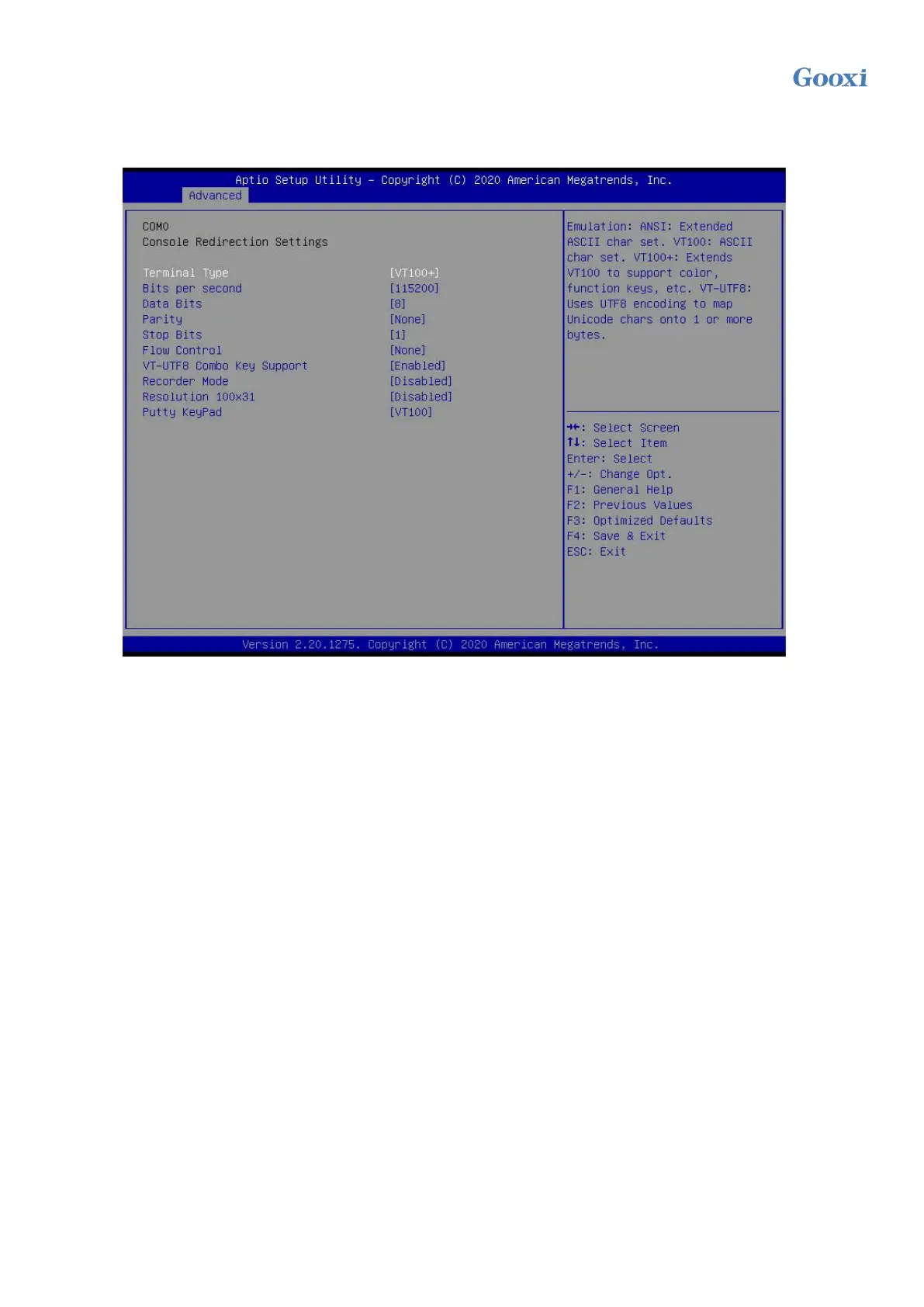Version: V1.2 37
3.2.12 Console redirection settings
Figure 3-10
Terminal Type
This option allows you to select the emulation type, the BIOS emulation type must match the mode selected in the
terminal program. The menu options are:
●VT100
●VT100+
●VT-UTF8
●ANSI
Default: VT100+
Bits per second
Serial port redirection rate, the value range is 9600
~
115200
Default: 115200
Data Bits
Serial port redirection data bit length, the menu options are:
●8
●7
Default: 8
Parity
Serial port redirection verification switch, the menu options are:
● None