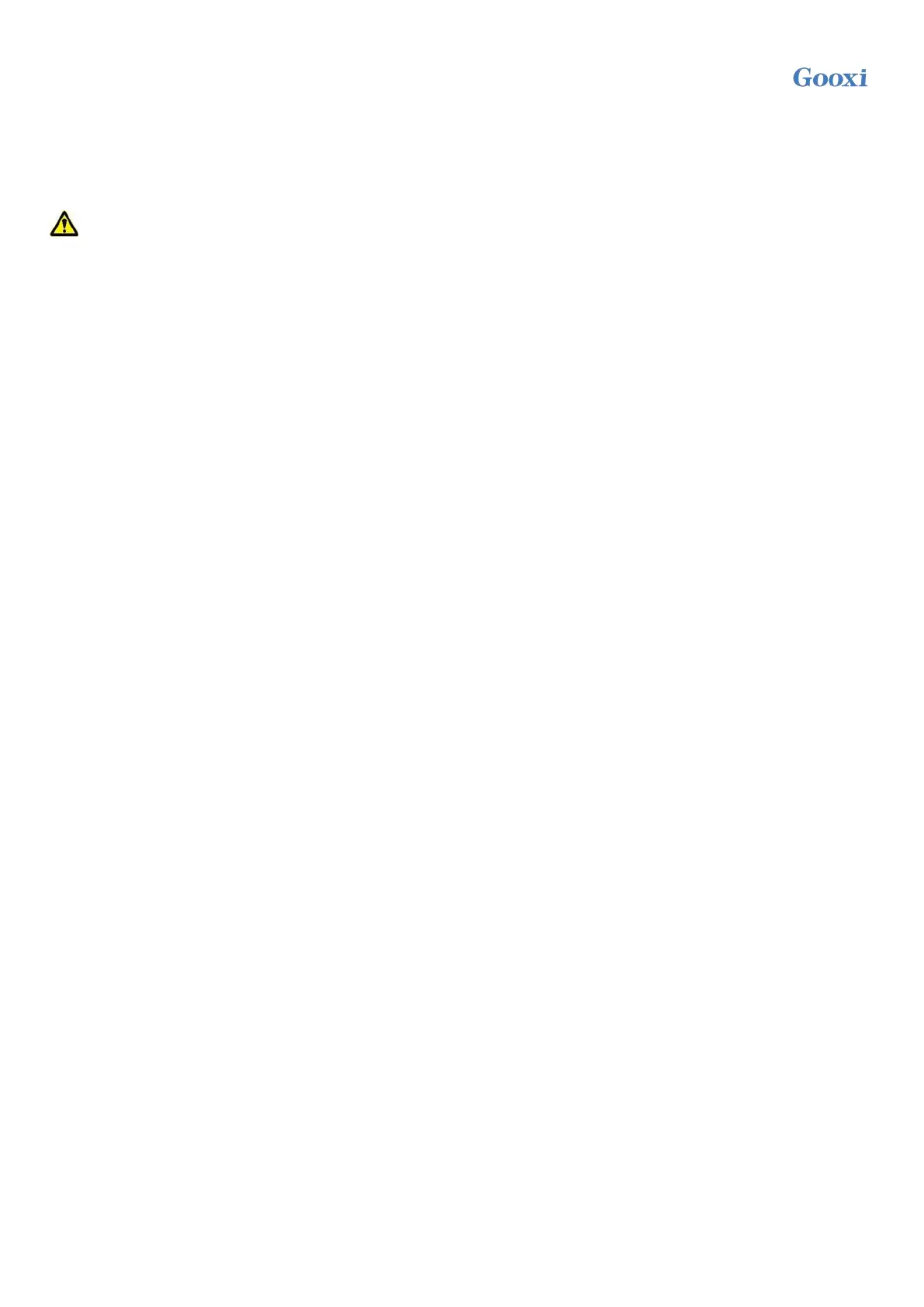Version: V1.2 38
●Even
●Odd
●Mark: check digit is always 1
●Space: check digit is always 0
Default: None
Mark and Space checks are not allowed for error detection.
Stop Bits
Serial data packet end flag, the menu options are:
●1
●2
Default: 1
Flow Control
Serial port redirection control flow selection switch, the menu options are:
● None: Close the serial port redirection control flow
● Hardware RTS/CTS: Request to send/clear to send
Default: None
VT-UTF8 Combo key support
ANSI/VT100 terminal VT-UTF8 key combination support switch, the menu options are:
●Disabled: Disable ANSI/VT100 terminal VT-UTF8 key combination support
●Enabled: Enable ANSI/VT100 terminal VT-UTF8 key combination support
Default value: Enabled
Recorder Mode
Record mode switch, turn on this function, only text information will be sent, the menu options are:
●Enabled
●Disabled
Default value: Disabled