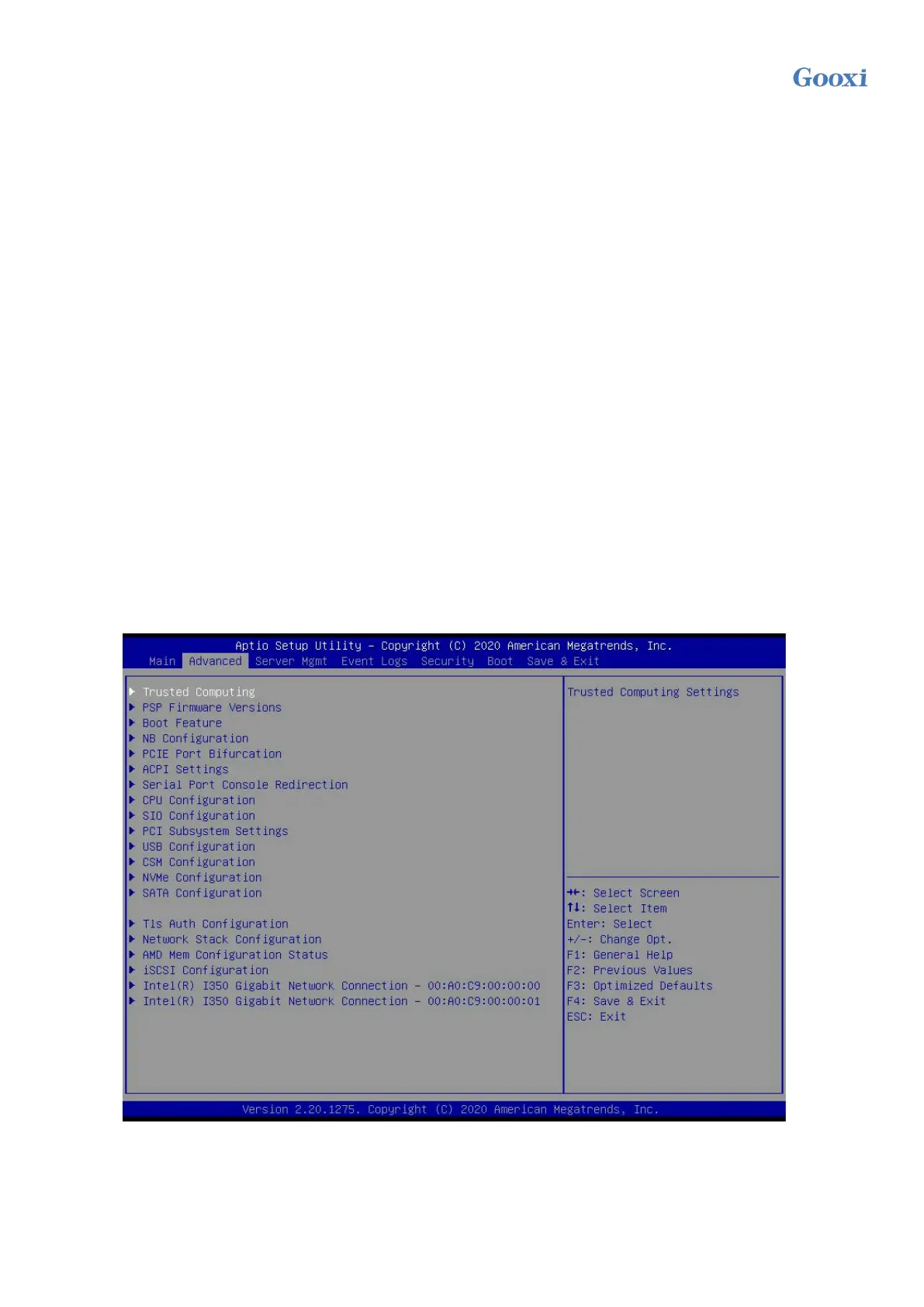Version: V1.2 26
System Language:
Select the current system language.
System Date:
Displays and sets the current system date. The format of the system date is "week month/day/year". Press "Enter" to
switch between month, day and year, and you can change the value in the following ways:
●Press "+": increase the value by 1.
●Press "-": the value decreases by 1.
●Press the number key: change the value directly.
System Time:
Display and set the current system time. The system time is in 24-hour format and the format is "hour:minute:second".
Press "Enter" to switch between hours, minutes and seconds, and you can change the value in the following ways:
●Press "+": increase the value by 1.
●Press "-": the value decreases by 1.
●Press the number key: change the value directly.
3.2.3 Advanced menu description
The Advanced interface contains advanced configuration items of the BIOS system.
Figure 3- 2
●Trusted Computing
Trusted execution module configuration.
●PSP Firmware Versions