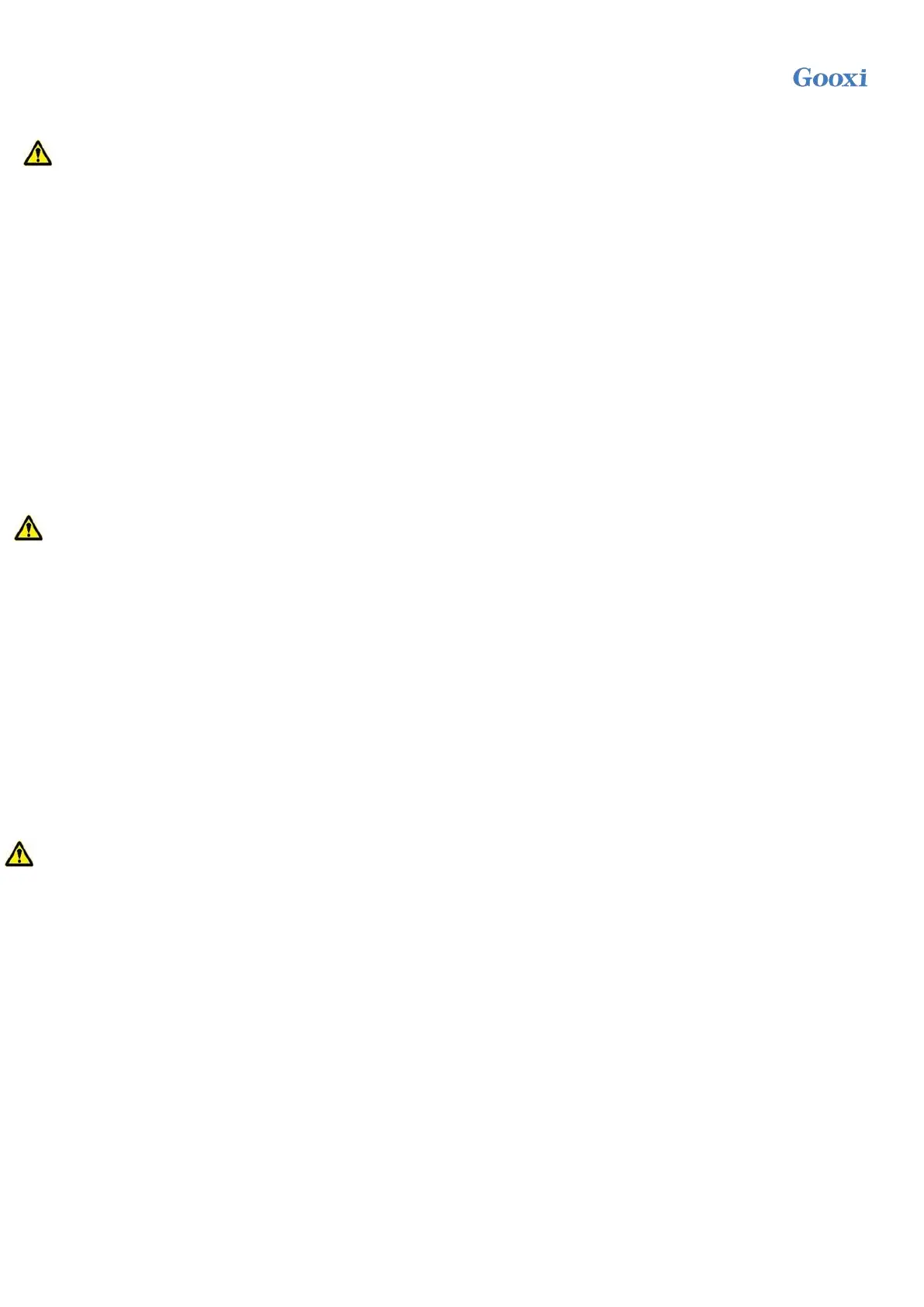Version: V1.2 57
Default: Unspecified
Change from Unspecified to other parameters, save and restart the execution, the option will restore the value of
Unspecified, no need to configure BMC IP every time the startup process.
When the Configuration Address source option is Unspecified, it will display the network parameter information (IPV4)
of the system dedicated network port, the current IP configuration mode, BMC IP, subnet mask, MAC address, routing IP,
routing MAC;
Configure IPV6 support
BMC Sharelink Management Channel
IPV6 Support
Choose whether to support IPV6, the menu options are:
●Enabled
●Disabled
Default: Enabled
Change from Unspecified to other parameters, save and restart the execution, the option will restore the value of
Unspecified, no need to configure BMC IP every time the startup process.
When the Configuration Address source option is Unspecified, the network parameter information (IPV6) of the system
shared network port will be displayed;
BMC Dedicated Management Channel
IPV6 Support
Choose whether to support IPV6, the menu options are:
●Enabled
●Disabled
Default: Enabled
Change from Unspecified to other parameters, save and restart the execution, the option will restore the value of
Unspecified, no need to configure BMC IP every time the startup process.
When the Configuration Address source option is Unspecified, the network parameter information (IPV6) of the system
dedicated network port will be displayed.