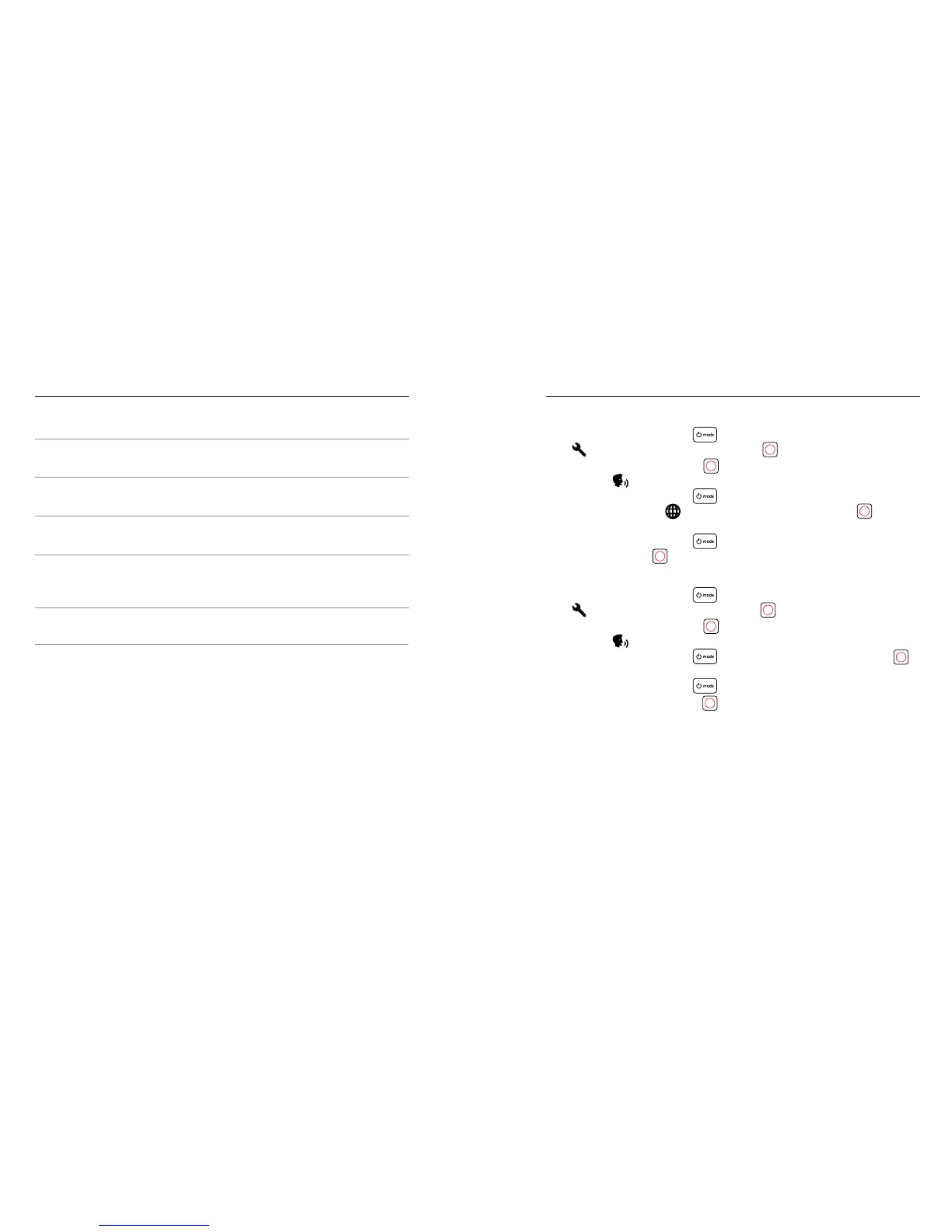30 31
Mode Command Description
GoPro Video mode Changes the camera mode to Video
(does not capture video)
GoPro Photo mode Changes the camera mode to Photo
mode (does not capture photos)
GoPro Burst mode Changes the camera mode to Burst
mode (does not capture burst photos)
GoPro Time Lapse mode Changes the camera mode to
Time Lapse (does not capture time
lapse photos)
For the most updated list of commands, visit gopro.com/help.
PRO TIP: If you are recording video or time lapse, you must stop
recording before issuing a new command.
CONTROLLING YOUR GOPRO WITH
YOUR VOICE
CHANGING YOUR VOICE CONTROL LANGUAGE
1. Press the Mode button [ ] repeatedly until you get to Settings
[ ], then press the Shutter button [
] to select it.
2. Press the Shutter button [
] repeatedly until you get to Voice
Control [ ].
3. Press the Mode button [ ] repeatedly until you get to Voice
Control Language [ ], then press the Shutter button [
] to
select a new language.
4. Press the Mode button [ ] to highlight Done, then press the
Shutter button [
] to select it.
TURNING OFF VOICE CONTROL
1. Press the Mode button [
] repeatedly until you get to Settings
[ ], then press the Shutter button [
] to select it.
2. Press the Shutter button [
] repeatedly until you get to Voice
Control [ ].
3. Press the Mode button [ ], then press the Shutter button [
]
to turn o Voice Control.
4. Press the Mode button [ ] repeatedly until you get to Done, then
press the Shutter button [
] to select it.
CONTROLLING YOUR GOPRO WITH
YOUR VOICE
