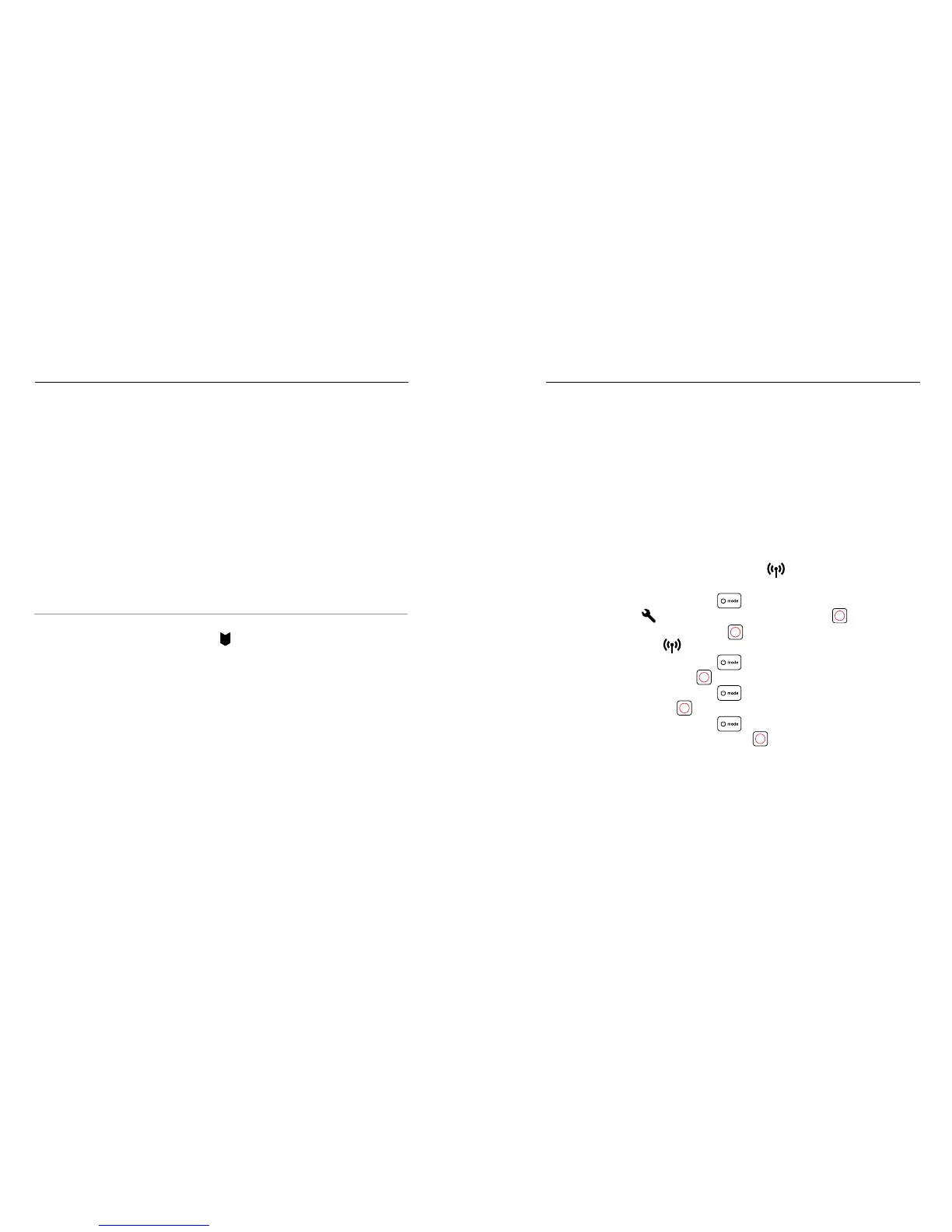32 33
You can play back your content on a computer or mobile device.
VIEWING VIDEOS AND PHOTOS ON A COMPUTER
To play back your video and photos on a computer, you must rst
transfer these les to a computer. For details, see Ooading Your
Content (page 35).
You can also insert the microSD cards directly into a computer.
VIEWING VIDEOS AND PHOTOS ON A MOBILE DEVICE
1. Connect your camera to GoPro app. For details, see Connecting to
Other Devices (page 33).
2. Use the controls on the app to play back your footage on your
smartphone/tablet. You can move the device itself or navigate with
the touch screen to explore the full 360 image.
PRO TIP: While playing back your video with the GoPro app, you can
mark the best moments by tapping [ ] to add a HiLight Tag.
PLAYING BACK YOUR CONTENT
CONNECTING TO THE GOPRO APP
The GoPro app lets you control your camera remotely using a smartphone
or tablet. Features include full camera control, live preview, playback and
sharing of content, and camera software updates.
Connecting to the GoPro App for the First Time
1. Download the GoPro app to your mobile device from the Apple
©
App
Store
©
or Google Play
™
.
2. Follow the app's on-screen instructions to connect your camera.
Reconnecting to the GoPro App
After connecting to the GoPro app for the rst time, you can connect in
the future through the Connections menu [
] on the camera.
1. Turn on your camera’s wireless:
a. Press the Mode button [
] repeatedly until you get to
Settings [ ], then press the Shutter button [
] to select it.
b. Press the Shutter button [
] repeatedly until you get to
Connections [ ].
c. Press the Mode button [ ] to highlight Turn On, then press
the Shutter button [
] to select it.
d. Press the Mode button [ ] to highlight Yes, then press the
Shutter button [
] to turn on wireless.
e. Press the Mode button [ ] repeatedly until you get to Done,
then press the Shutter button [
] to select it.
2. In the GoPro app, follow the on-screen instructions to connect
your camera.
CONNECTING TO OTHER DEVICES
