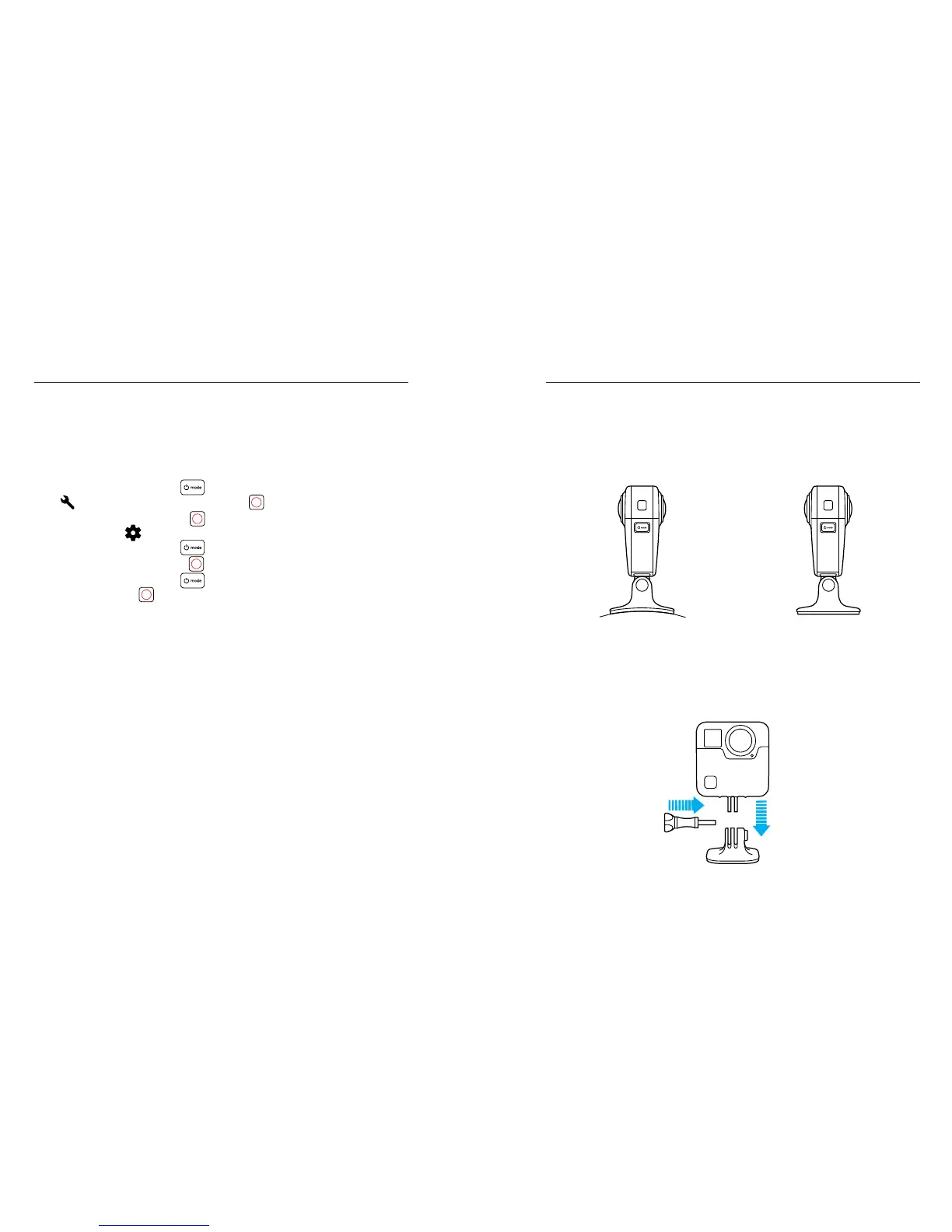58 59
RESTORING FACTORY SETTINGS
Follow the steps below to reset all settings and the camera’s password,
and unregister the camera from your GoPro Plus account. This option is
useful if you are reselling your camera and want to reset it to its original
state.
1. Press the Mode button [
] repeatedly until you get to Settings
[ ], then press the Shutter button [
] to select it.
2. Press the Shutter button [
] repeatedly until you get to
Preferences [ ].
3. Press the Mode button [ ] repeatedly until you get to Reset, then
press the Shutter button [
] to select it.
4. Press the Mode button [ ] to highlight Reset, then press the
Shutter button [
] to select it. Fusion automatically restores the
factory settings and restarts.
Restoring factory settings does not erase all content from your microSD
card. To clear your microSD card, see Reformatting Your microSD Cards
(page 9).
RESETTING YOUR GOPRO
ATTACHING YOUR CAMERA TO FUSION MOUNTS
The Fusion Mounts make it easy to attach the camera to curved and at
surfaces of bikes, vehicles, and gear. Fusion is waterproof to 16ft (5m)
with the doors closed—no additional housing is needed when using the
camera in or around water.
Curved Fusion Mount Flat Fusion Mount
1. Adhere the Fusion Mount to a dry, clean, smooth surface. Be sure to
follow the Mounting Guidelines (page 60).
2. Use the thumb screw to attach the mounting ngers on Fusion to
the mount.
MOUNTING
