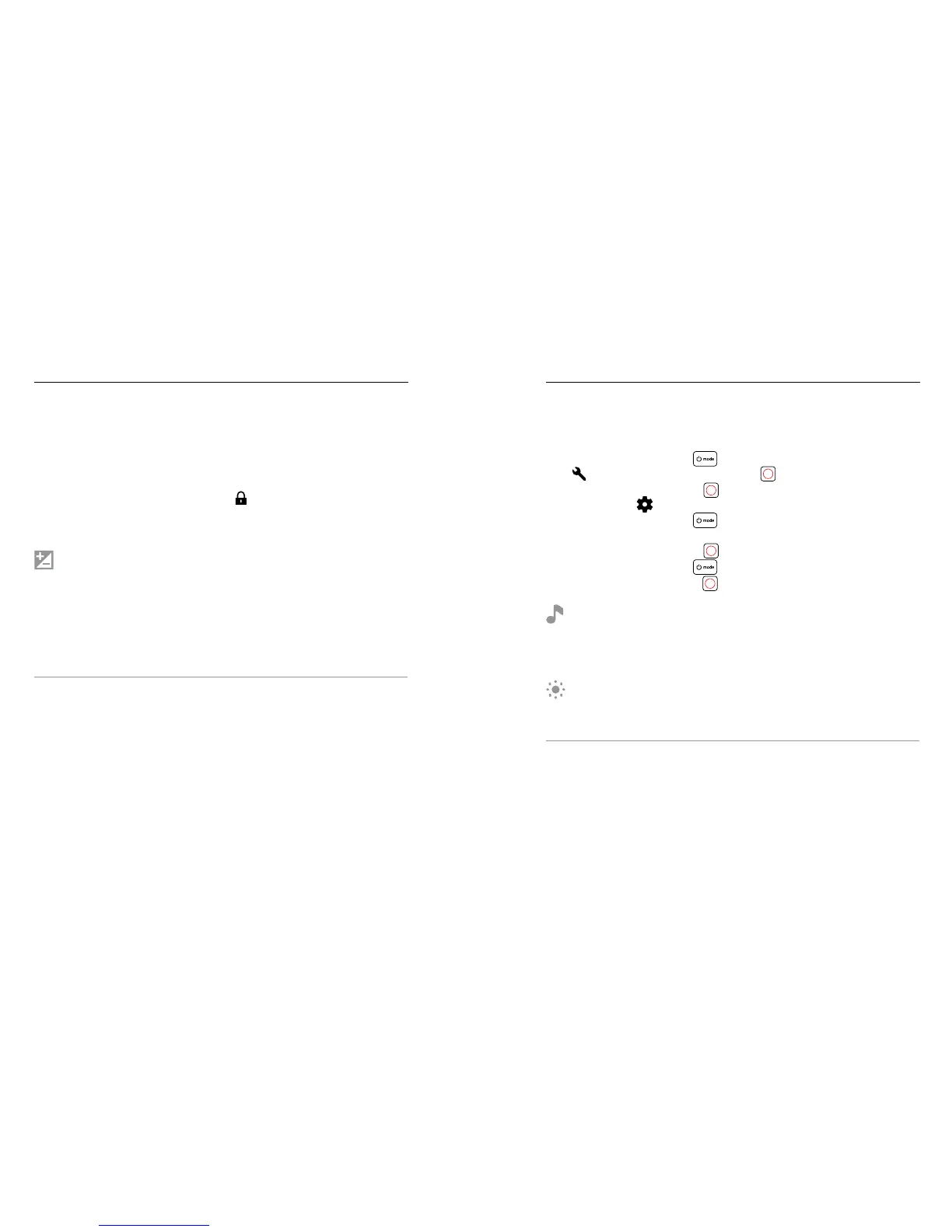52 53
ISO behavior depends on the Shutter setting:
• Shutter set to Auto: The ISO that you select is used as the maximum
ISO value. The ISO value that is applied might be lower, depending on
the lighting conditions. Available ISO values are 6400, 3200, 1600, 1200,
800, 400.
• Shutter not set to Auto: The ISO that you select is used as the
maximum ISO value, unless you tap [ ] at the bottom of the screen
to lock the value. Available ISO values are 6400, 3200, 1600, 1200, 800,
and 400.
EXPOSURE VALUE COMPENSATION EV COMP
Exposure Value Compensation aects the brightness of your video or
photo. Adjusting this setting can improve image quality when shooting in
environments with contrasting lighting conditions.
Options for this setting range from -2.0 to +2.0. The default setting is 0.
Higher values result in brighter images.
PRO TIP: Exposure Value Compensation adjusts brightness within the
existing ISO setting. If brightness has already reached the ISO setting in
a low-light environment, increasing the Exposure Value Compensation
does not have any eect. To continue increasing the brightness, select a
higher ISO value.
RESET
This option resets all Protune settings to their default values.
PROTUNE CUSTOMIZING YOUR GOPRO
From changing the beep volume to turning o the status lights, you can
set up your camera to work the way that you want.
CHANGING PREFERENCES
1. Press the Mode button [
] repeatedly until you get to Settings
[ ], then press the Shutter button [
] to select it.
2. Press the Shutter button [
] repeatedly until you get to
Preferences [ ].
3. Press the Mode button [ ] repeatedly until you get to the setting
that you want to change.
4. Press the Shutter button [
] to select a new option.
5. Press the Mode button [ ] repeatedly until you get to Done, then
press the Shutter button [
] to select it.
BEEP VOLUME
Sets the volume of your GoPro's alerts. The options are O, Low,
Medium, and High (default).
LED
Sets which status lights blink. The options are All On (default) and All O.
PRO TIP: Turn the status lights o if you are capturing in an area with
windows or mirrors that might cause reection in the shot.
