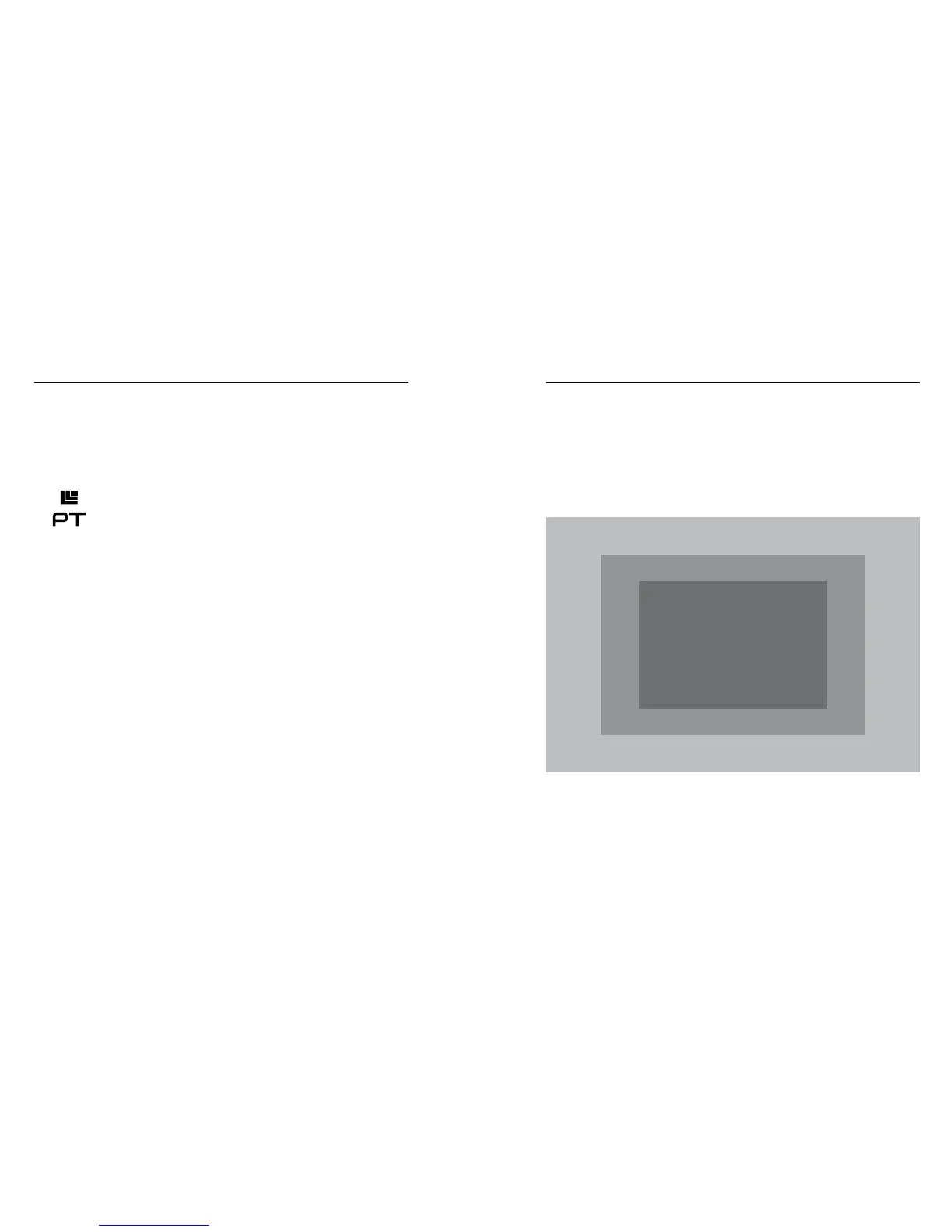36 37
Video mode contains one capture mode: Video (default). For details about
how to change settings, see Changing Modes and Settings (page 17).
VIDEO
This capture mode records video. The default resolution is 5.2K30. For
more information, see these topics:
Fusion Video Resolutions (page 39)
Protune (page 50)
VIDEO MODE: CAPTURE MODE
VIDEO RESOLUTION
Video resolution (RES) refers to the number of horizontal lines in the
video. For example, 3K means that the video has 3000 horizontal lines,
each with a width of 1504 pixels. Higher numbers of lines and pixels
result in greater detail and clarity. So, a video with resolution of 5.2K is
considered higher quality than 3K because it consists of 4992 lines, each
with a width of 2496 pixels.
VIDEO MODE: SETTINGS
5.2K
3K
1080p
