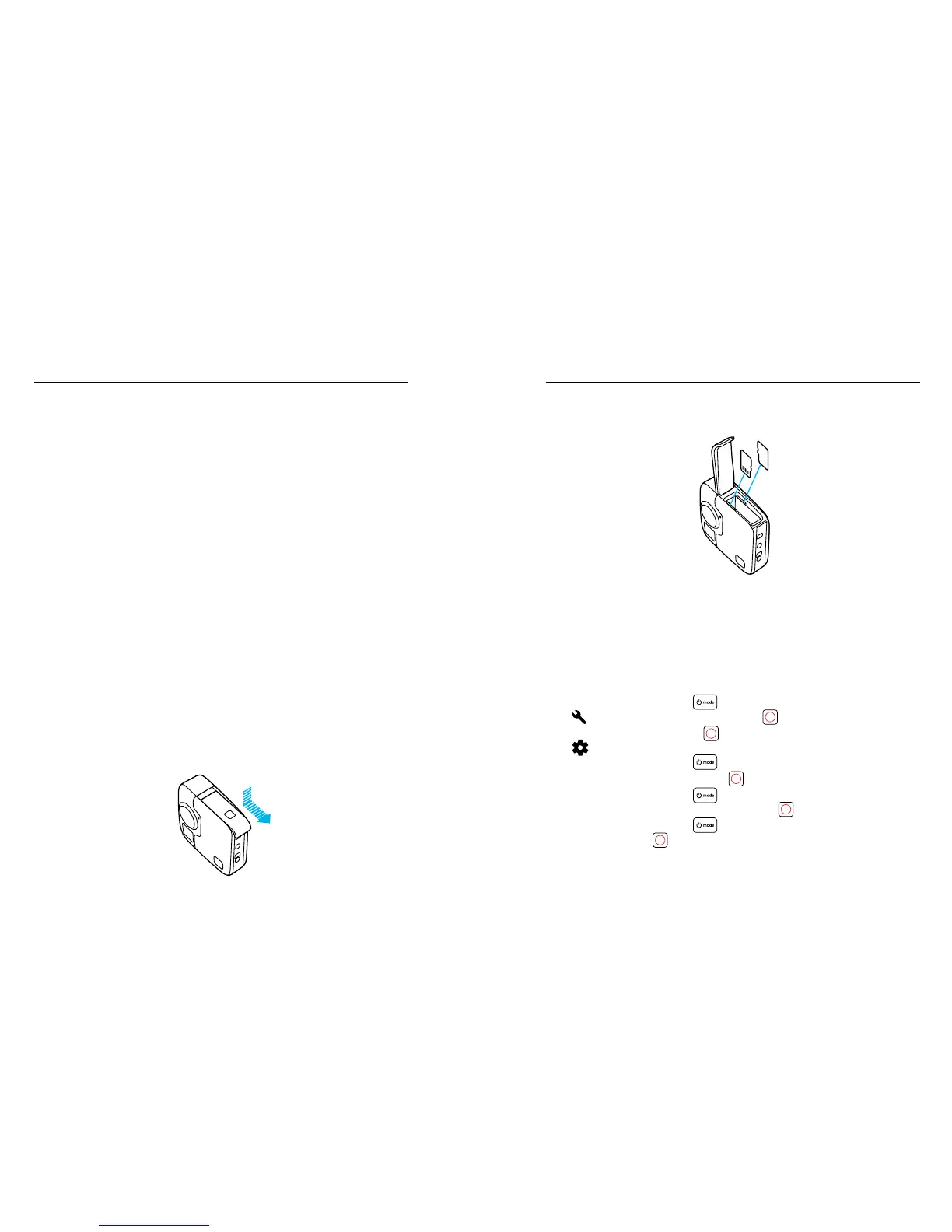8 9
Welcome to your new Fusion! Let’s get started.
MICROSD CARDS
Fusion requires two microSD cards (sold separately). Use brand name
memory cards that meet these requirements:
• microSD, microSDHC, or microSDXC
• Class 10 or UHS-II/III rating
• Capacity up to 128GB
For best results, we recommend that the brand, speed rating, and
capacity of the cards are the same. For a list of the recommended
microSD cards, visit gopro.com/workswithgopro.
Always think of the two cards as partners. When you replace one, replace
the other.
If your cards become full during recording, your camera stops recording
and displays FULL on the status screen. For cards with dierent
capacities, this message appears when the smaller card becomes full.
NOTICE: Use care when handling memory cards. Avoid liquids, dust
and debris. As a precaution, power o the camera before inserting or
removing the cards. For information about use in acceptable temperature
ranges, check the memory card manufacturer’s guidelines.
Inserting the microSD Cards
1. Hold down the Latch Release button on the battery door, then slide
the door open.
GETTING STARTED
2. Insert two microSD cards with the labels facing the battery, then close
the door.
Note: To remove a card, press it into the slot with your ngernail and it will pop out.
Reformatting Your microSD Cards
For best performance, always reformat your microSD cards before rst
use. To keep the cards in good condition, reformat them on a regular basis.
NOTICE: Reformatting erases all of your content, so be sure to ooad your
photos and videos rst.
1. Press the Mode button [
] repeatedly until you get to Settings
[ ], then press the Shutter button [
] to select it.
2. Press the Shutter button [
] repeatedly until you get to Preferences
[ ].
3. Press the Mode button [ ] repeatedly until you get to Format,
then press the Shutter button [
] to select it.
4. Press the Mode button [ ] to highlight which card(s) you want to
reformat, then press the Shutter button [
] to select it.
5. Press the Mode button [ ] to highlight Yes, then press the
Shutter button [
] to select it.
GETTING STARTED
