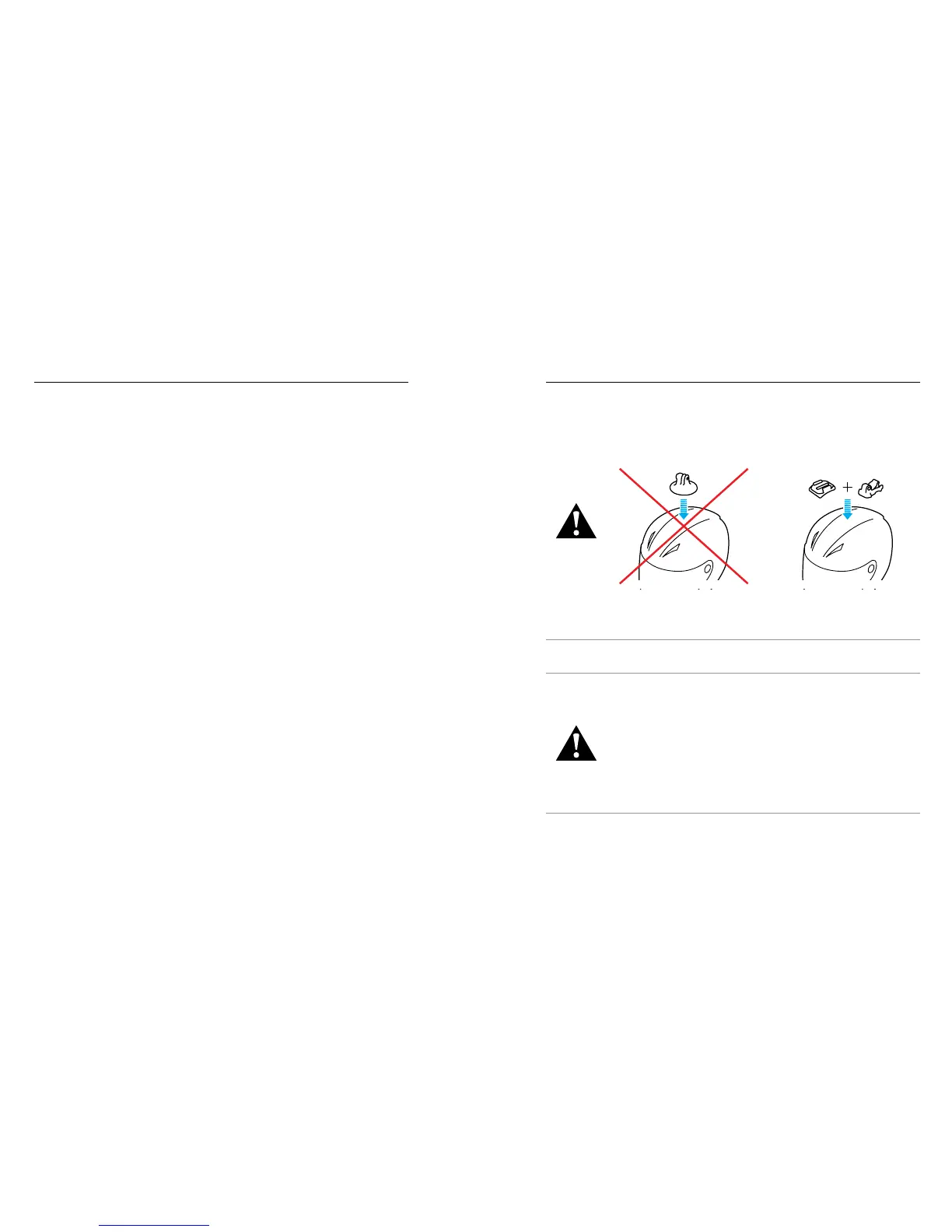60 61
MOUNTING GUIDELINES
Follow these guidelines when attaching adhesive mounts:
• Attach the adhesive mounts at least 24 hours before use.
• Adhesive mounts must be mounted only on smooth surfaces. Porous
or textured surfaces do not enable a proper bond. When applying
the mount, rmly press it into place and ensure full contact over the
entire surface.
• Apply adhesive mounts only to clean, dry surfaces. Wax, oil, dirt or
other debris reduce adhesion, which can result in a weak bond and
risk of losing the camera should the connection fail.
• Attach adhesive mounts in room temperature conditions. Adhesives
do not bond properly if applied in cold or damp environments to cold
or damp surfaces.
• Check state and local regulations and laws to ensure that attaching
a camera to equipment (such as hunting equipment) is permitted.
Always comply with regulations that restrict the use of consumer
electronics or cameras.
• During water activities, use a camera tether (sold separately) for
added security to keep your camera aoat.
MOUNTING MOUNTING
WARNING: The Curved Fusion Mount is not recommended
for helmet mounting. To mount Fusion on a helmet, use the
Curved Adhesive Mount and Mounting Buckle. These items
are available in the Grab Bag, sold separately at gopro.com.
To avoid injury, do not use a tether when mounting the camera
on a helmet. Do not mount the camera directly on skis or
snowboards.
For more information about mounts, visit gopro.com.
WARNING: If using your camera with a GoPro mount or strap
intended for use with a helmet, always select a helmet that
meets the applicable safety standard.
Choose the right helmet for your particular sport or activity
and make sure that it is the right t and size for you. Inspect
your helmet to ensure that it is in good condition, and follow
the helmet manufacturer’s instructions on safe helmet use.
Any helmet that has sustained a major impact should
be replaced. No helmet can protect against injury in
every accident.