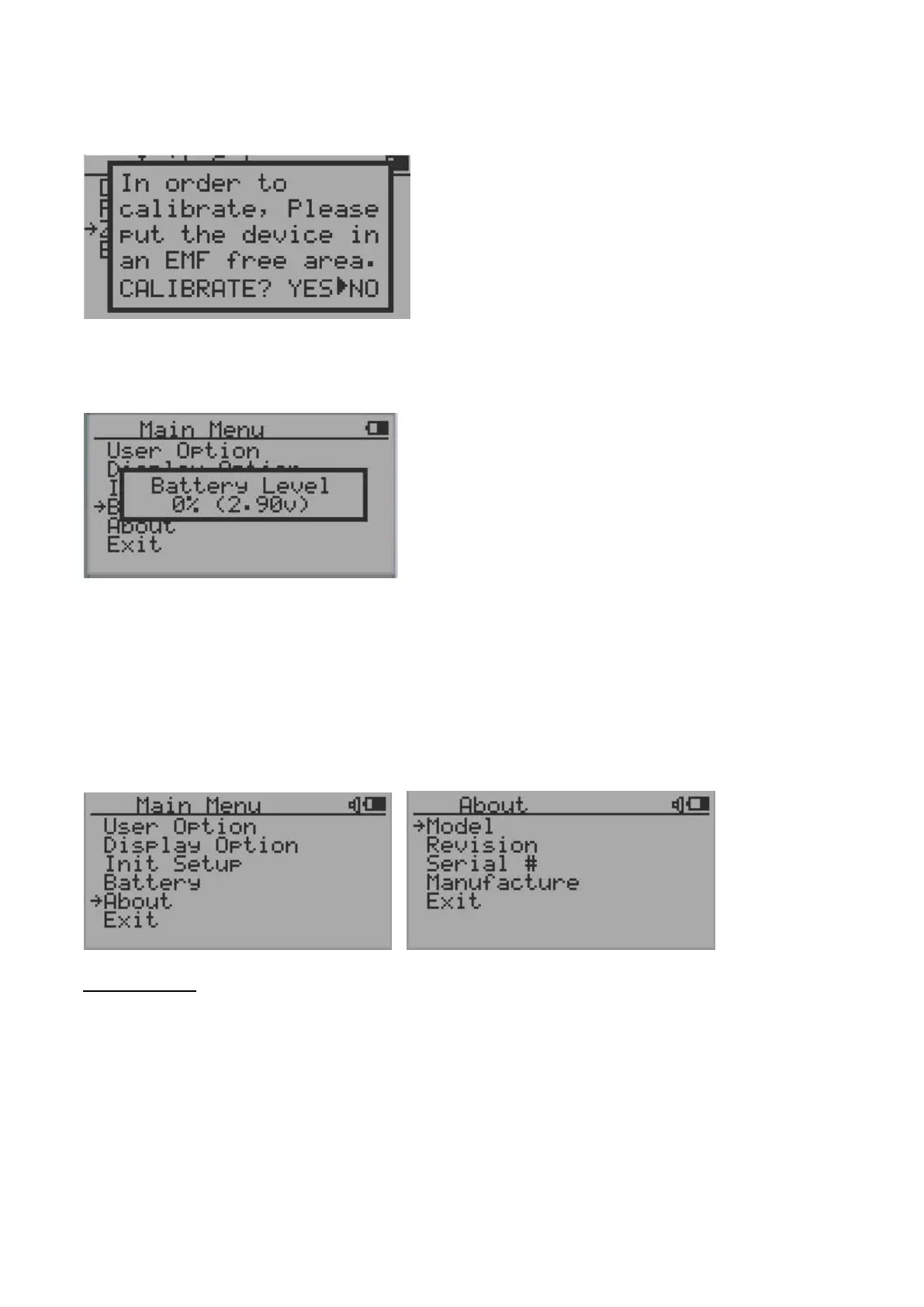16
In order to set the zero-reading reference, you need to select Yes and then wait for about 10 seconds to allow
device to detect the lowest reading value as the zero-reading reference during that period.
This feature only works when the EMF reading less than 10mG.
Battery
The battery submenu shows the information about the battery level: percentage and the voltage.
About
This menu item is used to gather information about the instruments model number, firmware revision and
serial number.
Navigation keys:
S1: Back S2: Up S3: Down S4: Select/Enter
