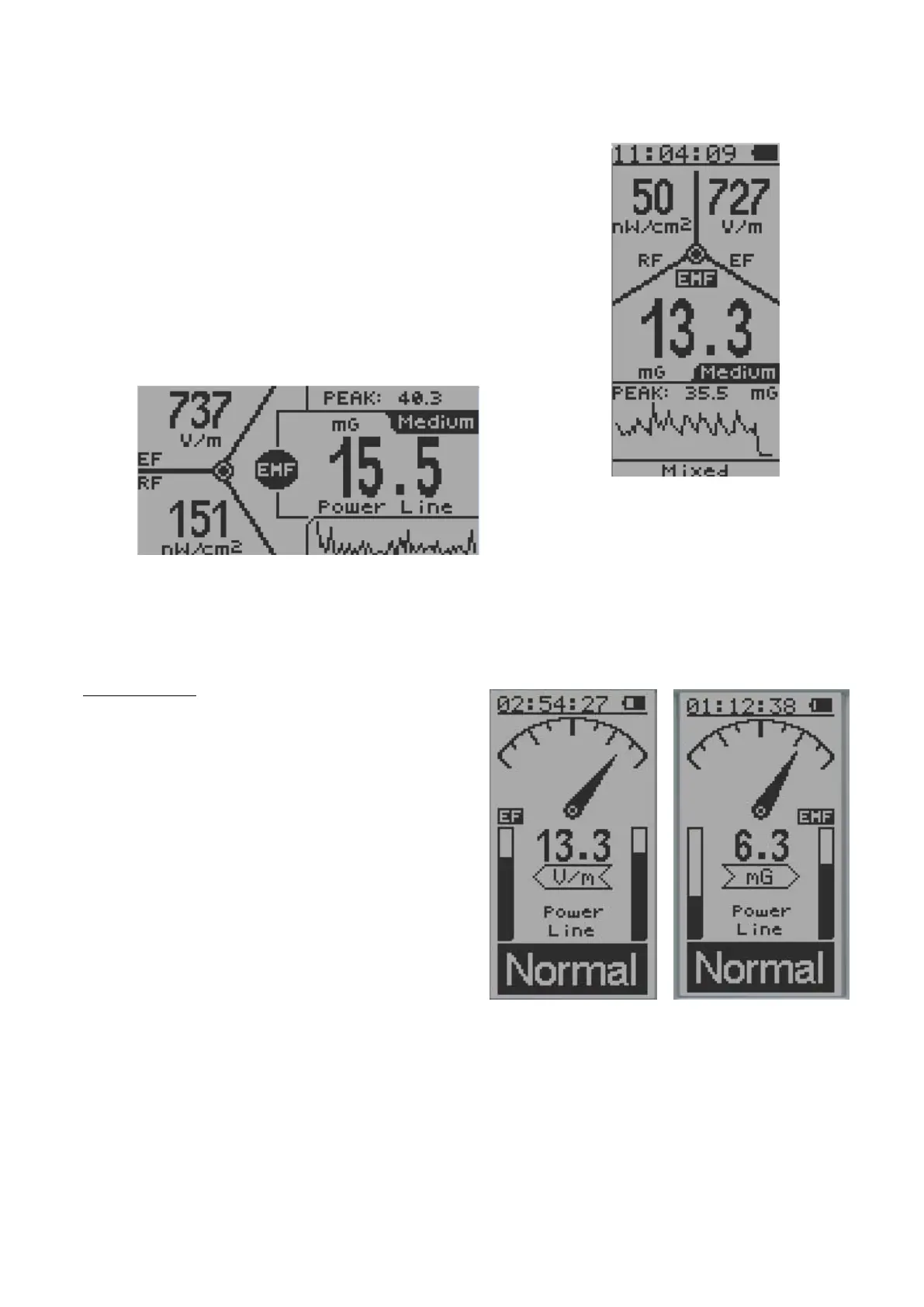18
All-in-one Mode
The All-in-one display mode provides an overall picture of all main
readings in one screen. The device will auto rotate into vertical or
horizontal mode based on the position of the device.
The reading displayed in the largest font is the main data type. It can be
changed to a different data type by pressing the S3 key at any time.
The RF readings shows measures from all RF bands.
Vertical Mode (EMF/EF)
Navigation keys:
S1: Display mode selector
S2: Display the value for EF/EMF only
S3: Toggle between and RF mode
S4: Main Menu
The left bar is used to indicate the EF value and the right
bar is used to indicate EMF value. The actual EMF/EF
value will be displayed when you press S2.
The dose of EF/EMF will be displayed as
Normal/Medium/High.
EF Mode EMF mode
Possible radiation source
The possible source will be displayed once the data has been identified.
These are the possible sources the device can identify:
WiFi, Microwave, WiFi/Microwave, Power Line, AC EF (AC voltage Electric Field), Static, Phone Call, Call
Tower.
