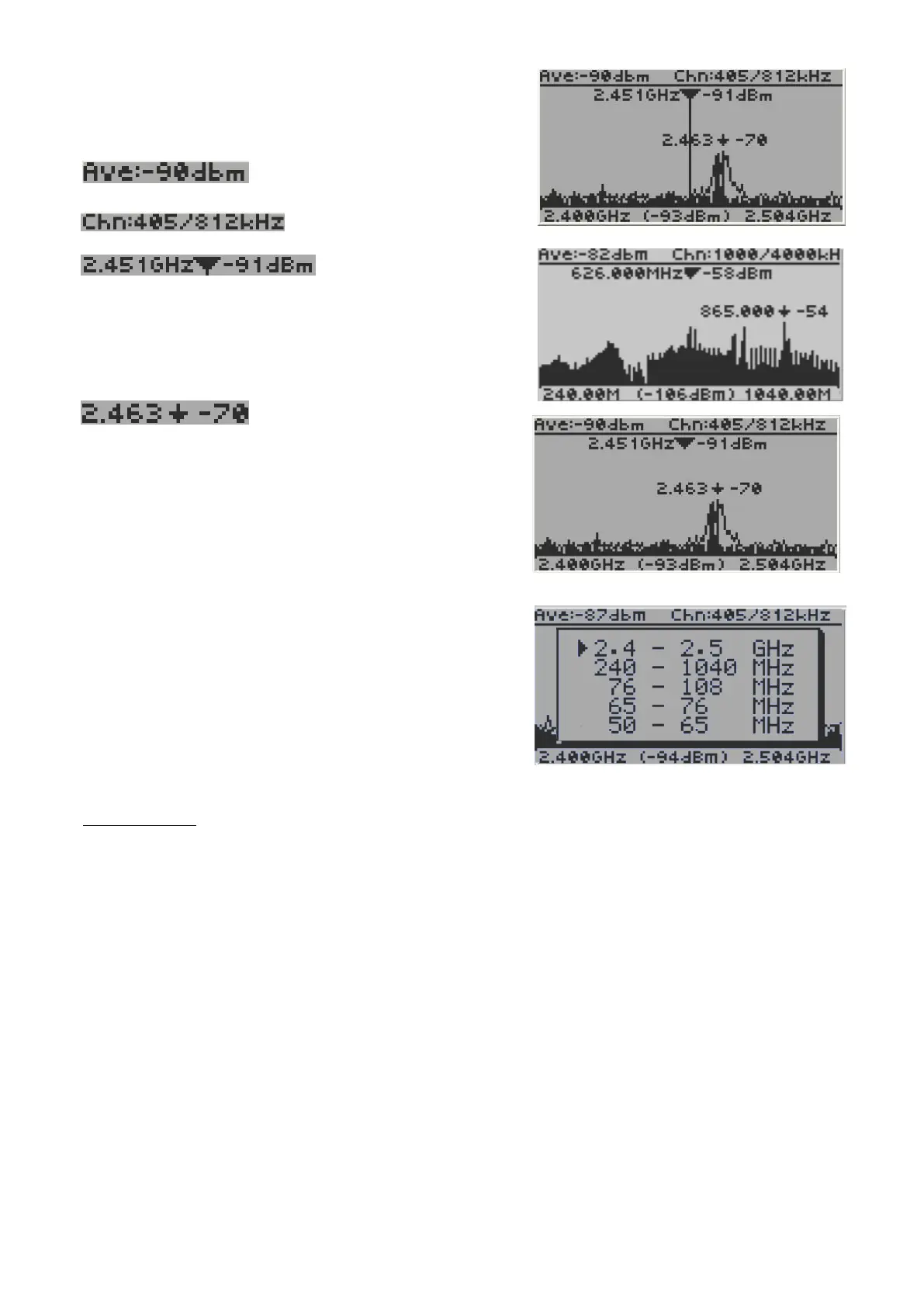24
RF Spectrum (Not on EMF-360)
The graph shows the detailed power at specific frequency
spectrum. Example:
Average signal strength in current range.
Chn: (Channel Step) 405 kHz.
Channel Bandwidth: 812 kHz.
User cursor (2.451GHz, -91dBm): The user cursor (the solid
triangle with vertical line) pointed frequency and the power
strength at the specific position/channel.
You can use S2 and S3 to move forward and backward to
check the power level at specific channel.
Peak cursor (2.463GHz, -70dBm): The peak value in the
current band.
Start Frequency (2.400GHz): The starting frequency of the
current band.
End Frequency (2.504GHz): The ending frequency of the
current band.
Minimum value in current band (-93dBm): The minimum
value in the current band.
Navigation keys:
S1: Display mode selector.
S3 (Short press): Move the current user cursor ahead for 10 channels.
S2 (Short press): Move the current RF cursor backward for 1 channel.
S3 (Hold for 1 sec): Zoom in based on current frequency, 2 zoom levels in total.
S2 (Hold for 1 sec): Zoom out to original selected frequency.
If already zoomed out, you can select the range for the start width and the end width for the window.
S4: Main Menu
By pressing S2 and S3, you can cross the border of the current band window and the RF unit will
automatically adjust the current start frequency and the end frequency scope.
