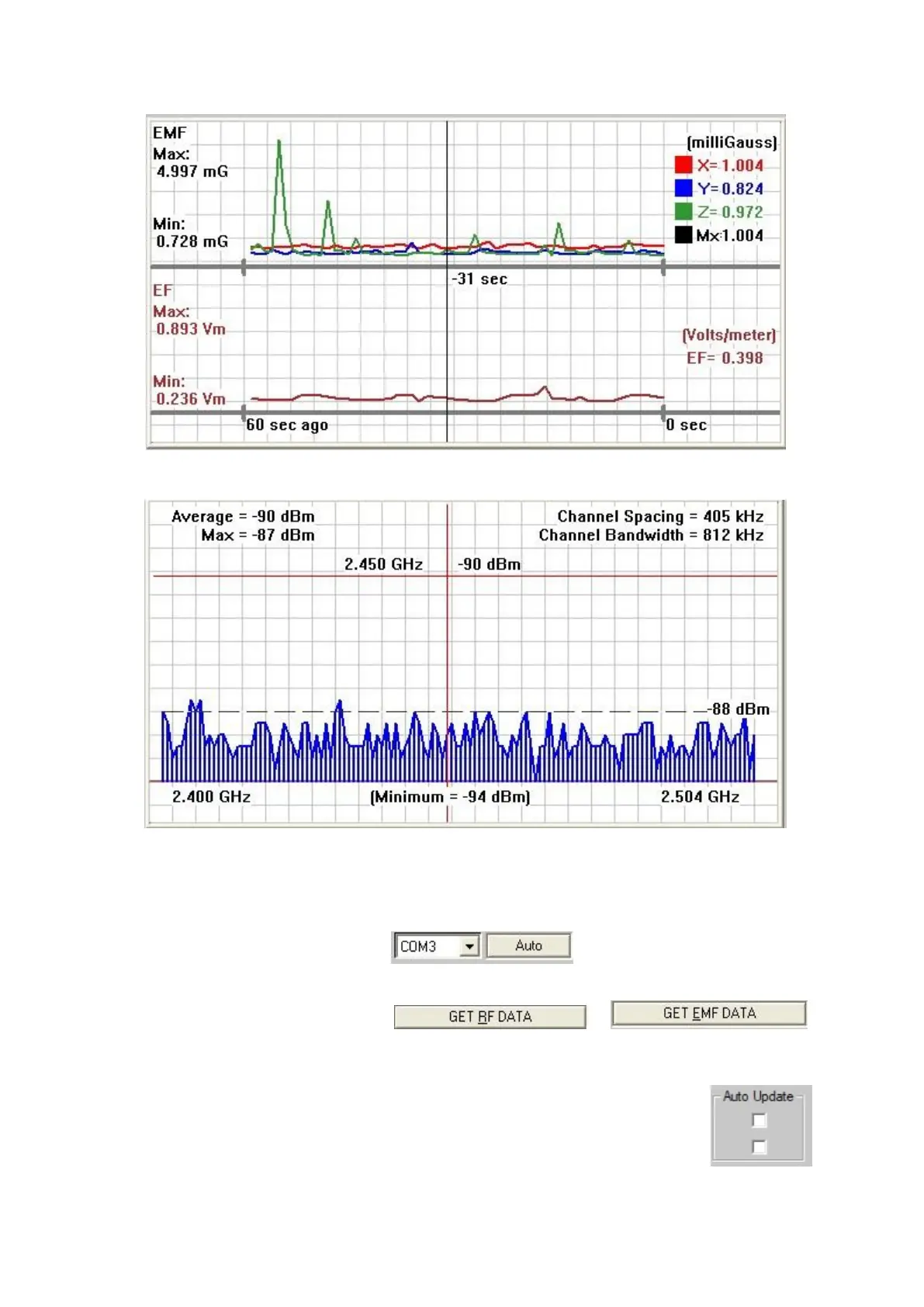30
You can use the EMF-Pro software to get EMF data and RF data.
EF/EMF real-time graph for 60 seconds
RF real-time graph for 60 seconds
Troubleshooting
1. Remember to press the Auto button to make sure the COM port is opened and connected.
2. If you want to get the EF/EMF or RF graph ,
remember to turn on the unit and change the mode to EF/EMF or RF mode, otherwise you cannot get the
real time graph and the graph will not change until you switch to the correct mode.
3.Auto update check box to let software update the live data itself from the GQ EMF
meter.
