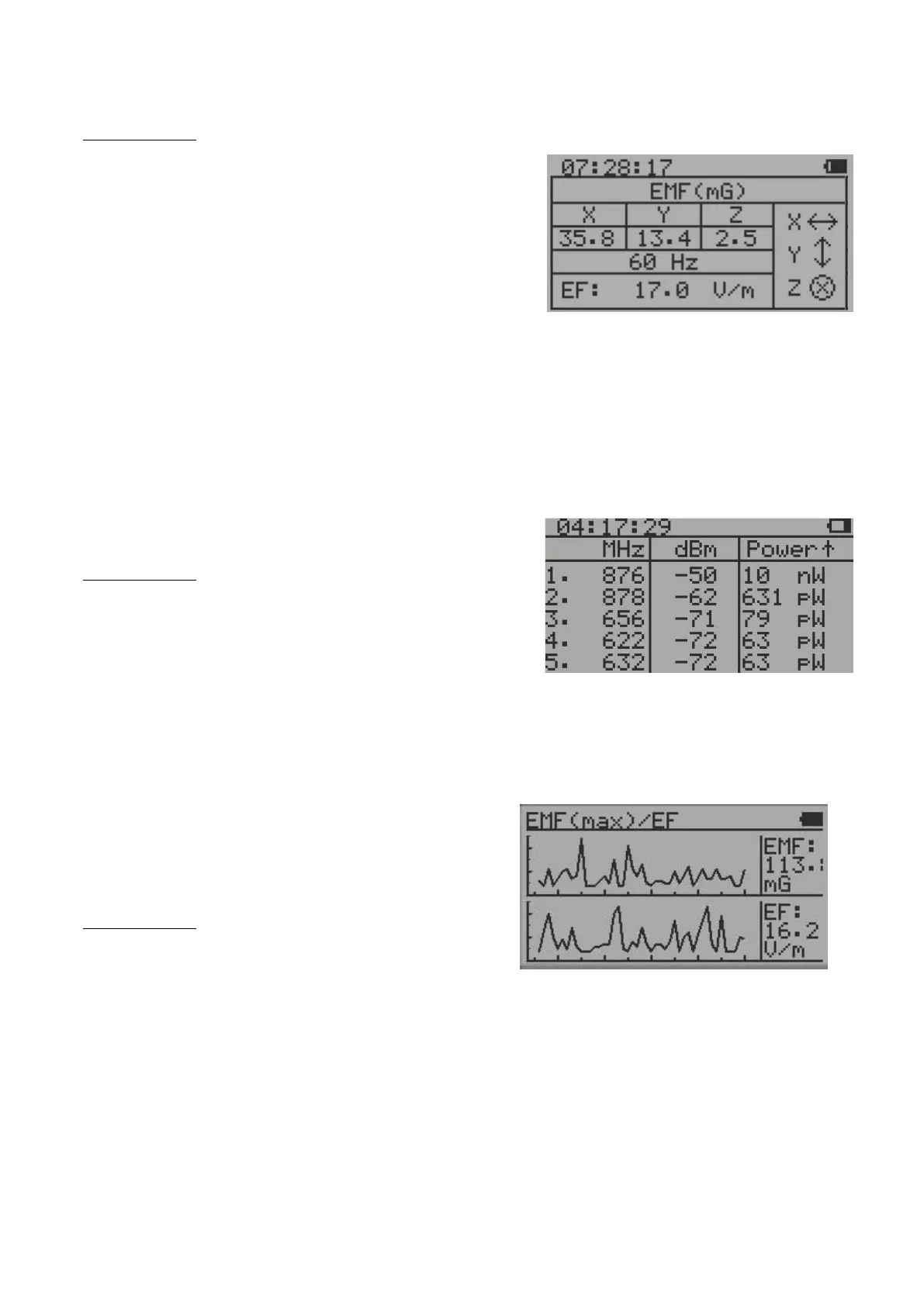22
Table Mode (EMF/EF) (EMF-380, EMF390 only)
Navigation keys:
S1: Display mode selector
S2: Toggle between EMF/EF and RF mode S3: Toggle between
EMF/EF and RF mode
S4: Main Menu
X, Y, Z: the EMF value (in mG) in three mutually orthogonal directions, in a X, Y, Z configuration.
Hz: The approximate frequency based on the Y value.
EF: the EF value in V/m.
Table Mode (RF) (Not on EMF-360)
Navigation keys:
S1: Display mode selector
S2: Toggle between EMF/EF and RF mode S3: Toggle between
EMF/EF and RF mode
S4: Main Menu
Displays top 5 values with the highest power at the top in descending order.
EMF Graphs (EMF/EF)
EMF and EF graph displays past 45 seconds changes graph.
The right side of graph displays the current level.
Navigation keys:
S1: Display mode selector
S2: Toggle between EMF/EF and EMF-XYZ mode S3:
Toggle between EMF/EF and EMF-XYZ mode
S4: Main Menu
Displays EMF (unit: mG) and EF (unit: V/m) graph of past 45 seconds.