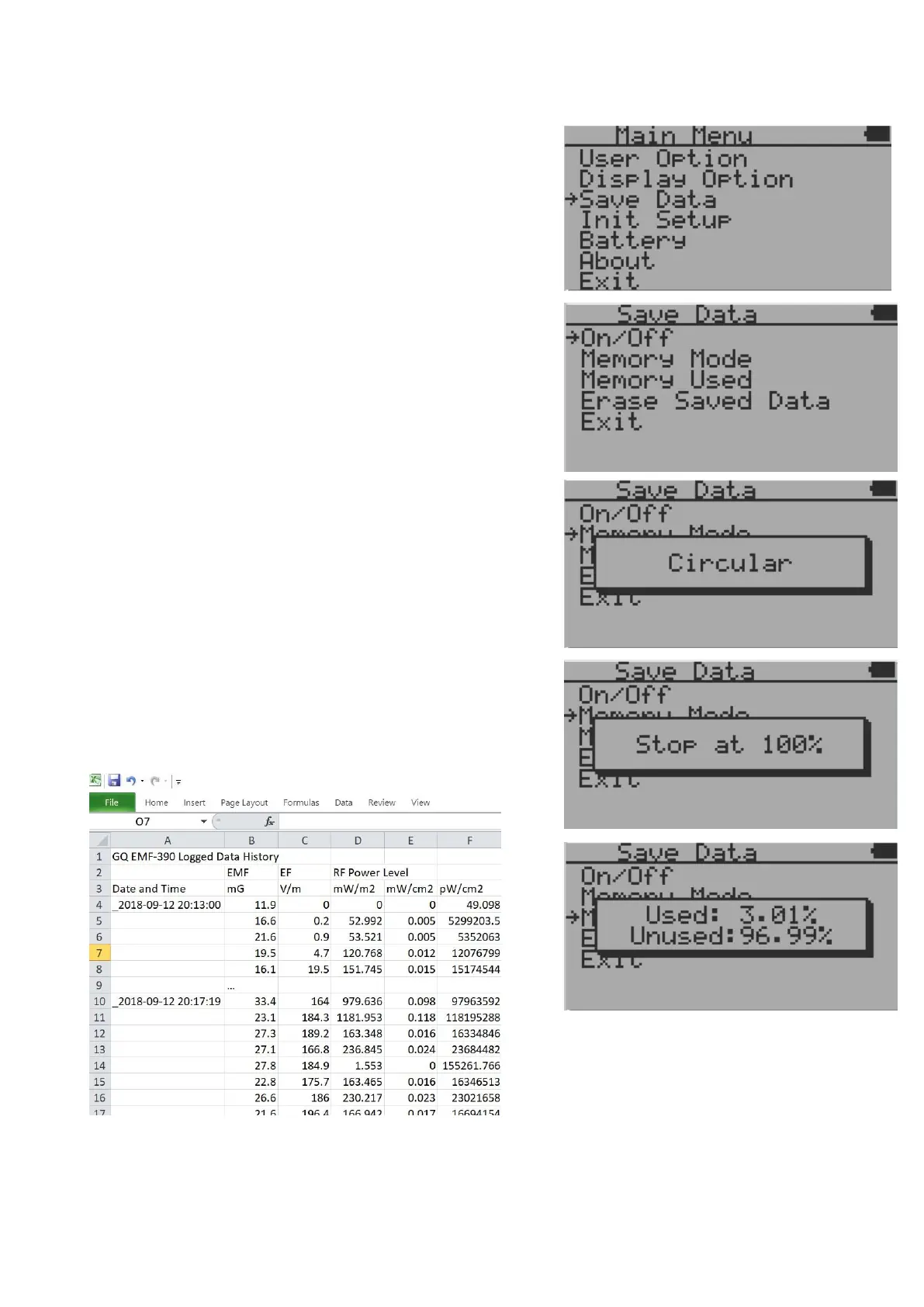21
Data Logging/Saving
The EMF-390 model has data logging/saving into internal flash
memory feature. User is able to download the history data into
.csv format from a Windows PC via USB connection.
Upon the data saving been enabled from menu, the device will
automatically save the EMF, EF and RF data into internal flash
memory every second.
User is able to configure and check the internal flash memory
status from the menu.
The internal flash memory can be set between Circular mode and
Stop at 100% mode. The Circular mode enables continually data
logging back to the beginning address if the flash memory is full.
And the Stop at 100% mode stops data saving when the memory is
100% full.
Memory Used menu shows the current memory status.
Erase Saved Data will erase all the history data in flash memory.
Example of downloaded data:
