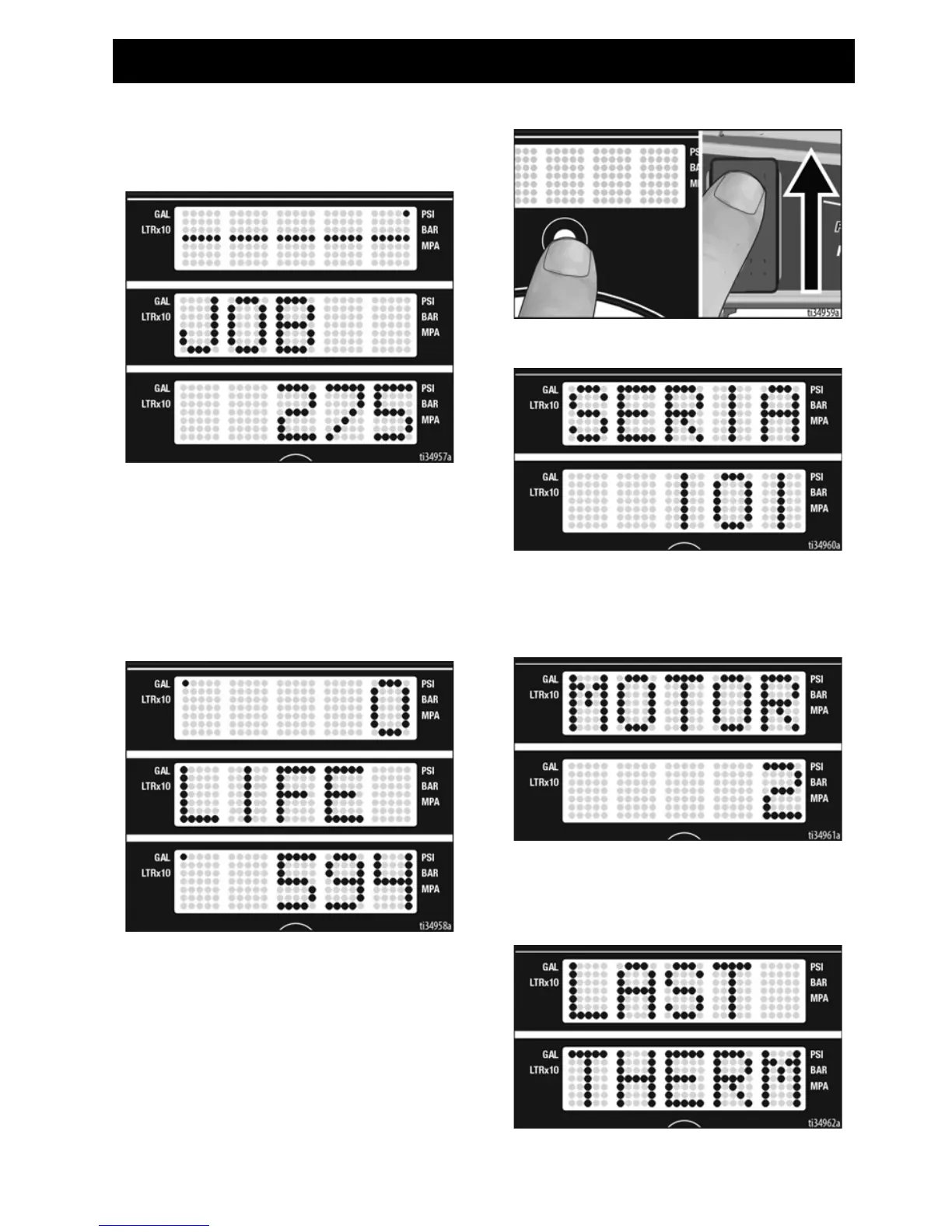LED Display
3A6342A 33
Job Gallons
1. Short press DISPLAY button to move to
Job Gallons (or liters x 10).
2. Press and hold the DISPLAY
button to reset to zero.
Lifetime Gallons
1. Short press DISPLAY button to move to
Lifetime Gallons (or liters x 10).
Secondary Menu - Stored
Data
1. Perform Pressure Relief, steps 1 - 4 if
they have not already been done.
2. Turn power switch on while holding
DISPLAY button down.
3. SERIAL CODE scrolls past and then
serial number (e.g. 101) displays.
4. Short press DISPLAY button to move
to PART NUMBER. Short press again
to move to DATE CODE, and again to
move to MOTOR HOURS. The total
motor run hours are displayed.
5. Short press DISPLAY button. LAST
CODE scrolls by and last code is
displayed; e.g. CODE 06 MOTOR
THERMAL PROTECTION ENABLED
(see Repair manual).