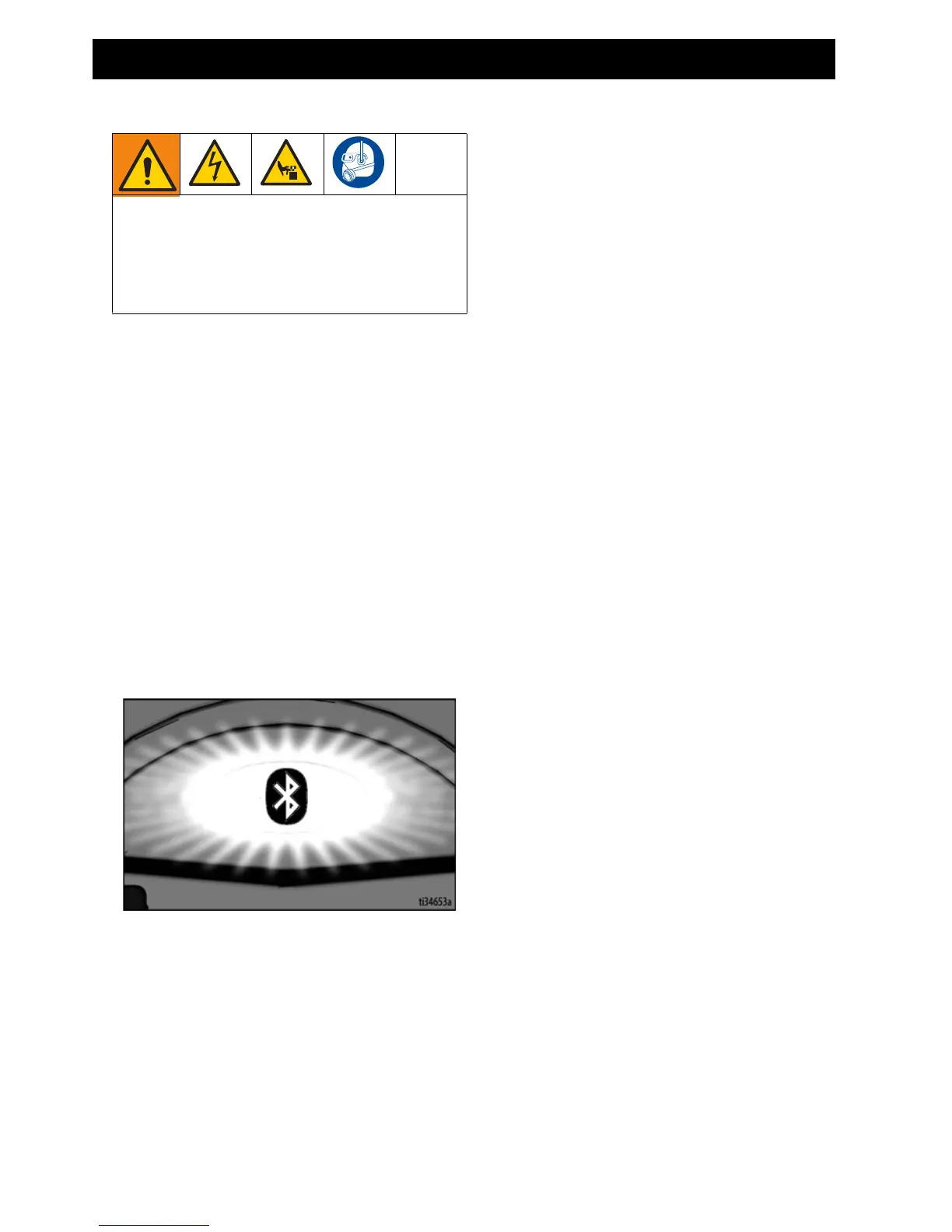Troubleshooting
38 3A6342A
Electrical
If sprayer does not run or does not shut off,
follow the steps below before beginning to
troubleshoot electrical issues.
1. Perform Pressure Relief Procedure,
page 19.
2. Plug sprayer into correct voltage,
grounded outlet.
3. Set power switch OFF for 30 seconds
and then ON again (this ensures
sprayer is in normal run mode).
4. Turn pressure control knob clockwise
1/2 turn.
5. Observe BlueLink status light to diag-
nose and resolve error codes in the fol-
lowing Troubleshooting chart.
Blinking LED total count equals the error
code (for example: two blinks equals CODE
02).
NOTE: Use BlueLink app for more
information about error codes.
Keep clear of electrical and moving parts
during troubleshooting procedures. To
avoid electrical shock hazards when
covers are removed for troubleshooting,
wait 5 minutes after unplugging power cord
for stored electricity to dissipate.
