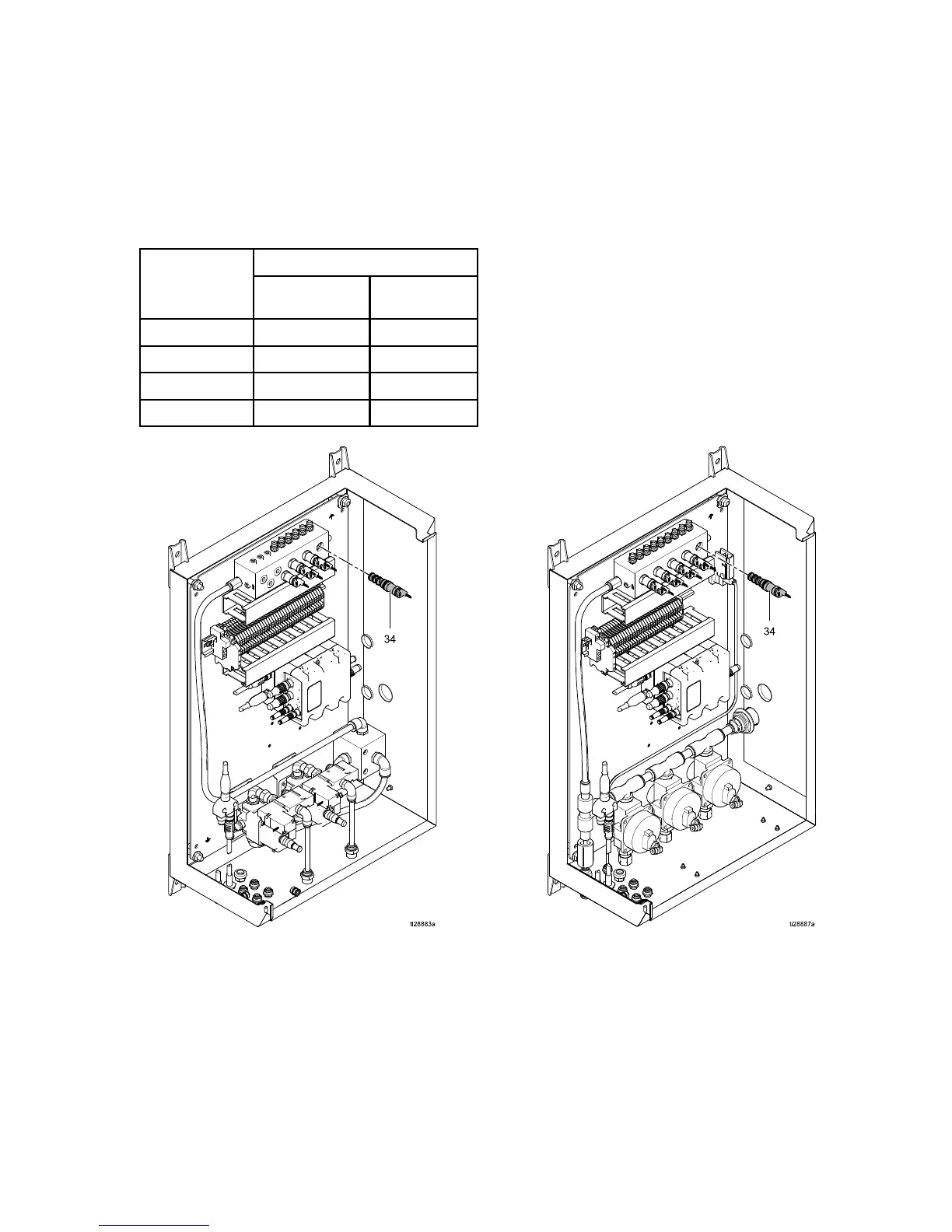Repair
Replace a Trig
ger or Auxiliary Solenoid Valve
1. Follow directions at Prepare for Service, page 24.
2. Disconnect the electrical wires. See table.
Table 12 Wire Connections, Solenoids 4–7
Terminal Blocks
Solenoid
Electronic
Controls
Manual
Controls
4 — Solvent
6 and 7 7 and 8
5 — Dump 4 and 5 5 and 6
6 — Paint 1 and 3 1 and 2
7 — Turbine N/A 3 and 4
3. Remove the solenoid (34).
4. Install a new solenoid (34). Connect the line
power and the COM wire to the two terminal
blocks listed. It doesn’t matter which wire goes to
which terminal. See table.
5. Test the new solenoid using maintenance
screens on the System Logic Controller. See
manual 3A3955, System Logic Controller, for
more information.
Ele
ctronic Air Controller
Man
ual Air Controller
3A3954B
27