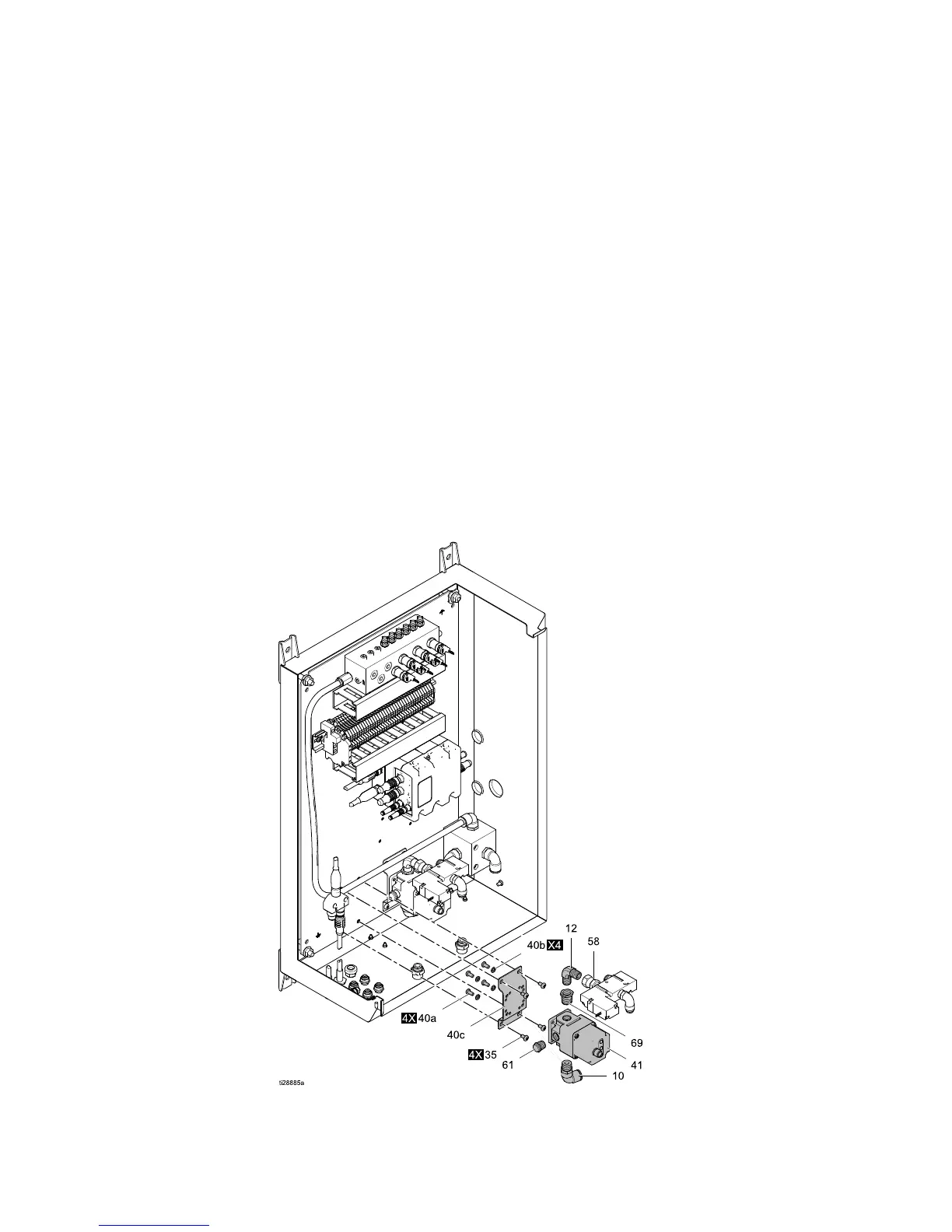Repair
Replace the Vo
ltage to Pressure (V2P) Regulator
NOTE: This part is not used on Manual Air
Controllers.
Follow these d
irections to replace the voltage to
pressure reg
ulator (41).
1. Follow directions at Prepare for Service, page 24.
2. Remove the turbine air solenoid. See Replace a
Trigger or Auxiliary Solenoid Valve, page 27.
3. Disconnect the cable (44) and tube (50).
4. Remove screws (35) to remove the regulator
assembly, including the bracket (40).
5. Remove screws (40a) to disconnect the regulator
from the bracket.
6. Remove the elbows (10, 12),the muffler (61) and
the reducer bushing (69).
7. Apply thread sealant to the threads on the elbows
(10, 12) and the reducer bushing (69). Tighten
them into the new regulator (41), along with the
muffler (61).
8. Use screws (40a) to attach the new regulator
(41) to the bracket.
9. Usescrews(35)toattachtheassemblytothe
controller box.
10. Reconnect the cable (44) and tube (50).
11. Reinstall the turbine air solenoid. See Replace
a Trigger or Auxiliary Solenoid Valve, page 27.
Also see the calibration procedure on the System
Logic Controller manual, 3A3955, in Inital
Setup/Calibration Screen
.
NOTE: For better accuracy, perform a “zero clear”
as detailed in the instruction manual that is included
with the V2P regulator. The unit should be powered
on with no air applied.
28 3A3954B