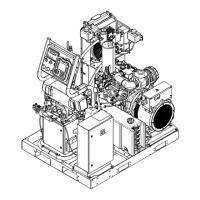Setup
310665E 13
9. Setup ratio.
a. Turn function knob to .
b. Current ratio displays.
10.Flush and prime system. See pages 16 and 22. Run
Pump Test, page 24 to check ratio accuracy.
6. Connect air supply line (S) to air inlet.
7. Set air regulator to 0.
8. Open main air shutoff valve. When starting up, dis-
play will show “88888”, then software revision, then
current ratio (if set to or
).
Air supply requirement: 110 psi (0.8 MPa, 8 bar)
maximum, 70 psi (483 kPa, 4.8 bar) minimum.
Flow volume required: 20 scfm minimum; 125
scfm maximum.
c. To change ratio, turn key to + or – until desired
ratio is displayed, then turn key back to neutral.

