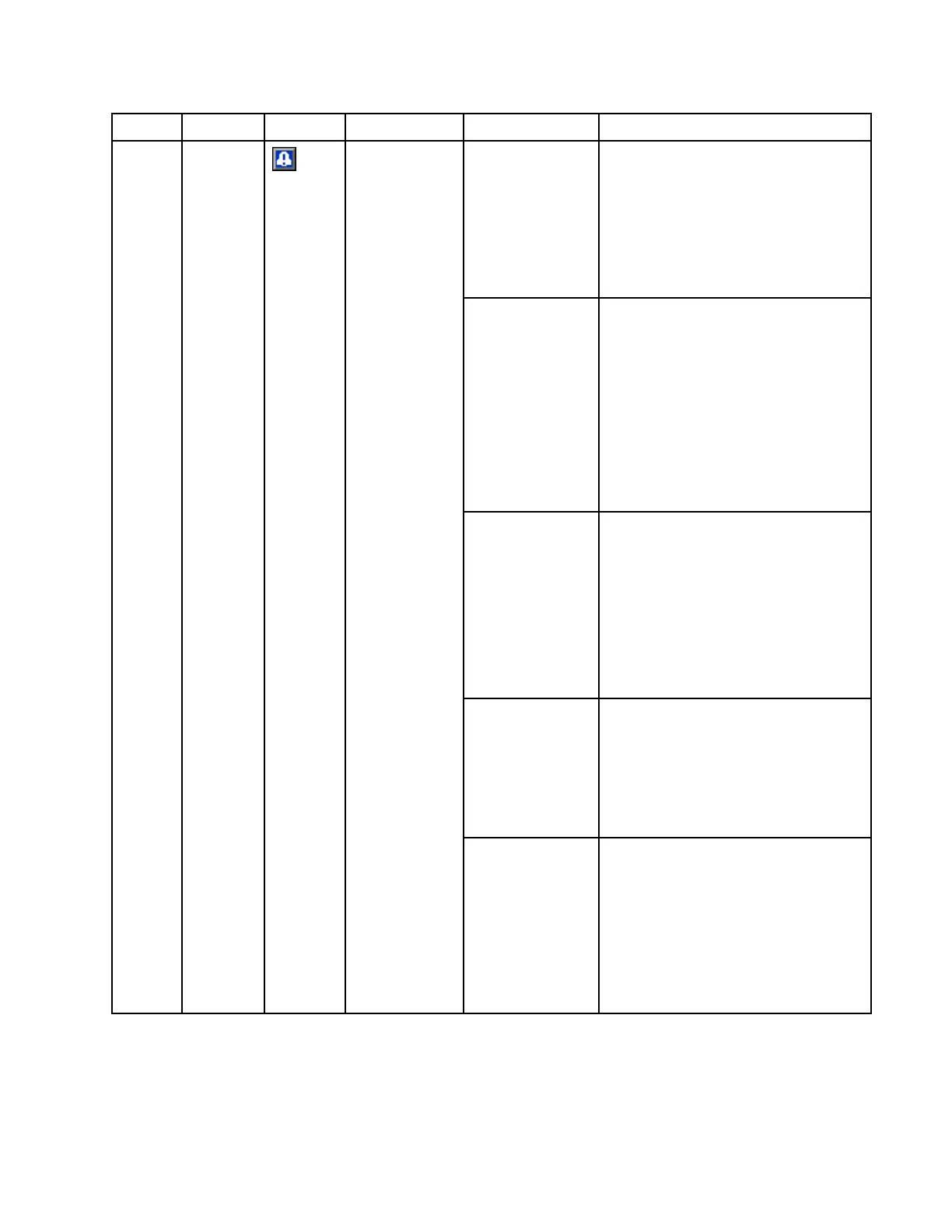Troubleshootin
g
Error Location Type Description
Cause Solution
Cross threade
d
CAN cable.
CAN cables car
ry 24 V dc power and
communicatio
n between modules.
Acrossthread
ed CAN cable
connector may
cause problems with
communicati
on and/or power to
modules. Car
efully check for cross
threaded CAN
connections on the
TCM and on oth
er modules.
Software
mismatch
between
modules.
Installing a new module in the
system, or swapping in a module
from another system, may cause a
software mismatch. Update software
in all modules by following the
procedure in your system's manual.
Make certain to wait until the upload
is complete before removing the
token. For more information on
loading software, refer to module
programming manual 3A1244.
No 24 VDC
supply t
o module.
Green li
ght on each module should
be lit. I
f green light is not lit, check
to make s
ure each CAN cable
connect
ion is not cross threaded and
is tigh
t.
Verify the power supply is outputting
24 V dc. If not, check power supply
wiring. If wiring is okay, replace the
power supply.
Module does not
have software.
Inser
t a software upgrade token
into t
he ADM and cycle the power.
Make c
ertain to wait until the upload
is co
mplete before removing the
toke
n. For more information on
load
ing software, refer to module
prog
ramming manual 3A1244.
CACT TCM TCM Commu-
nication Erro
r
Loose or broken
CAN cable.
Check the CAN cables running
between GCA modules. Check for
cross threading and tighten if needed.
If the problem still persists, grasp the
cable near the connector, move it
around, and watch the flashing yellow
light on the GCA modules. If the
yellow light stops flashing, replace
the CAN cable.
333024N 19