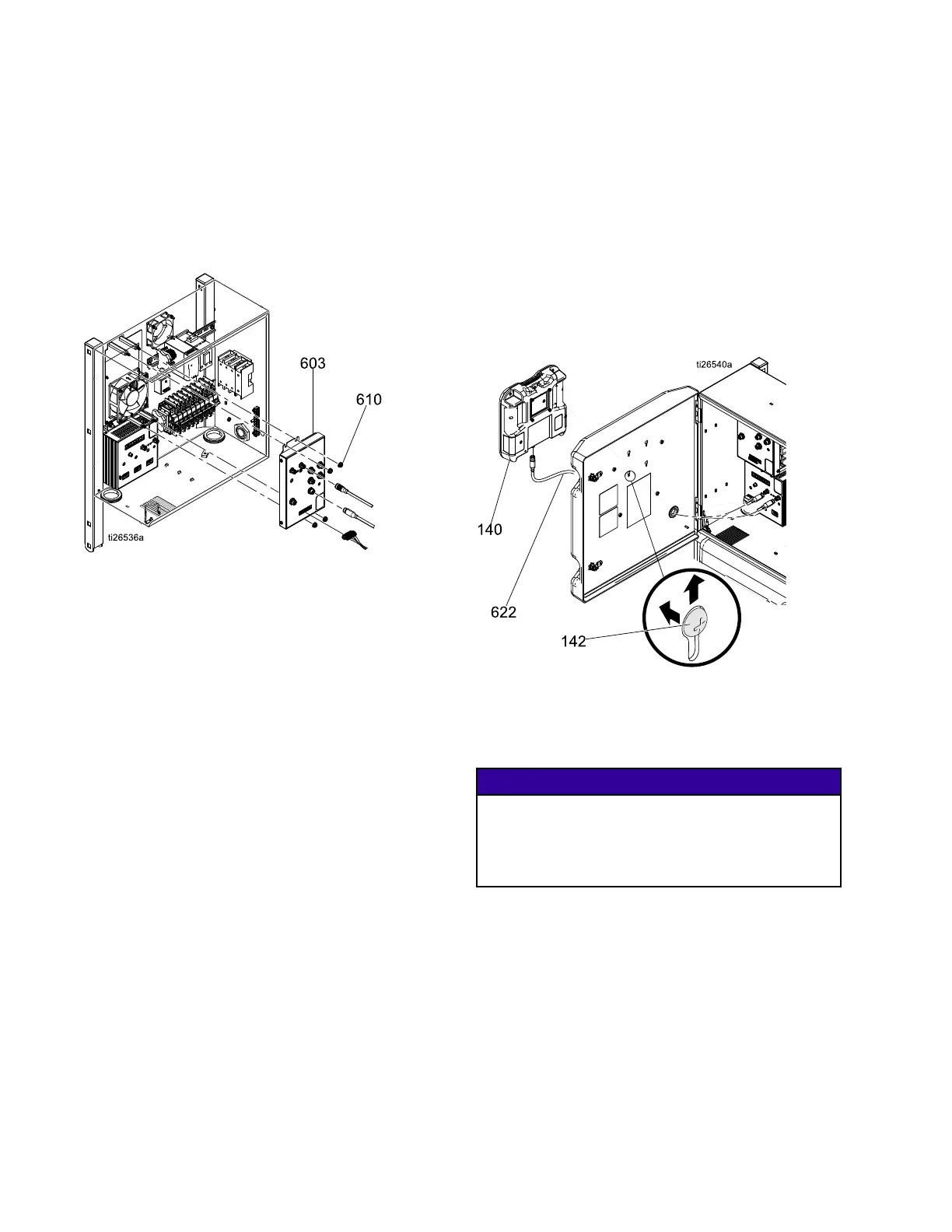Repair
Replace Replace
Replace
HCM HCM
HCM
1.FollowBeforeBeginningRepair,page50.
2.Opentheelectricalenclosureanddisconnectall
cablesfromtheHCM(603).
3.Removethenuts(610)andHCM(603).
4.Setrotaryswitch.
Figure12ReplaceHCM
HCM HCM
HCM
Rotary Rotary
Rotary
Switch Switch
Switch
Positions Positions
Positions
0=Reactor2,H-30
1=Reactor2,H-40
2=Reactor2,H-50
3=Reactor2,H-XP2
4=Reactor2,H-XP3
Replace Replace
Replace
ADM ADM
ADM
1.Loosenfourscrews(142)ontheinsideofthe
electricalenclosuredoor.Liftupandpulloutto
removeADM(140).
2.DisconnectCANcable(622).
3.InspectADM(140)fordamage.Replaceif
necessary.
4.Updatesoftwarebyinstallinganupgradetoken
intoADMandcyclingsystempower.Waituntil
theupdateiscompletebeforeremovingthe
tokenandrestartingthesystem.
Figure13
Software Software
Software
Update Update
Update
Procedure Procedure
Procedure
NOTICE NOTICE
NOTICE
RepairkitGCAmodulesareshipped
pre-programmedandwithupgradetoken(part
number17E206).Ifsoftwareversionupgradeis
necessary,followtheprocedureinthemanual
provided.
70 334946H
