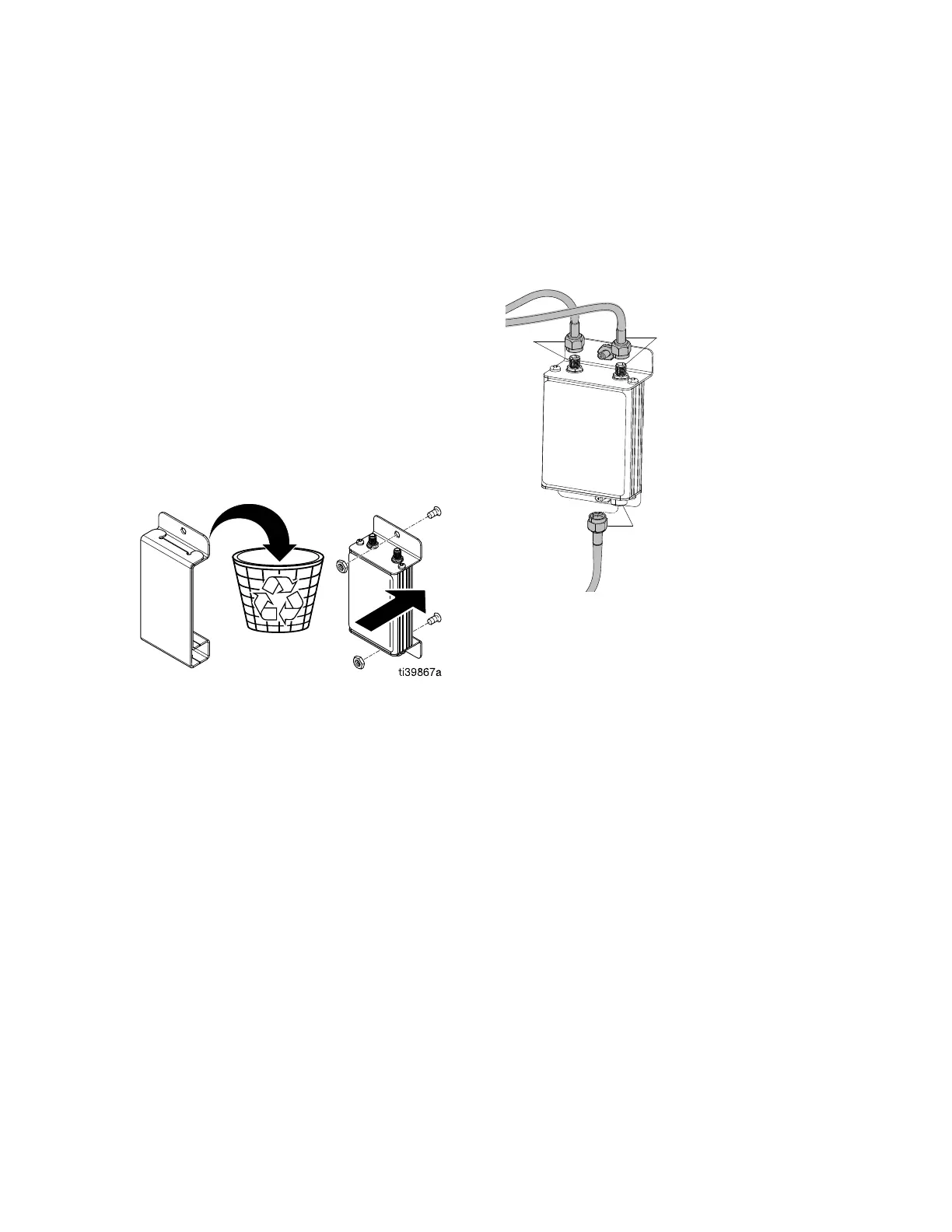Setup
Install Install
Install
Cell Cell
Cell
Module Module
Module
NOTE: NOTE:
NOTE:
Installationofthecellmoduleisrequired
tousetheReactorConnectapp.
NOTE: NOTE:
NOTE:
Thecellmoduleisanoptionalaccessory,
andisincludedwithReactorProandElite
models.
1.Turnthemainpowerswitch(MP)OFF.
Disconnectincomingpoweratthesource.
2.Opentheelectricalenclosuredoor.
3.Removethecardboardinsertfromthecell
modulemountinglocation.
NOTE: NOTE:
NOTE:
Removalofthecardboardinsert
acknowledgestheunderstandingofthe
ReactorOwner'sManual,ReactorConnect
appTermsandConditions,andReactor
ConnectPrivacyNotice.
4.Installthecellularmoduleinthecellmodule
mountinglocationusingthesuppliednuts.
5.Attachthecellularantennacable(ZE)tothe
cellularmodule.Tightenbyhand.
6.AttachtheGPSantennacable(ZD)tothe
cellularmodule.Tightenbyhand.
7.Attachtheserialcommunicationcable(ZF)
fromtheADM(G)tothecellularmodule.
8.Closeandlocktheelectricalenclosuredoor
withthedoorlatches.
3A8500A 25