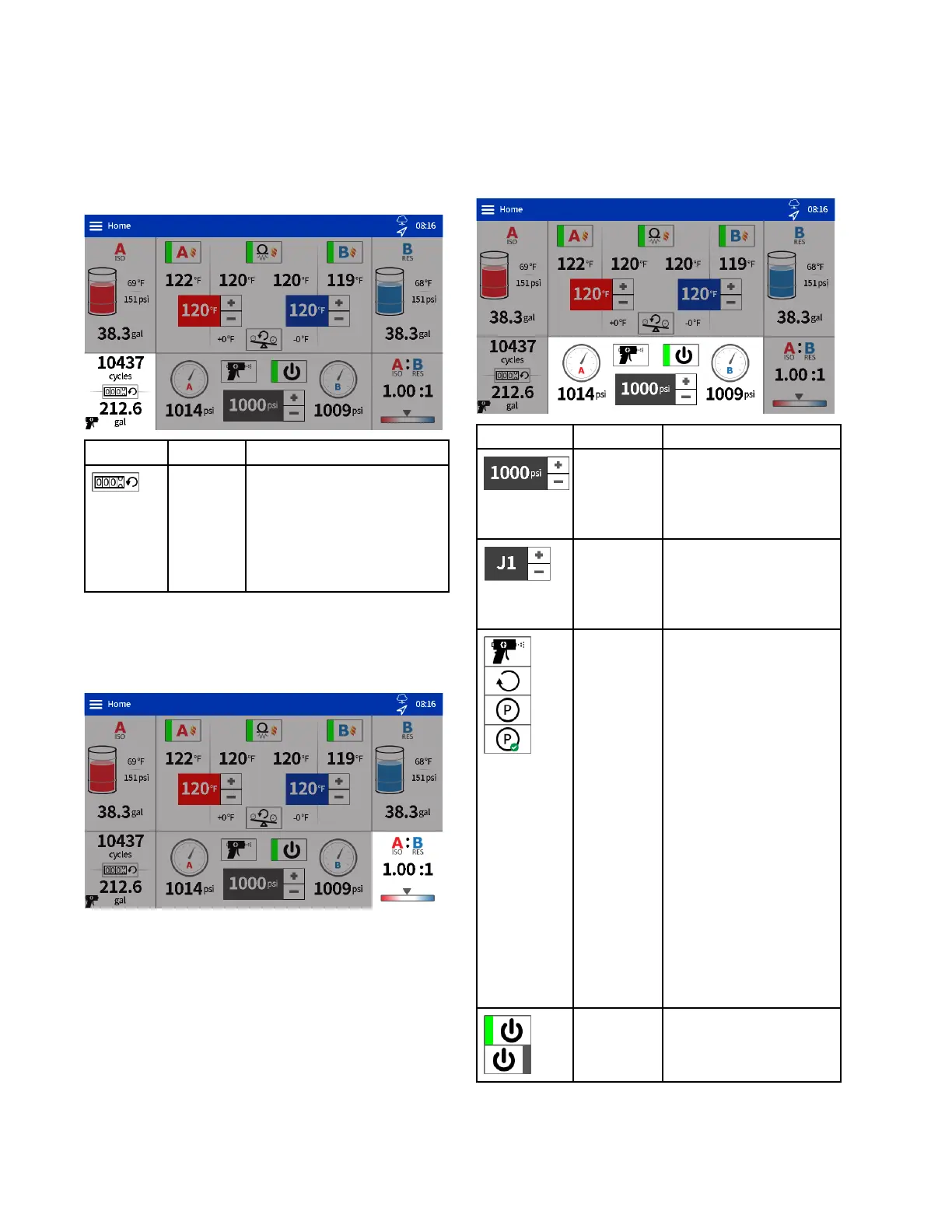AdvanceDisplayModule(ADM)
Cycle Cycle
Cycle
Count Count
Count
Panel Panel
Panel
TheCycleCountpanelcontainsinformation
regardingpumpcyclesandtheequivalent
amountofmaterial.
Icon Icon
Icon
Name Name
Name
Description Description
Description
Reset
Cycle
Counter
Taptoresetthecycleand
volumecountersinthelower
leftportionofthescreen.
NOTE: NOTE:
NOTE:
Separatecountersare
keptinsprayandjogmode.
Pressingtheresetbuttononly
resetsthecurrentlydisplayed
counters
Ratio Ratio
Ratio
Monitoring Monitoring
Monitoring
Panel Panel
Panel
TheRatioMonitoringpaneldisplaysinformation
regardingtheAtoBmaterialratio.
Proportioner Proportioner
Proportioner
Control Control
Control
Panel Panel
Panel
ThisProportionerControlpanelcontains
controlsforoperationoftheproportionerpump.
Icon Icon
Icon
Name Name
Name
Description Description
Description
Propor-
tionerPump
Pressure
Setpoint
Tap+/–toadjustthe
setpointbytenpsi.Press
andhold+/–toslew.
Tapthenumbertoopen
pop-upandtypein
setpointdirectly.
Propor-
tionerPump
JogLevel
Tap+/–toadjustthe
joglevelbyone.Press
andhold+/-toslew.
Tapthenumbertoopen
pop-upandtypeinjog
leveldirectly.
Propor-
tionerPump
Modes
Taptoselectthe
proportionerpumpmode.
Spray Spray
Spray
: :
:
usedtopressurize
andspraymaterial.Pump
drivestopressuresetpoint.
Jog: Jog:
Jog:
usedto
recirculate/ushmaterial.
Pumpdrivestojoglevel.
Park: Park:
Park:
usedtoparkthe
electrictransferpumps
andproportionerpump.
Parkingisdoneto
increaseseallifeon
theproportionerpump
andeaseProConnectfor
theelectrictranferpumps
(ifpresent).
NOTE: NOTE:
NOTE:
Theparkoperation
willstartwhenentering
Parkmodefromanyother
mode.
Parked: Parked:
Parked:
indicatesapark
operationhascompleted
successfully.
Propor-
tionerPump
On/Off
Taptotogglethe
proportionerpumpstate.
42
3A8500A