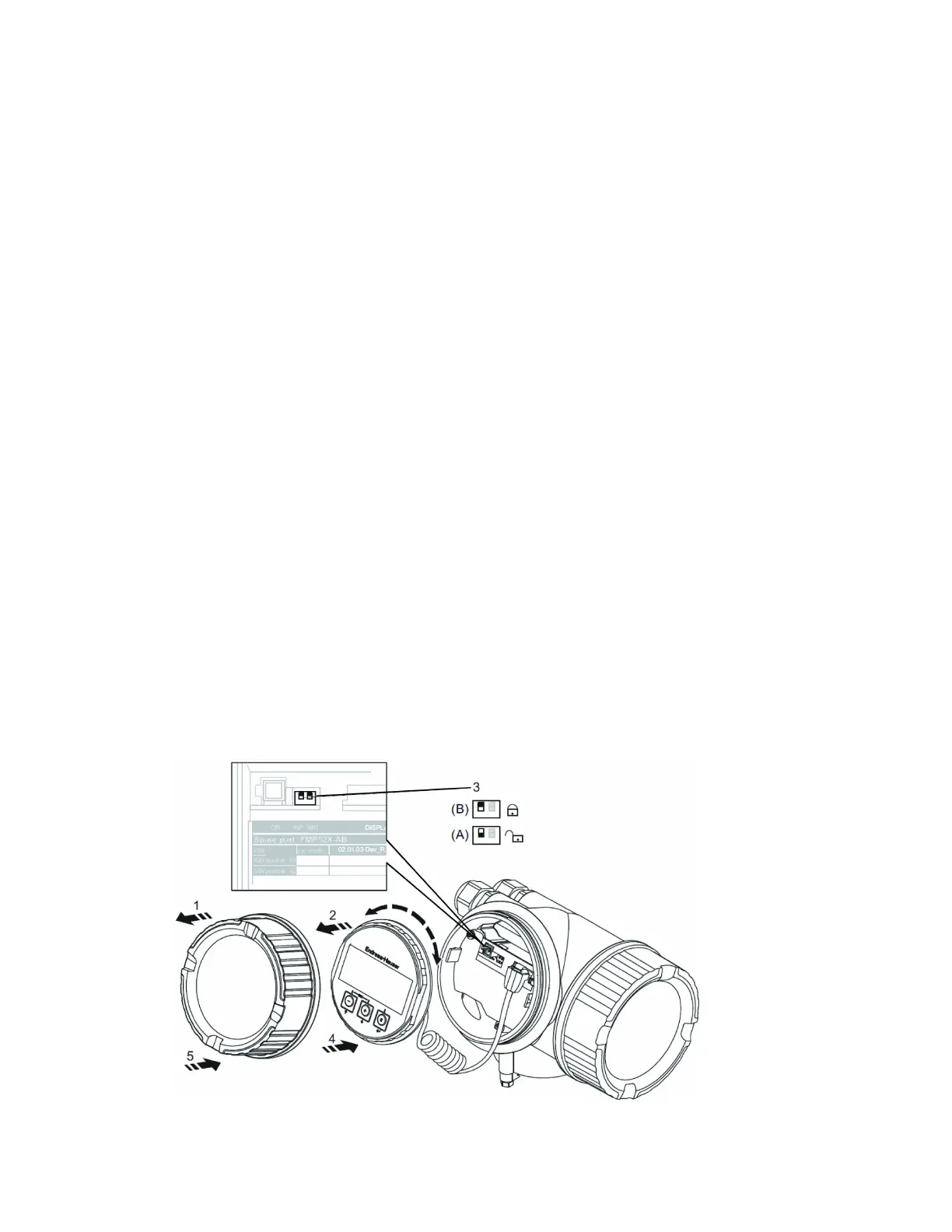Repair
30 3A2989V
4. Set FULL CAL to .691 meters.
a. Press + to get to FULL CAL, then press E.
b. Press + until decimal point (.) appears, then press E.
c. Press + until 6 appears, then press E.
d. Press + until 9 appears, then press E.
e. Press + until 1 appears, then press E.
f. Press and hold E until the hourglass appears, then release.
5. Map EMPTY TANK.
a. Press + to get to MAPPING, then press E.
b. Press E to get to CONFIRM DISTANCE.
c. Press + until TANK EMPTY appears, then press E.
d. Press + under the check mark to confirm, END OF SEQUENCE will appear. Press and hold E until the hour
glass appears, then release.
e. You are now finished. Press + and - together until the hourglass appears, then release.
6. The transmitter display should show nothing in the tank. Check the level display on the PFP machine control. It
should also show the tank as empty.
7. These settings can now be locked from display control so they will not be inadvertently changed.
8. Set display to lock ON:
a. Turn display counter-clockwise to release it as shown below (2).
b. Set the dip switch to the lock position as shown below (3).
c. Replace display (4).
d. Replace screw on lid (5).
e. Engage cover securing clamp.
