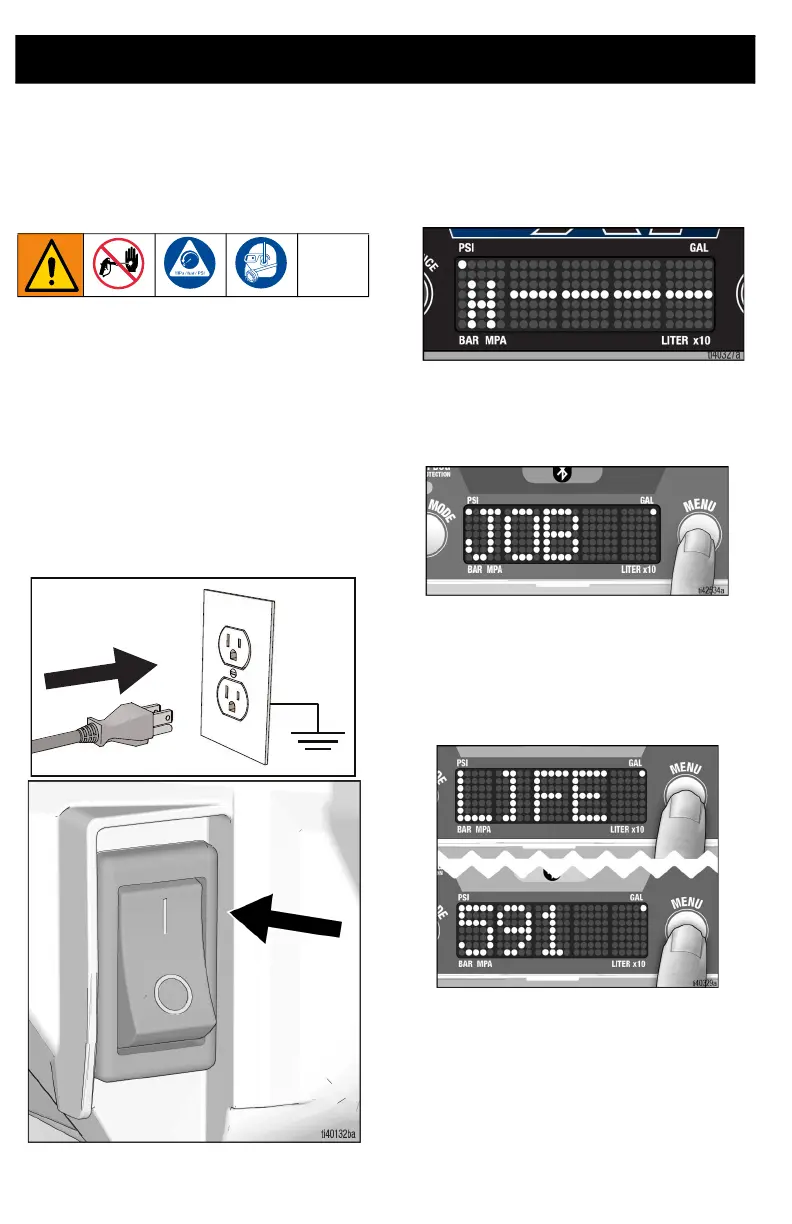Digital Display
26 3A9095C
Digital Display
All models are equipped with a digital
display. This section explains how to use this
feature.
Operation Main Menu
A short press of the menu button moves to
the next display. Press and hold menu button
to change units or reset data.
1. Perform Pressure Relief Procedure,
page 14.
2. Turn ON/OFF switch to OFF position.
3. Plug sprayer into grounded outlet. Turn
ON/OFF switch to ON position.
4. Pressure display appears. Dashes
appear when pressure is less than 50 psi
(3 bar, 0.3 MPa).
5. Short press menu button to move to Job
Gallons (or Liters x 10).
NOTE: JOB displays briefly, then the
number of gallons sprayed.
6. Press and hold menu button to reset to
zero, or short press button to move to
Lifetime Gallons (or Liters x10).
NOTE: LIFE displays briefly, then the
number of gallons sprayed above 600
psi (41 bar, 4.1MPa).
7. To change pressure units (psi, bar, or
MPa), press and hold menu button until
the desired units appear (approximately
10 seconds). Selection of bar or MPa
changes gallons to Liters x10.
NOTE: This ONLY works when pressure is
displayed. Pressure units are displayed on
the left side of display.