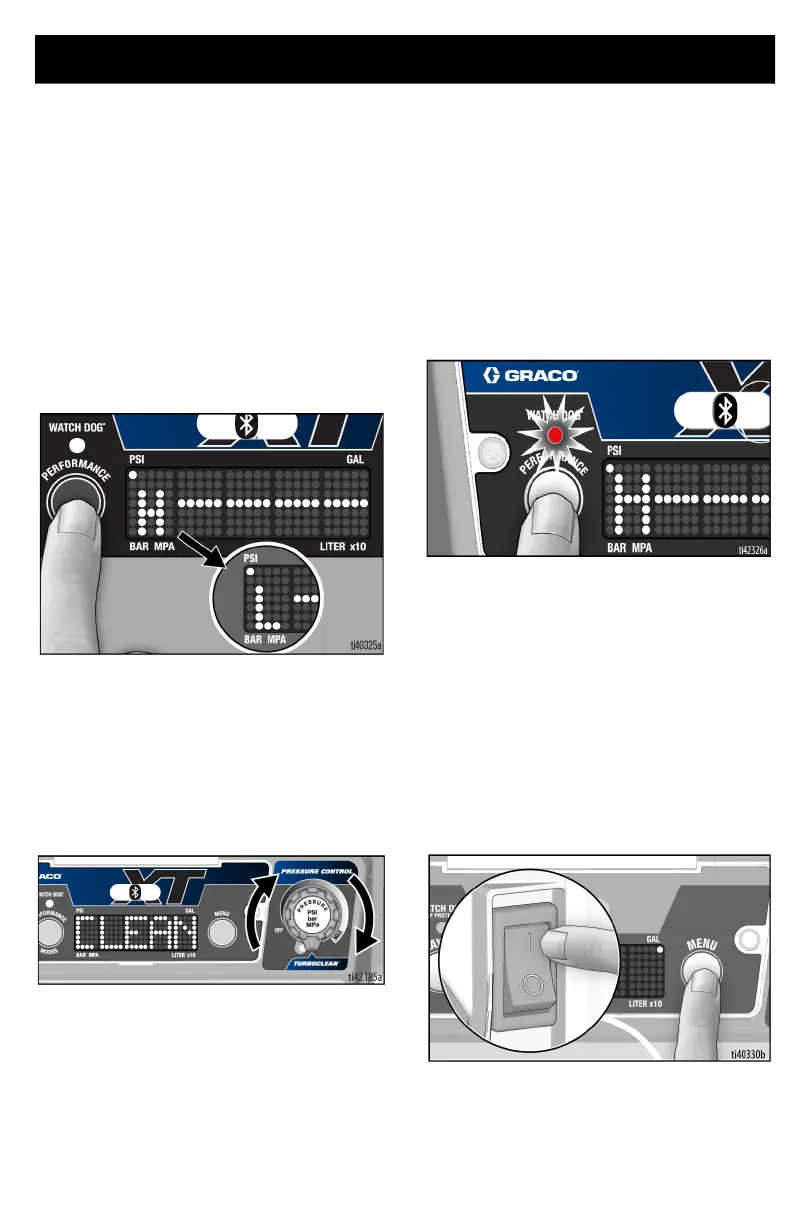Digital Display
3A9095C 27
Selecting Perfromance
Modes
Unit is equipped with two performance
modes. Performance modes are selected by
pressing the “Performance Mode” button on
the left side of the display. The mode will
scroll across the display either “High
Pressure” or “Low Pressure”. They are
denoted by a one letter symbol on the left
side of the display.
For an explanation of performance modes,
see Performance Modes, page 21.
TurboClean
Unit is equipped with TurboClean cleaning
mode. To enable, turn pressure control knob
to TurboClean setting. When entering
TurboClean, there will be a notable detent in
the pressure and CLEAN will flash on the
display.
NOTE: TurboClean is only used for cleaning
fluids. When in TurboClean, the sprayer will
not spray paint or other materials.
Watchdog
The Watchdog™ Pump Protection System
automatically shuts down the pump when
material runs out or if the suction tube is
damaged.
To enable Watchdog, press and hold
“Performance Mode” button until Watchdog
LED is illuminated. Press and hold
“Performance Mode” button to disable
Watchdog.
There are three Watchdog sensitivity
settings: Low, Medium, and High. To change
sensitivity setting, enter stored data in the
display and navigate to Watchdog. Press
and hold menu button to toggle Watchdog.
Stored Data Display
1. Perform Pressure Relief Procedure,
page 14.
2. Press and hold menu button while
turning ON/OFF switch to ON position.
