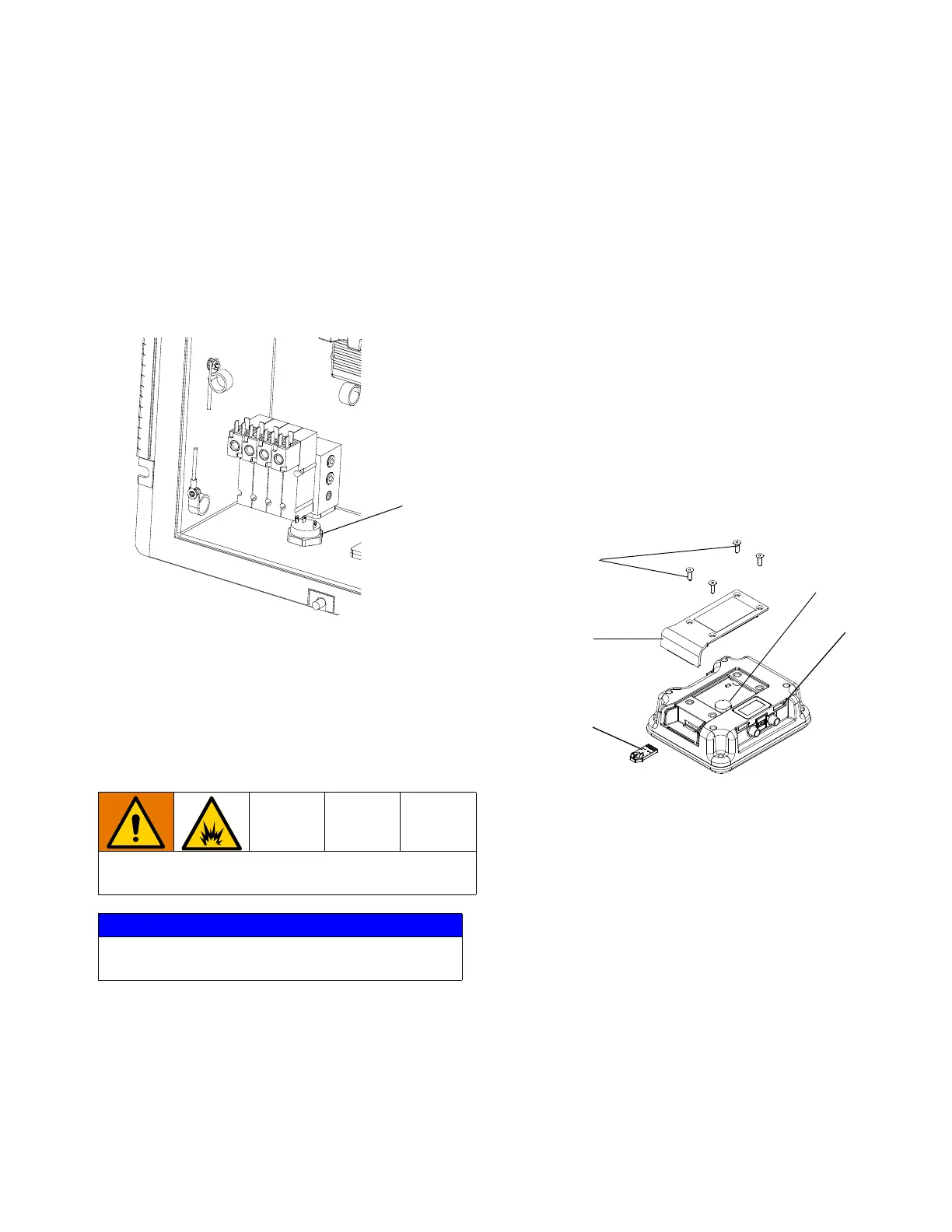Repair
313289W 33
Replace Alarm
1. Remove shroud. See Remove Shroud.
2. Disconnect power.
3. Remove four nuts (4); leave two nuts on left side of
panel tight. Open front panel of control box (11).
4. Disconnect alarm wires from alarm (217).
5. Unscrew alarm (217) and replace.
6. Screw in new alarm. Reconnect alarm wires. Refer
to Parts, page 59.
7. Reassemble air control front shroud (12).
Display
Upgrade Software
Use software token (206). See Graco Control
Architecture
™
Module Programming manual for
instructions.
NOTE: Upgrade all modules in the system to the
software version on the token, even if you are replacing
only one or two modules. Different software versions
may not be compatible.
All data in the module may be reset to factory default
settings. Record all settings and user preferences
before the upgrade, for ease of restoring them following
the upgrade.
The latest software version for each system can be
found at Tech Support at www.graco.com.
1. Remove shroud. See Remove Shroud.
2. Disconnect power.
3. Remove four nuts (4); leave two nuts on left side of
panel tight. Open front panel of control box (11).
4. Remove four screws (204f) and then access cover
(204e).
5. Insert and press token (206) firmly into slot.
NOTE: There is no preferred orientation of token.
6. Turn power on.
7. The red indicator light (L) will flash until new
software is completely loaded.
8. Turn power off.
9. Remove token (206).
10. Reassemble access cover (204e) and screws
(204f).
Do not upgrade software when an explosive gas
atmosphere may be present.
NOTICE
To avoid damaging circuit board, wear a grounding
strap.