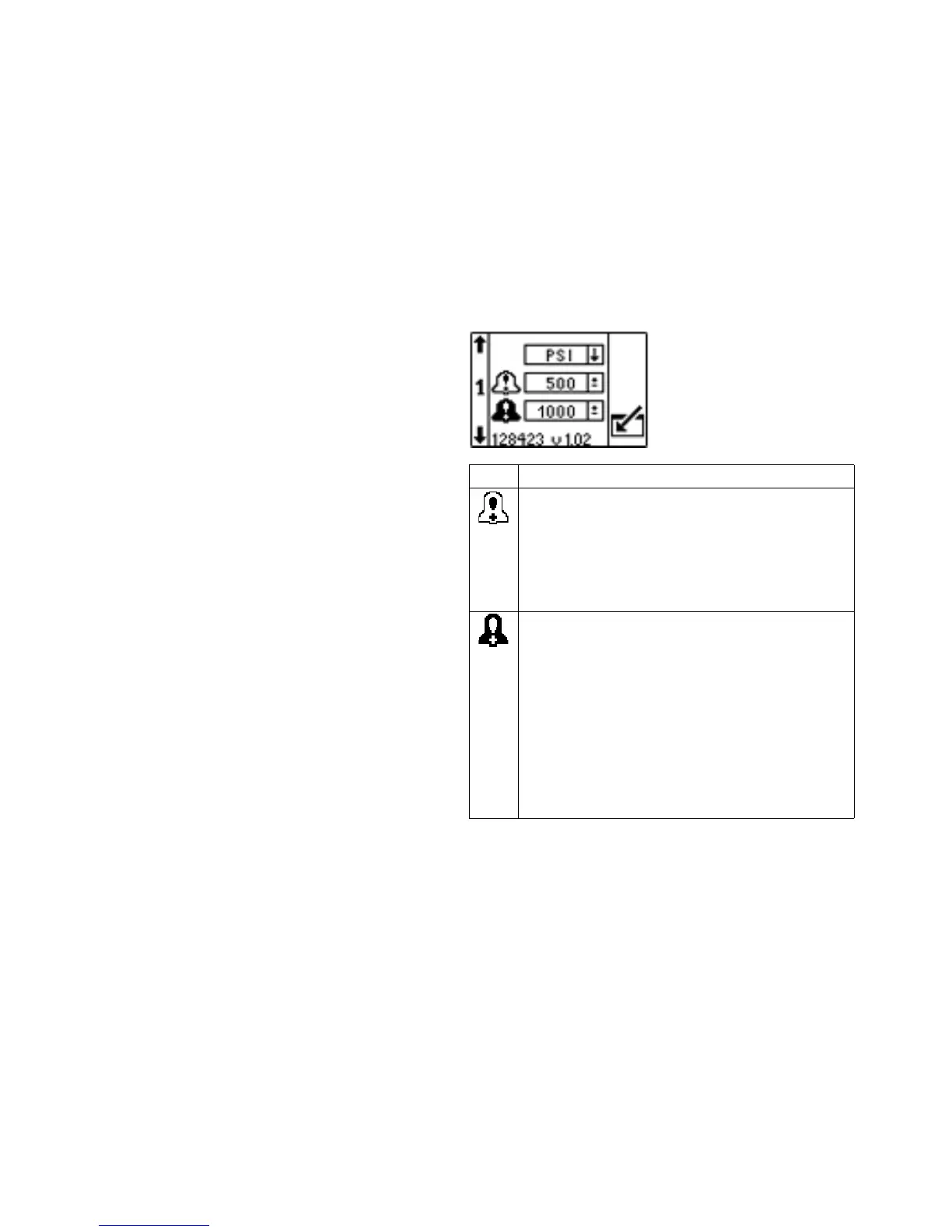Appendix A: User Setup Display
24 3A3320E
Appendix A: User Setup Display
Setup Mode Details
Set the system parameters before spraying. These can
be changed as necessary. Press and hold any of the
four keys on the User Interface Display for three
seconds and the XP PressureTrak will enter into the
Setup Mode.
Setup mode screens enable the user to view or modify
system configuration data. The user can set:
• Units of pressure
• Differential pressure deviation value
• Differential pressure alarm value
• High pressure limit value
• Minimum spray pressure value
• Normal B pressure offset value
Setup Screen 1
Setup Screen 1 enables the user to set units of
measurement that will display on other screens,
pressure warning and pressure alarm. Additionally, this
screen displays the software number and version. Refer
to the following table for more information.
Icon Function
Deviation Pressure
Adjust the differential pressure deviation
setpoint.
Default: 400 psi (2.75 MPa, 27.5 Bar)
Range: 0-2000 psi (13.8 MPa, 138 Bar)
Alarm Pressure
Adjust the differential pressure alarm setpoint.
This is the main setting that determines how far
apart the A and B pressures can be before
shutting down the machine. If the machine shuts
down too easily, increase this to a higher
setpoint.
Default: 600 psi (4.13 MPa, 41.3 Bar)
Range: 0-2000 psi (13.8 MPa, 138 Bar)
