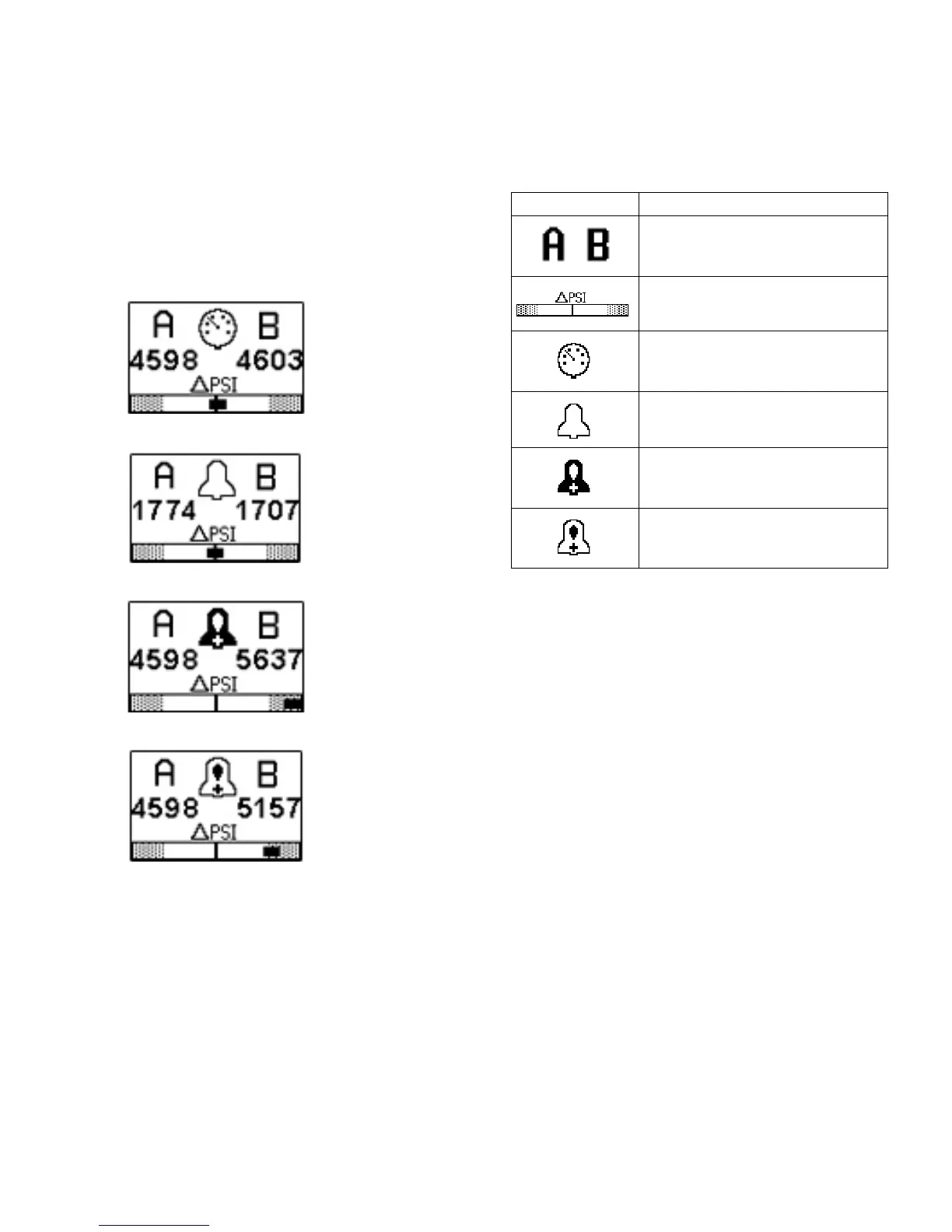Component Identification
3A3320E 9
Display Screens
Table 3: Display Screens, identifies components
shown on the Spray Mode Active, Circulation Mode
Active, Alarm Active, and Deviation Active Run screens.
For more information see Appendix B: Run Screen
Details, page 27.
Spray Mode Active Screen
Circulation Mode Active Screen
Alarm Active Screen
Deviation Active Screen
Table 3:
Table 3: Display Screens
Icon Function
Actual spray pressures.
Differential pressure alarm bar
graph and pressure units.
Indicates that you are in spray
mode.
Indicates that you are in circulation
mode.
Indicates that there is an active
alarm.
Indicates that there is an active
deviation.
