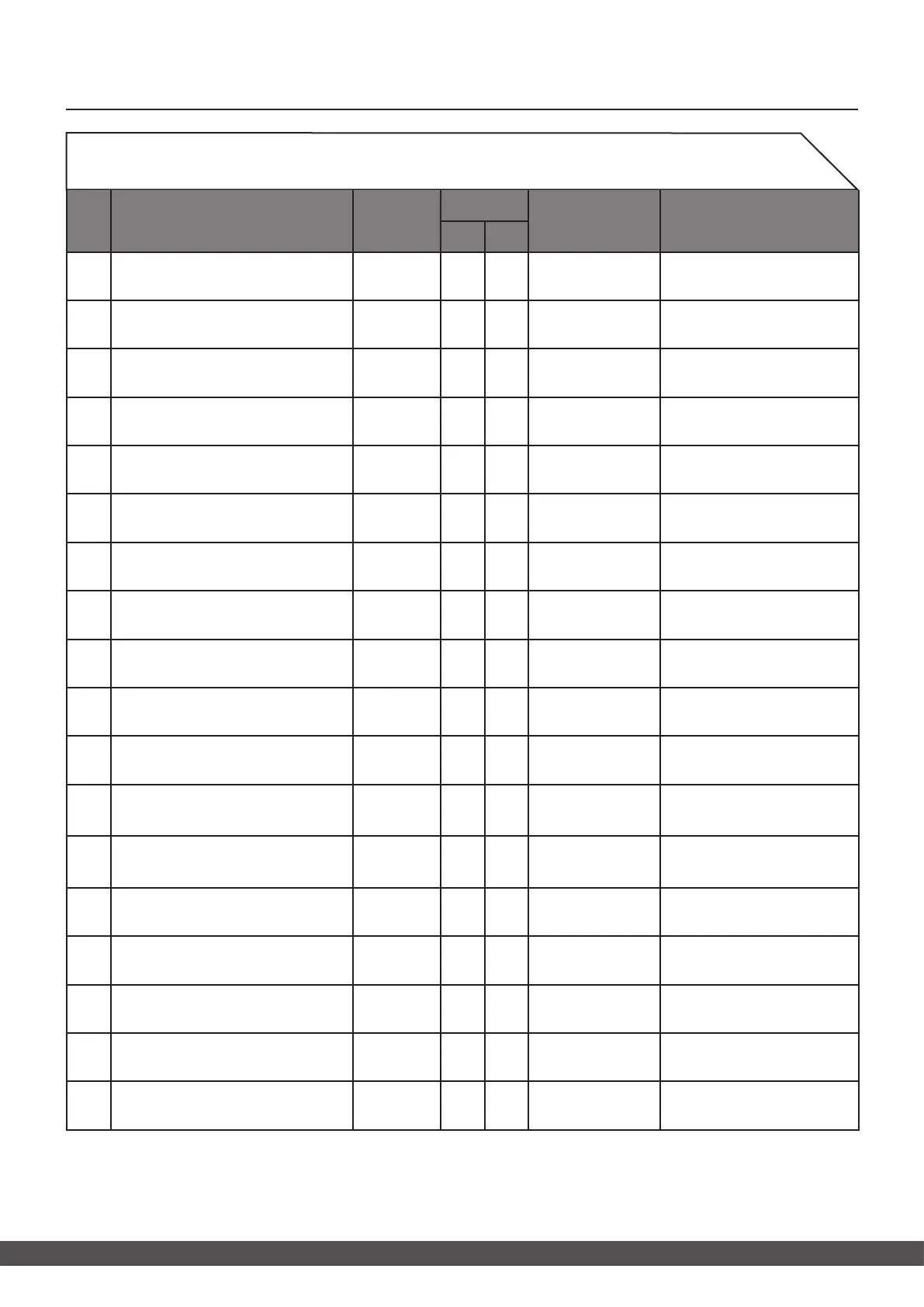96
Model: ________________________ SN: ________________________
Operation Qualication – OQ
ID Description of operation
Reference
in manual
Comply
Attachment Notes
Yes No
O-1
Turn on the cabinet – Display test
(software version and variant).
page 27
O-2 Set/adjust set-point temperature. page 27
O-3
Set/adjust LhL –
Upper alarm limit (local).
page 30
O-4
Set/adjust LLL –
Lower alarm limit (local).
page 30
O-5
Set/adjust Lhd –
Delay of the upper alarm limit (local).
page 31
O-6
Set/adjust LLd –
Delay of the lower alarm limit (local).
page 31
O-7
Activate / deactivate dA –
Door alarm (local).
page 32
O-8
Set/adjust dAd –
Delay of the door alarm (local).
page 32
O-9
Activate / deactivate BU –
Acoustic alarms (local).
page 33
O-10
Set/adjust EhL –
Upper alarm limit (external).
page 34
O-11
Set/adjust ELL –
Lower alarm limit (external).
page 34
O-12
Set/adjust Ehd –
Delay of the upper alarm limit
(external).
page 35
O-13
Set/adjust ELd –
Delay of the lower alarm limit
(external).
page 35
O-14
Activate / deactivate dA –
Door alarm (external)
page 36
O-15
Set/adjust dAd –
Delay of the door alarm (external).
page 36
O-16
Activate / deactivate BU –
Acoustic external alarms.
page 37
O-17
Set/adjust defrost cycles (deF) per
24 hours (factory setting: 4).
page 41
O-18
Select reference sensor for the
display (dPs) (A or E).
page 42
