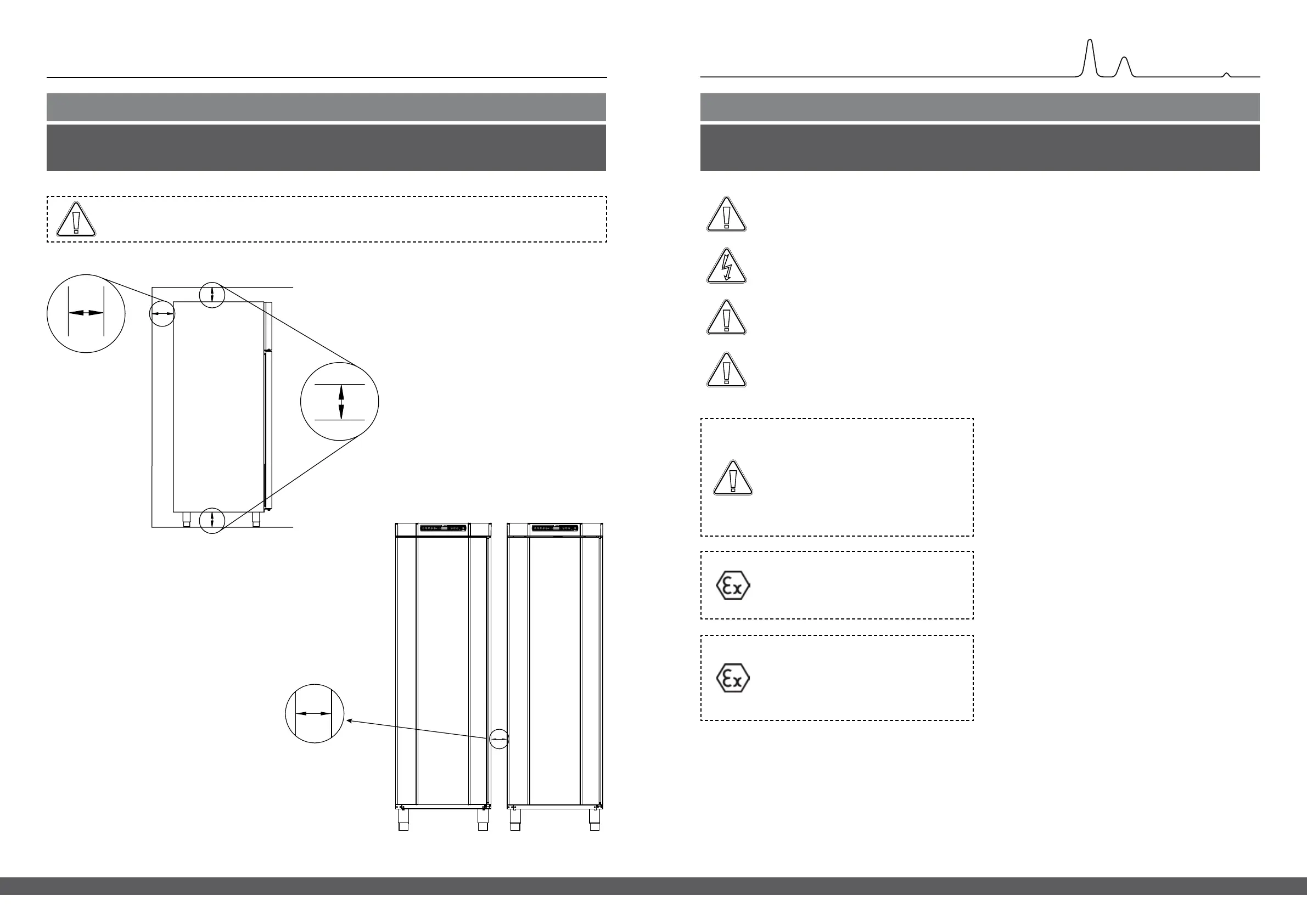≥ 15 mm
15-75 mm
≥ 30 mm
19
18
b i o l ine
Surroundings
I-13-14*: The cabinet must be installed in accordance with the illustrations below.
For Ex environments –
Open containers inside the storage
chamber may impact the ATEX zone
classication
For Ex environments –
Special conditions for safe use may
apply to this product when installing in
an EN 60079-14 environment. Please
see corresponding Ex certicate for
specications.
I-15*: Do not cover the upper part of the cabinet.
All items in the cabinet that are not encapsulated, or wrapped, should be covered to reduce the risk of deterioration of
cabinet performance and/or longevity.
The cabinet is not suited for storing items that emit vapours, as this might lead to deterioration of cabinet performance
and/or longevity.
I-16*: Do not use electrical appliances inside the cabinet.
A visual inspection of the cabinet must be
conducted prior to putting the cabinet into
service.
Check the cabinets structural integrity,
that door frames and doors do not have
deformities, that gaskets seal properly and
that the doors sit ush up against the door
frame.
*): Paragraph designation (I-1, I-2 etc) refers to the IQ (Installation Qualication) *): Paragraph designation (I-1, I-2 etc) refers to the IQ (Installation Qualication)
