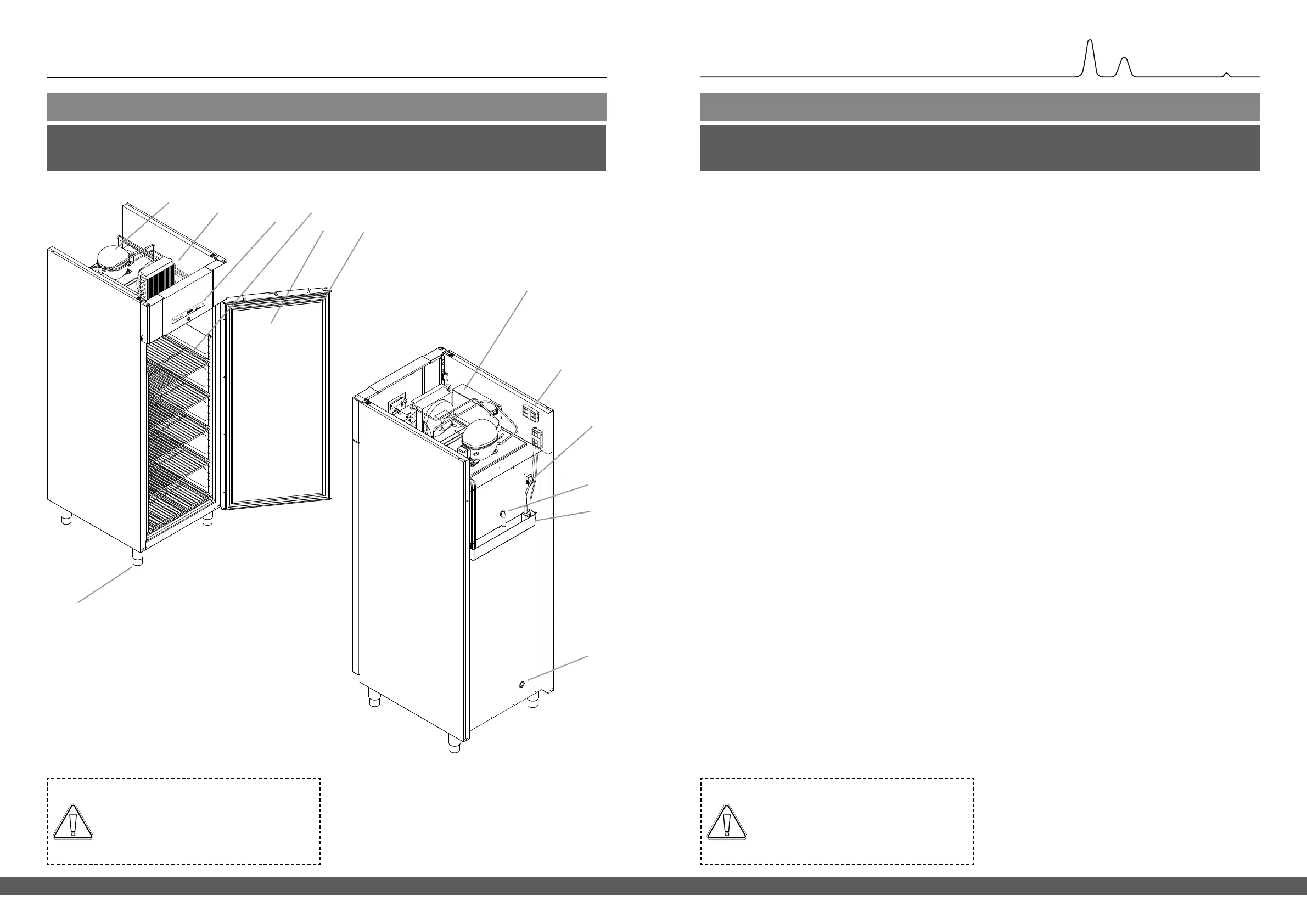7
10
12
11
8
9
2
3
4
13
1
6
5
9
8
b i o l ine
This part describes the main components pertinent to the user.
BioCompact II 610
1. Shelves, drawers and wall rails
Ensure that the shelves are mounted according to this instructions for use, before exerting load on them.
2. Door
Ensure that the door is closed completely after use.
To minimize uctuations in temperature, make the door openings as brief as possible.
3. Gasket for door
Ensure that the gasket is pliable and in good working order.
Keep clean, nd instructions in this instructions for use.
4. Base of cabinet
Ensure cabinets with legs are levelled properly and cabinets with castors are placed on a level surface and
locked as specied in this instructions for use.
5. Compressor
Ensure it is not dented or shows any other signs of damage.
6. Condenser and fan
Like the compressor, ensure it is not dented or shows any other signs of damage.
7. Control box for refrigeration system
Enclosure for controller, sensors and other parts that monitor and manage the refrigeration system.
Ensure it is not dented or shows any other signs of damage.
8. Re-evaporator tray
Ensure it is not cracked or shows any other signs of damage.
It is recommended to clean it before applying power to the cabinet rst time.
9. Access port
Used to lead sensors and similar into the cabinet.
Ensure that the access port is sealed properly prior to start up.
10. Access to voltage free contact
Used to connect to an external alarm system.
Instructions for connection is found in this instructions for use.
Remember to set external alarms (EAL).
11. Defrost water tube
This is the outlet for the defrost water coming from the evaporator tray inside the cabinet.
Ensure its not damaged or shows sign of damage.
12. Pressure equalisation valve
Do not use as access port. Keep it as free of ice as possible.
13. Digital display for controller
Use the display to show the cabinet temperature and, to set the parameters described in this manual.
ATTENTION –
In the event of technical diculties or
breakdown, always contact Gram BioLine
technical support or a Gram BioLine
authorized service partner.
ATTENTION –
If parts show signs of damage; do not
use cabinet and contact Gram BioLine or
supplier for further aid.
