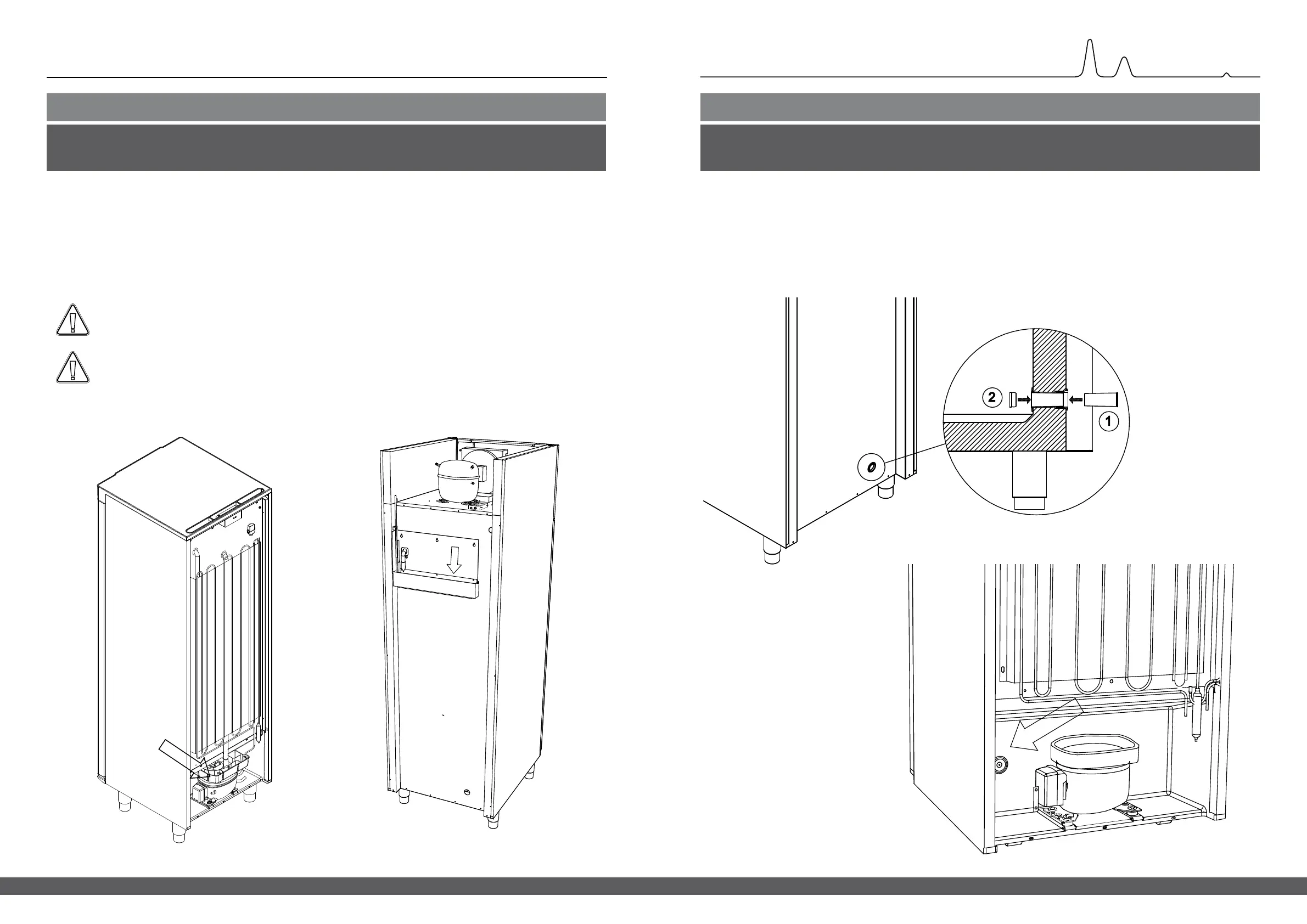BioCompact II 410 BioCompact II 610
51
50
b i o l ine
All BioCompact ll cabinets are equipped with an access port on the back of the cabinets,
this can be used to easily t external sensors.
Access port
All access ports are constructed in the same fashion, with a conical polystyrene plug (tted from the back of the cabinet) and a plastic
cap (tted from the inside of the cabinet).
Please note, it is very important to re-t the polystyrene plug and plastic cap after mounting sensor, probe etc. Failing to do so can
result in lowered performance or malfunction of the cabinet.
Access ports are clearly marked “Access port” on the cabinet. Find the location on this page.
Defrost water
The cabinet creates defrost water, that is directed out into a re-evaporation tray at the back of the cabinet.
BioCompact II 610
Defrost water is led through a tube in the insulation to a re-evaporation tray at the back of the cabinet.
BioCompact II 210, 310, 210/210, 310/210, and 410
Defrost water is led through a tube in the insulation to a re-evaporation tray in the compressor room in the cabinet.
Below the re-evaporation trays for a BioCompact II 410 and BioCompact II 610 are shown.
It is recommended that the re-evaporation tray is checked regularly for foreign objects and cleaned accordingly. This shall
only be done while the cabinet is turned o.
Be careful not to damage the defrost water tube and heating element (located in the tray) when cleaning.
