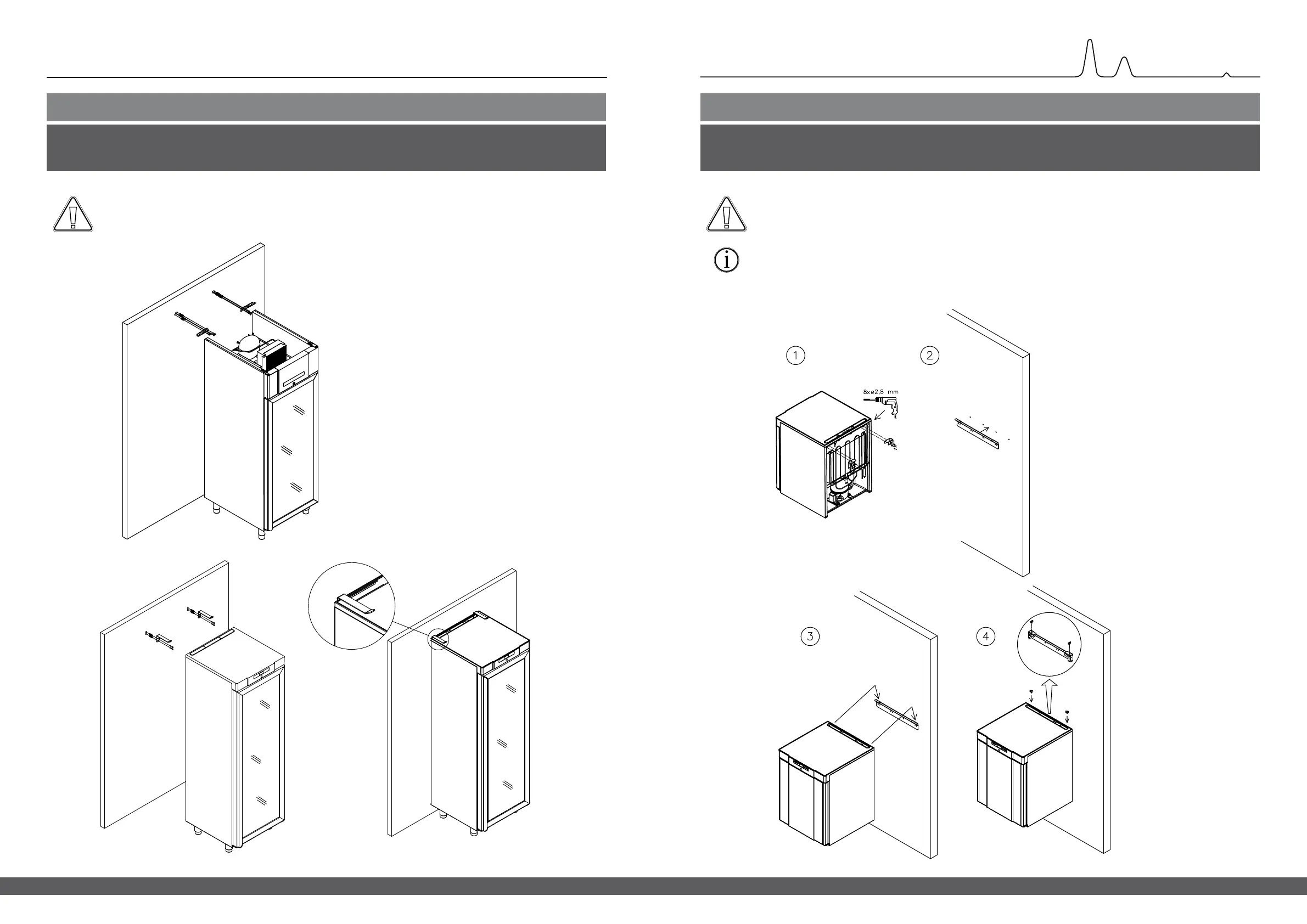17
16
b i o l ine
Anti tilt bracket
The anti-tilt brackets must be tted when installing the cabinet, ensuring that the users, surroundings and
stored items are not damaged by a tilting cabinet.
Find instructions on wall mounting of a BioCompact II 210 below, the same procedure applies for
mounting 310, 210/210, 310/210 and 410.
I-12*: Cabinets with drawers and/or glass door must be secured to a stable vertical surface, ensuring that the cabinet can
not tip over when the drawers are drawn to the outermost position, or the door is open. Brackets for securing is
included. Find the instructions for the anti-tilt bracket below.
*): Paragraph designation (I-1, I-2 etc) refers to the IQ (Installation Qualication)
