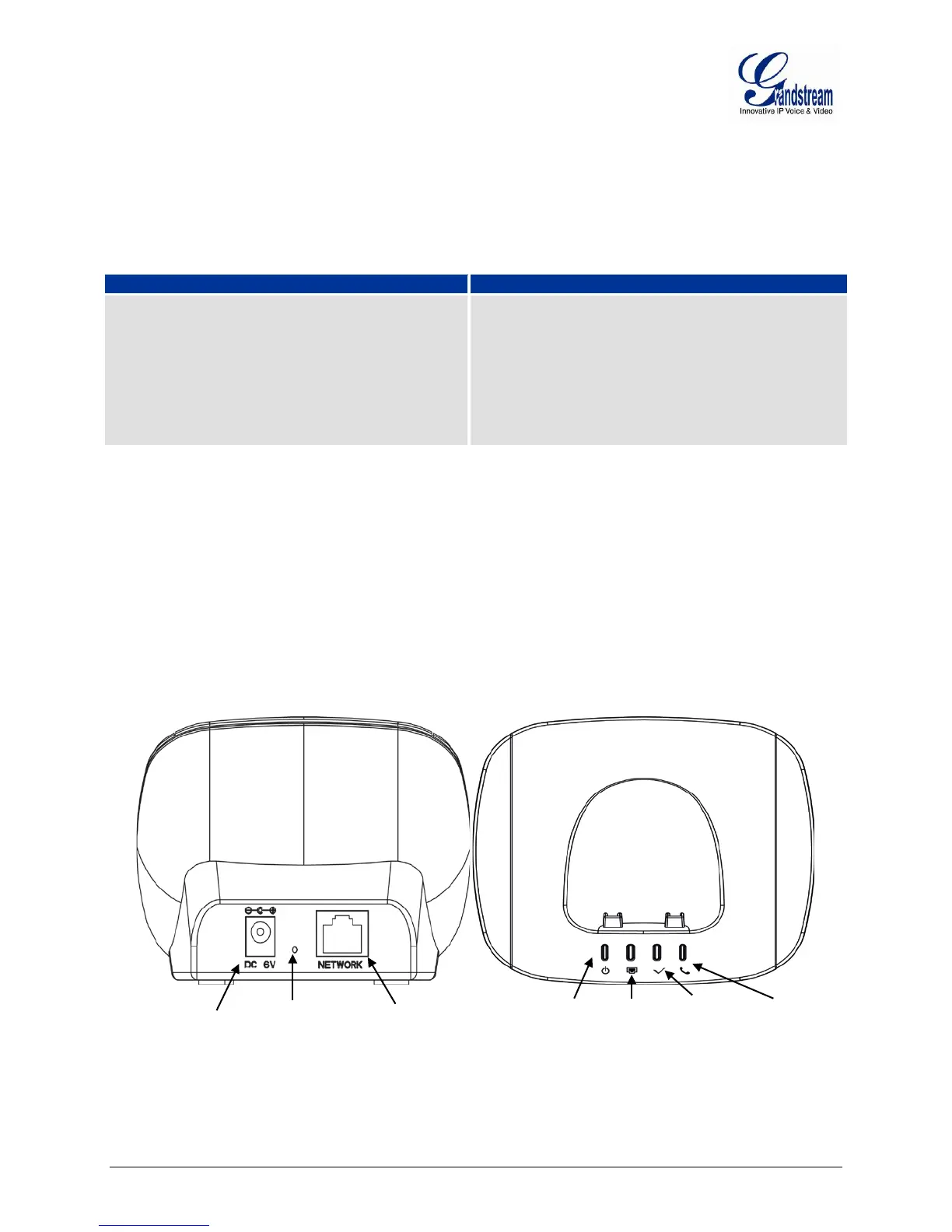Firmware version 1.0.0.31 DP715/DP710 User Manual Page 9 of 56
CONNECT YOUR DP715/710
EQUIPMENT PACKAGING
Table 1: EQUIPMENT PACKAGING
• 1 Handset including 2 rechargeable
batteries (AAA, 1.2V / 500 mAh, NiMH)
• 1 power supply plug for the base unit
• 1 Ethernet cable
• 1 User guide
• 1 GPL License
• 1 Handset including 2 rechargeable
batteries (AAA, 1.2V / 500 mAh, NiMH)
• 1 Charger unit
CONNECTING THE DP715 BASE STAT I O N
To setup the DP715 Base Station, follow the steps below:
1. Connect the Network port of the DP715 to the RJ-45 socket of a hub/switch or a router (LAN side of the
router) using the Ethernet cable provided.
2. Connect the 6V DC output plug to the power jack on the DP715; plug the power adapter into an
electrical outlet.
Figure 1: CONNECTING THE DP715 BASE STATION
Note:When the base station boots up, it will automatically call all the registered handsets to update the date
and time.
(DC 6V)
