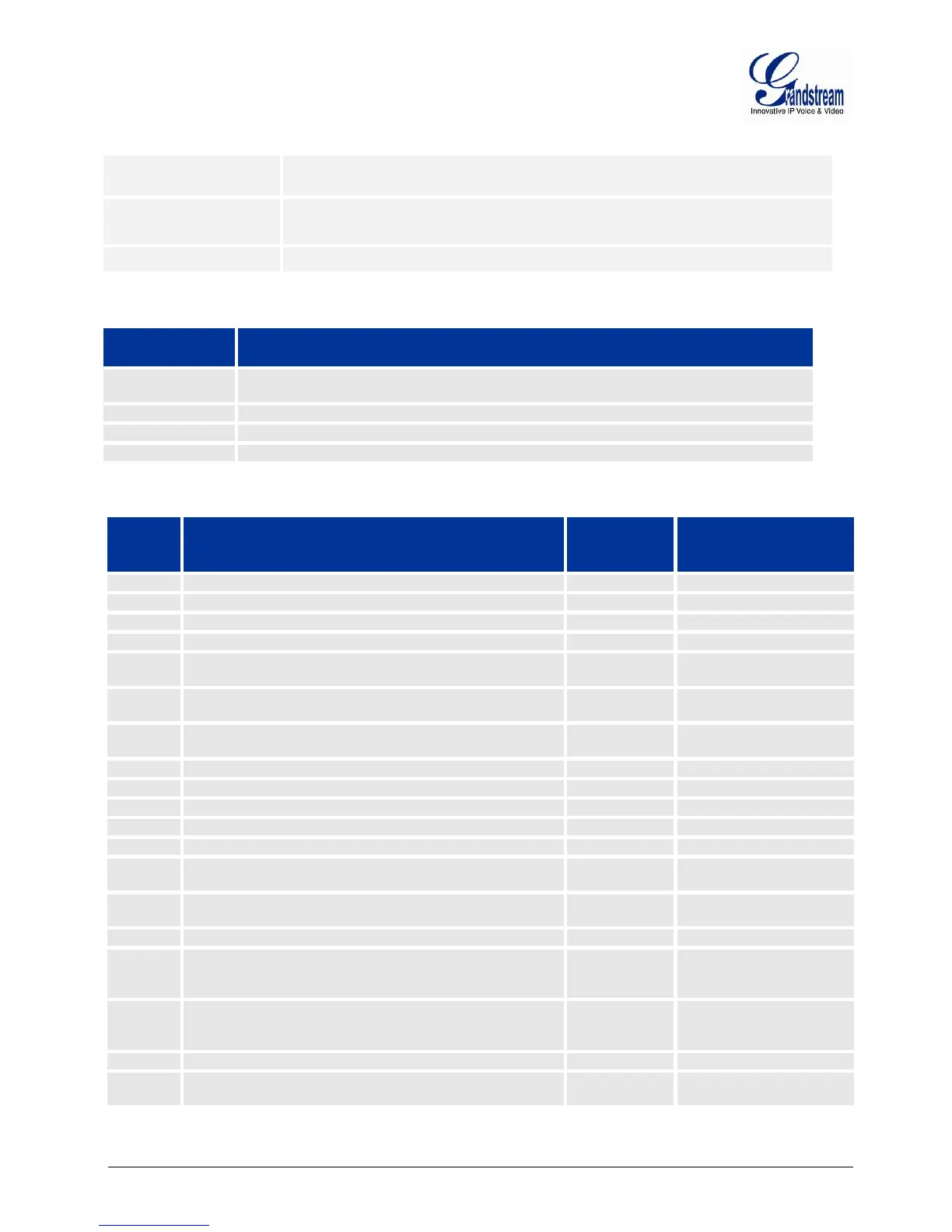Firmware version 1.0.0.31 DP715/DP710 User Manual Page 10 of 56
Table 2: DEFINITIONS OF THE DP715 CONNECTORS
DC 6V
Power adapter connection.
NETWORK PORT
10/100Mbps RJ-45 port toconnect to the network.
Factory Reset button: Press for 7 seconds to reset factory default settings.
Table 3: BASIC DEFINITIONS OF THE DP715 LEDS PATTERN
LEDs
Indicates Power. Remains green when power is connected, and orange when handset is
connected for charging.
Indicates Access to the Network. Remains ON while there is Access to the Network
Indicates if the SIP accounts are registered
Indicates status of active calls.
Table 4: ADVANCED DEFINITIONS OF THE DP715 LEDS PATTERN
Pattern
Number
Condition LED LED Behavior
Handset is placed on base with battery to charge
Power Error: Power is removed from the device
Power supply with improper voltage is plugged in
Blink ( 0.5s on/ 0.5s off )
Device has normal LAN connection and has obtained an
IP address
NETWORK ON
Link Down
Note : This is the default state while the device is booting.
NETWORK Blink (1s on/ 1s off).
NETWORK
Blink ( 0.25s on/ 0.25s
off )
Blink ( 0.5s on/ 0.5s off )
All configured SIP accounts are registered
SIP accounts are in the process of registering
Device is booting, application has not started.
No account is configured on DP715
Registration Error - ANY SIP account experiences
registration failure.
REGISTERED
Blink ( 0.5s on/ 0.5s off -
05s on/ 2s off )
Call is active. Any DECT handset is in an active call with
an external line.
CALL Blink ( 0.5s on/ 0.5s off )
CALL
(0.25s on/0.25s off) + 3s
CALL
Blink (0.25s on/ 0.25s off -
0.25s on/ 0.25s off - 0.25s
ALL
GREEN ( 0.25s on/0.25s
off – 0.25s on/0.75s off )
