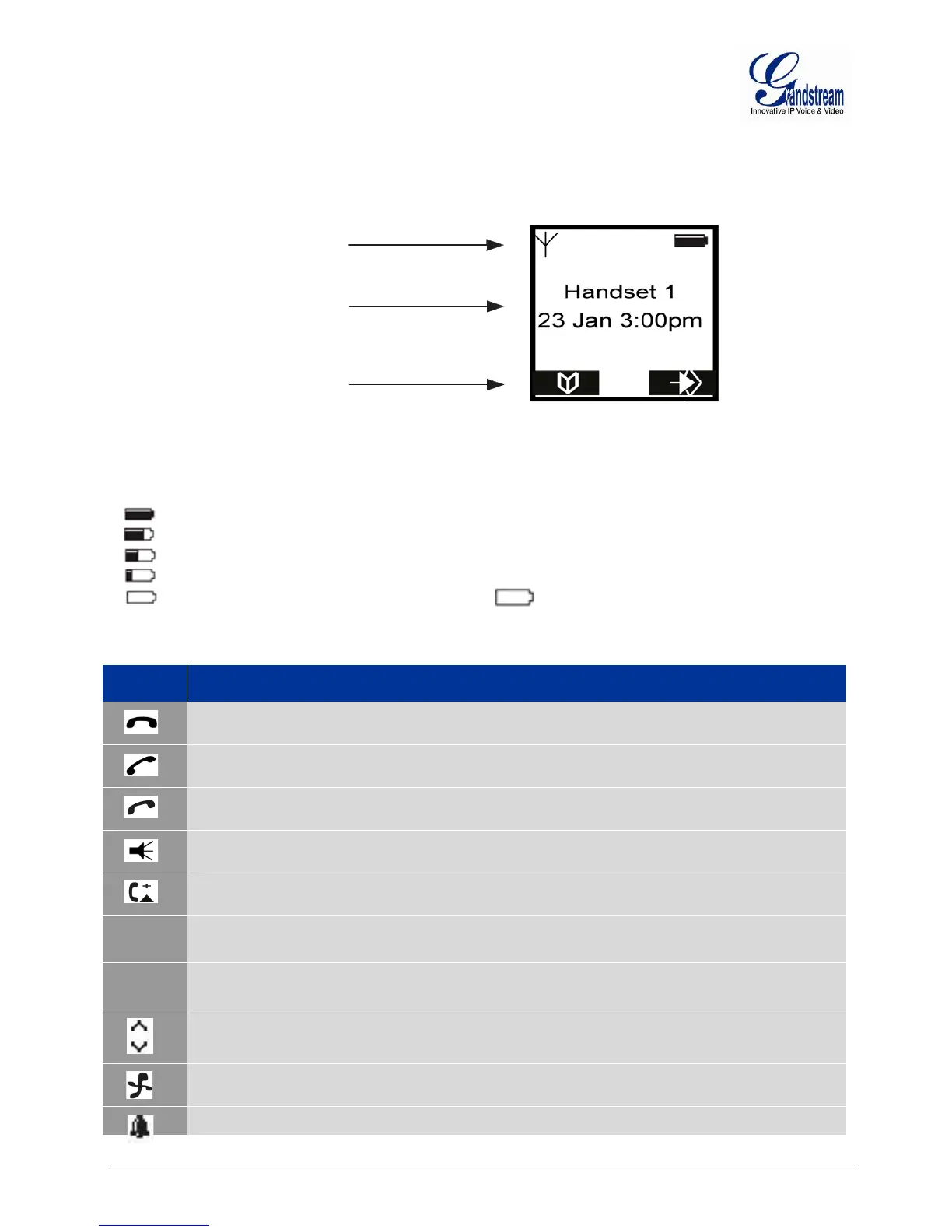Firmware version 1.0.0.31 DP715/DP710 User Manual Page 17 of 56
HANDSET DISPLAY STRUCTURE (LCD)
Figure 5: HANDSET DISPLAY STRUCTURE
BATTERY DISPLAY
• The batteries are fully charged.
• The batteries are 75% charged.
• The batteries are half charged (50%).
• The batteries are only 25% charged.
• The batteries are almost flat. The battery icon in the display flashes and the “Battery Low!”
message appears.
Table 8: LCD ICONS
On Hook.
Off Hook.
Ringing.
Handsfree Speaker ON.
Missed Calls Notification.
ABC
Upper Case.
abc
Lower Case.
Navigate Through Menu Items.
Handset Ringer Off.
Alarm Set.
