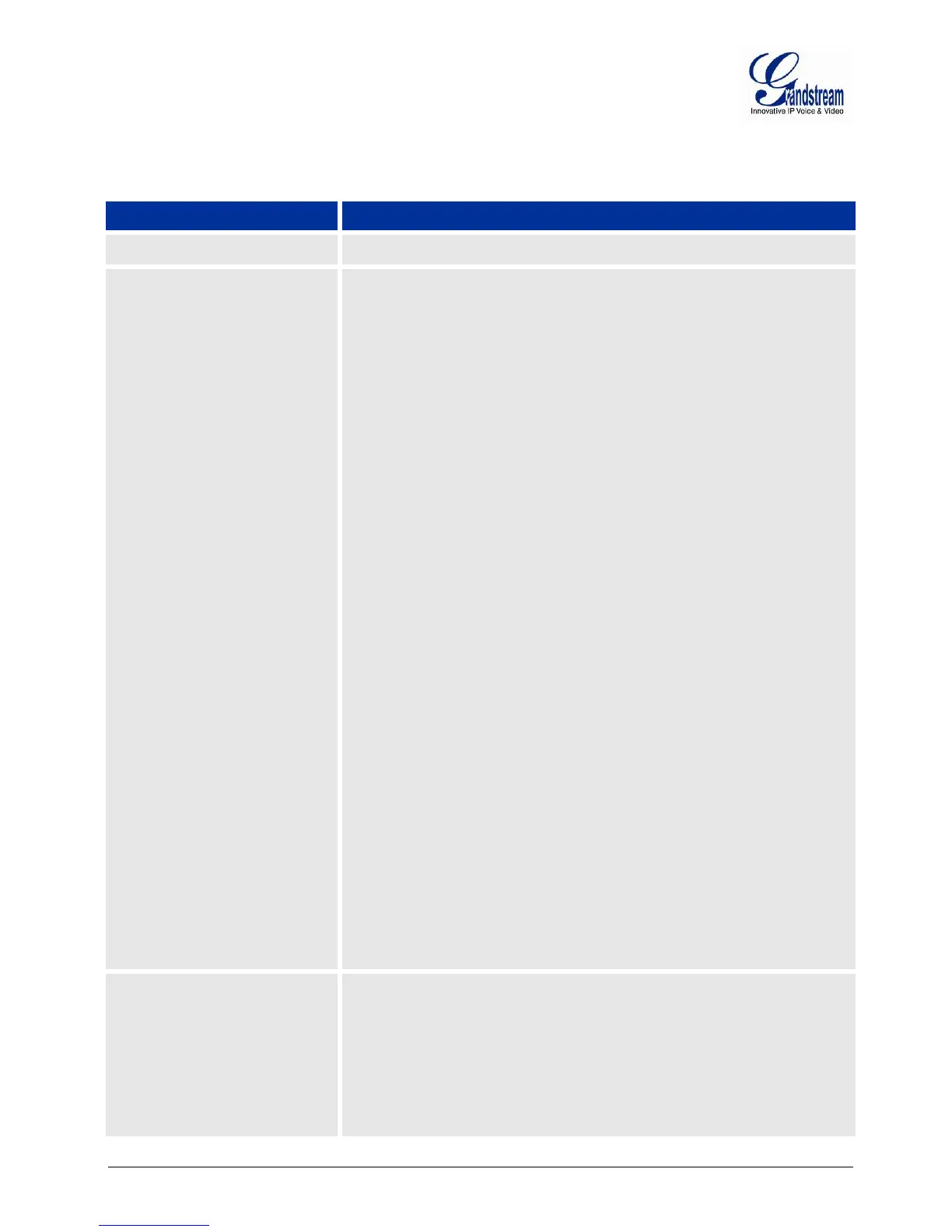Firmware version 1.0.0.31 DP715/DP710 User Manual Page 19 of 56
HANDSET MENU OVERVIEW
Displays the contact entries
Handset
Internal: Allows you to specify the ring tone for internal calls.
External
: Allows you to specify the ring tone for external
calls.
Note:The Handset support up to 18 different ring tones.
• Ringer Volume
Allows you to set the ringer volume level.
• Handset Name
Specifies the Handset Name.
• Keypad Beep
On: Turn on the keypad beep.
Off: Turn off the keypad beep.
• Contrast
Allows you to configure the Contrast level, up to 8 level.
• Auto Talk
On: When set to ON, the call will be automatically answered
if you pick up the handset from the Charger Unit/Base
Station.
Off: When set to OFF, the calls will be only answered by the
off-hook key.
• Select Base
Auto: When you have multiple registered bases
saved on
your handset, Auto will enable the handset to automatically
choose the base according to signal strength.
Manual: Select the base you want to register to.
• Language
Allows you to choose the language.
• Registration
Register: Set the Handset in registration mode
De-Register: De-Register the Handset from the base
Time
• Set Alarm
Once: Alarm will be only triggered one time.
Every Day
: Same Alarm will be triggered everyday at the
same time.
Mon to Fri
: Same Alarm will be triggered from Monday to
Friday
Off: Turn Off the Alarm.
