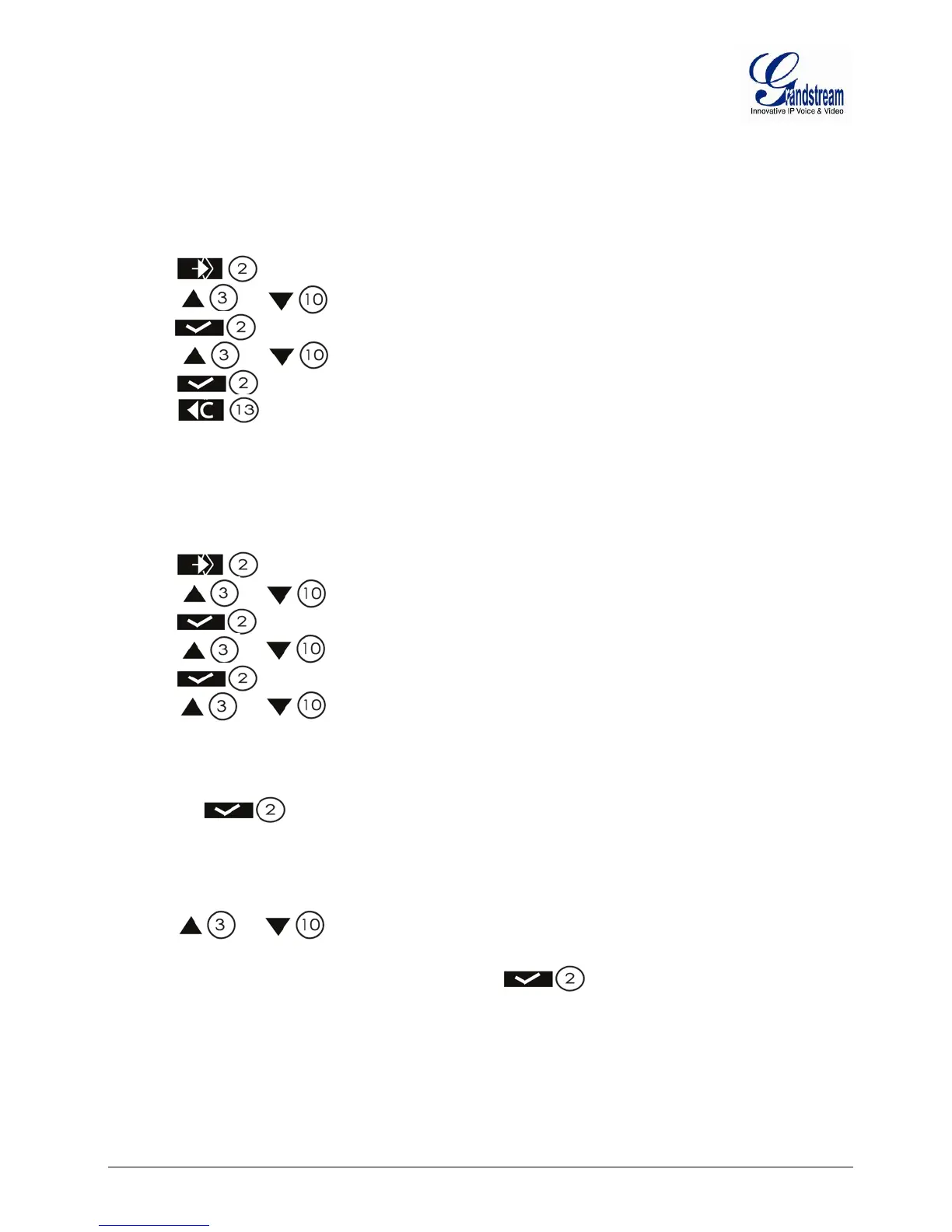Firmware version 1.0.0.31 DP715/DP710 User Manual Page 26 of 56
EDIT HANDSET NAME
The procedure for changing the name of your handset shown in the display in standby mode is as follows:
1. Press .
2. Press or repeatedly, select Handset.
3. Press to confirm.
4. Press or repeatedly, select Handset Name.
5. Press to confirm.
6. Press repeatedly to delete the letters one after the other and use the alphanumeric keys to
enter a new name.
7. Press Save to set the new handset name.
SETTING AN ALARM
1. Press .
2. Press or repeatedly, selectTime.
3. Press to confirm.
4. Press or repeatedly, select Set Alarm.
5. Press to confirm.
6. Press or repeatedly and select one of the four possible settings:
Once,
Every Day,
Mon to Fri
Off.
Confirm with . When you select Once, Every Day or Mon to Fri, the display shows:
Time (24hr):
07:00
7. Enter the alarm time required using four digits and press Save.
8. Press or repeatedly and select one of the 18 possible alarm melodies and press
Save.
9. Select Off to turn off the alarm function. Confirm with .
Switching the Alarm Off
1. Switch the alarm off when it sounds by pressing Stop.
2. Press Snooze to repeat the alarm function 5 minutes later.
