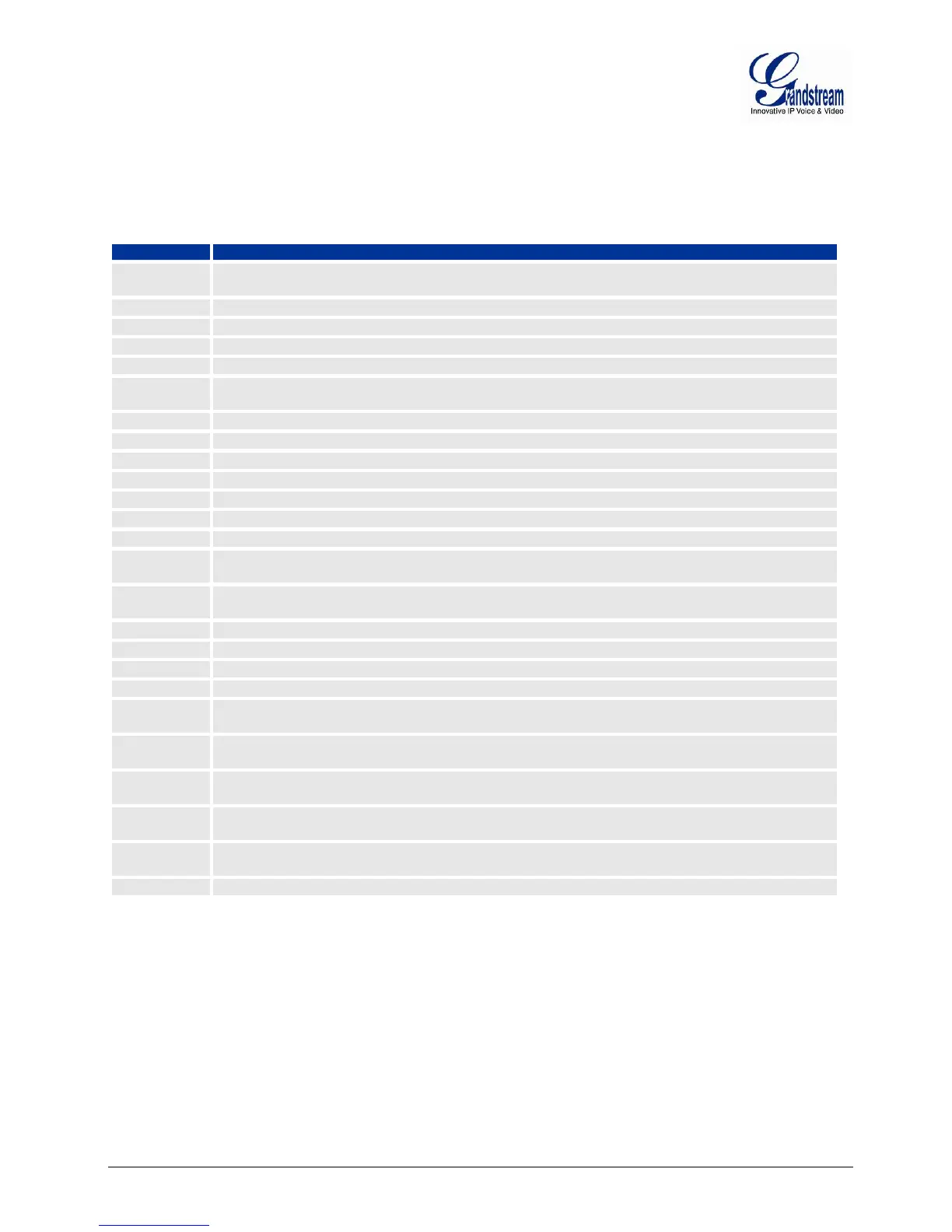Firmware version 1.0.0.31 DP715/DP710 User Manual Page 35 of 56
CALL FEATURES
The DP715/710 supports all the traditional and advanced telephony features.
Table 10: DP715/710 CALL FEATURE DEFINITIONS
Forcing a Codec (per call) *027110 (PCMU), *027111 (PCMA), *02723 (G723), *02729 (G729),
*0272632 (G726-r32),*027201 (iLBC)
Block Caller ID (for all subsequent calls)
Send Caller ID (for all subsequent calls)
Direct IP Calling. Dial “*47” + “IP address”. No dial tone is played in the middle. Detail see Direct
IP Calling section on page 12.
Disable Call Waiting (for all subsequent calls)
Enable Call Waiting (for all subsequent calls)
Block Caller ID (per call). Dial “*67” + ” number ”. No dial tone is playedin the middle.
Send Caller ID (per call). Dial “*82” + ” number ”. No dial tone is played in the middle.
Call Return Service: Dial *69 and the phone will dial the last incoming phone number received.
Disable Call Waiting (per call). Dial “*70” + ” number ”. No dial tone is played in the middle.
Enable Call Waiting (per call). Dial “*71” + ” number ”. No dial tone is played in the middle.
Unconditional Call Forward: Dial “*72” and then the forwarding number followed by “#”. Wait for
dial tone and hang up. (dial tone indicates successful forward)
Cancel Unconditional Call Forward. To cancel “Unconditional Call Forward”, dial “*73”, wait for
dial tone, then hang up.
Enable Paging Call: Dial “*74” and then the destination phone number you want to page.
Enable Do Not Disturb (DND): When enabled all incoming calls are rejected.
Disable Do Not Disturb (DND): When disabled, incoming calls are accepted.
Busy Call Forward: Dial “*90” and then the forwarding number followed by “#”. Wait for dial tone
then hang up.
Cancel Busy Call Forward. To cancel “Busy Call Forward”, dial “*91”, wait for dial tone, then
hang up.
Delayed Call Forward. Dial “*92” and then the forwarding number followed by “#”. Wait for dial
tone then hang up.
Cancel Delayed Call Forward. To cancel Delayed Call Forward, dial “*93”, wait for dial tone,
then hang up.
Toggles between active call and incoming call (call waiting tone). If not in conversation, flash/hook
will switch to a new channel for a new call.
Pressing pound sign will serve as Re-Dial key.
