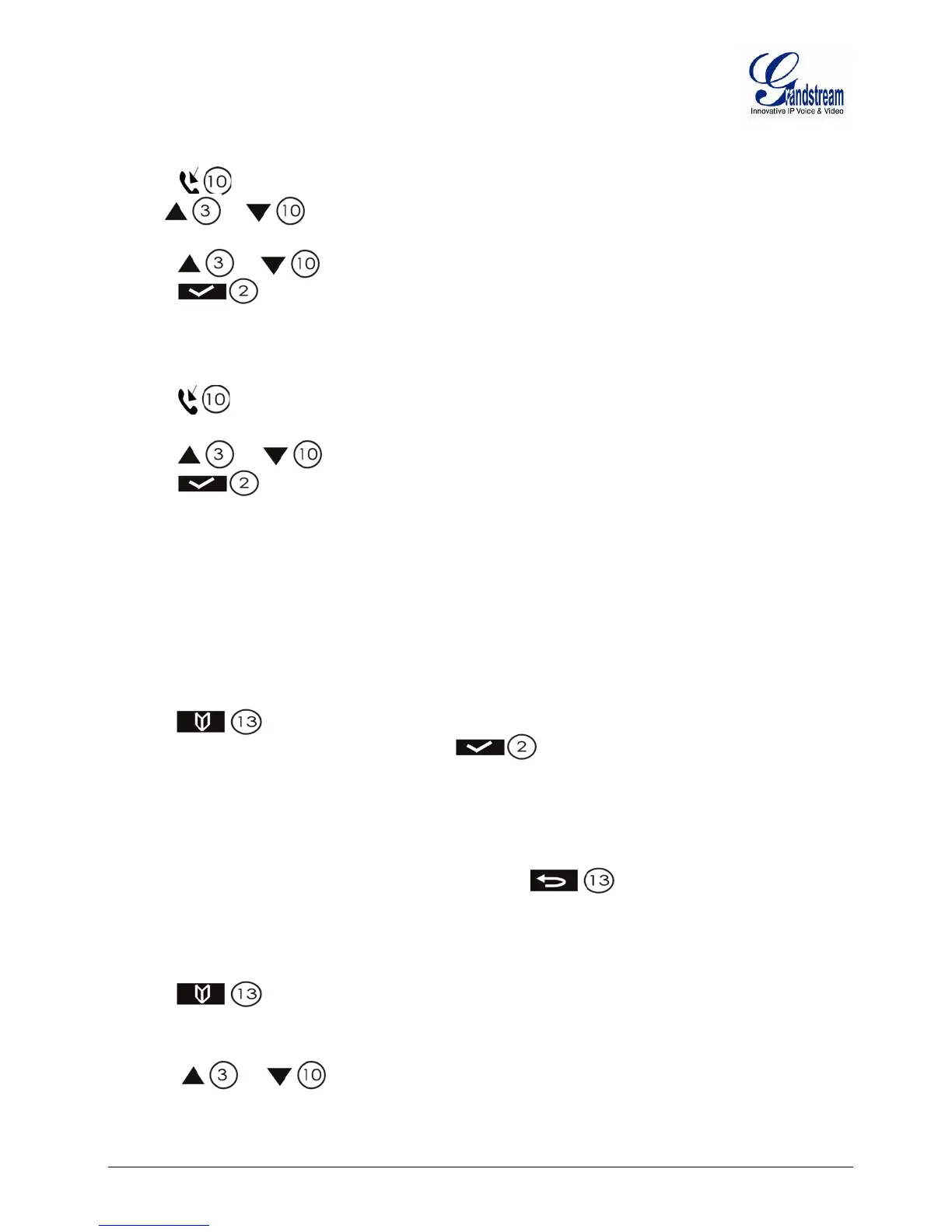Firmware version 1.0.0.31 DP715/DP710 User Manual Page 21 of 56
Deleting a Call
1. Press to access the calls list.
2. Use or to search for the number you need.
3. Press Option Softkey.
4. Press or repeatedly, select Delete.
5. Press 0020 to confirm.
6. The call is deleted and the next call appears on the display.
Delete all Calls
1. Press to access the calls list.
2. Press Option Softkey.
3. Press or repeatedly, select Delete All.
4. Press to confirm.
Note:Only the old calls are deleted. New calls, i.e. calls that have not been read or answered, are retained.
THE PHONEBOOK
You can store 200 numbers (up to 24 digits long) with an associated name (up to 16 characters long) in the
phonebook.
Saving a New Entry in the Phonebook
1. Press.
2. Press Option and confirm the New Entry with to add a new entry.
• Name: appears in the display.
3. Enter the name using the alphanumeric keys.
4. Press Save and enter the phone number.
5. Press Save and select the ringer melody required.
6. Press Save, to save the entry to the phonebook or press to cancel without saving the
entry.
Edit a Phonebook Entry
1. Press .
2. Enter the initial letter of the name using the alphanumeric keys.
3. The first name in the list with this letter appears in the display.
4. Press or repeatedly to scroll through the other numbers in the phonebook.
