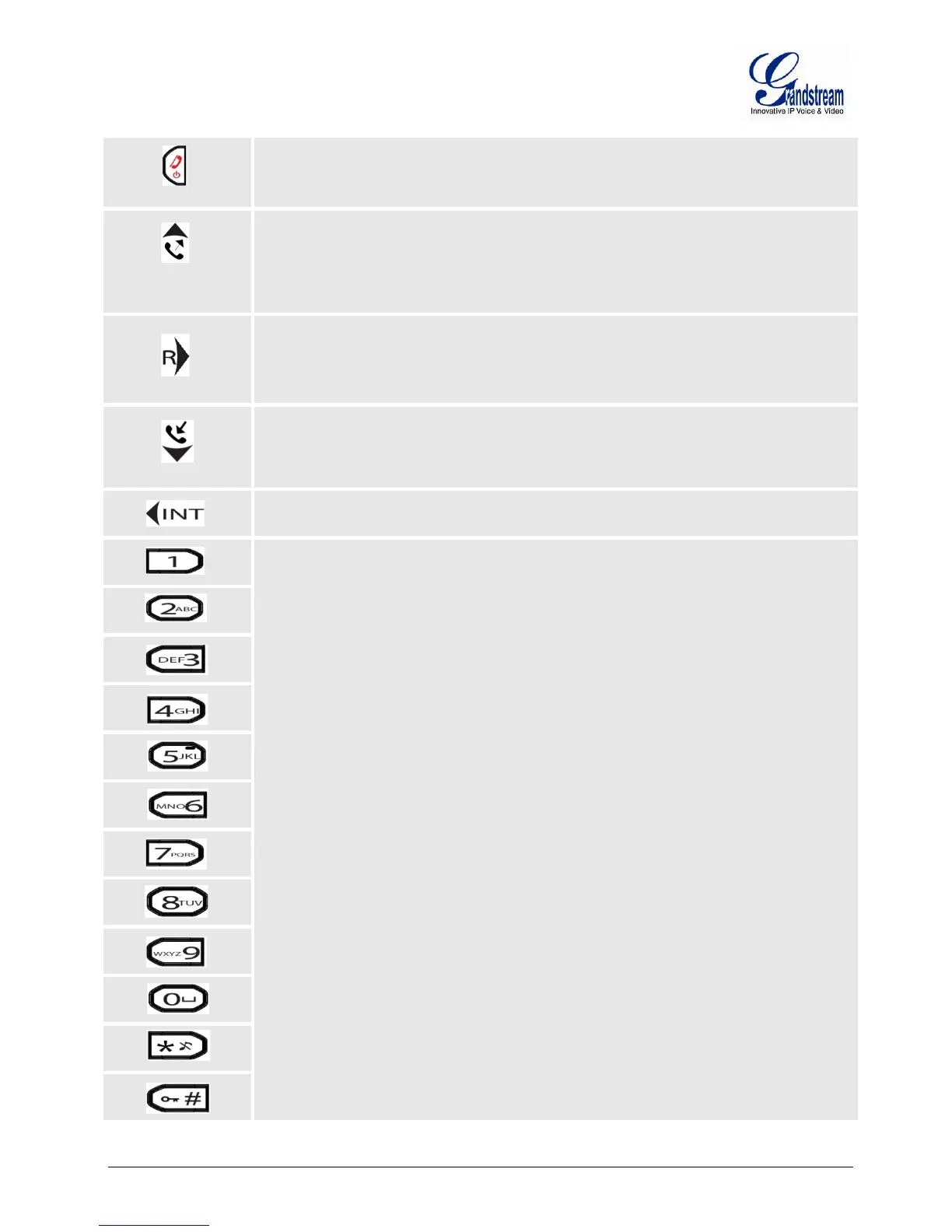Firmware version 1.0.0.31 DP715/DP710 User Manual Page 16 of 56
- Power Key : Turn on / Off the handset
- On-hook: Terminate calls.
- Redial List : Display your 10 last Outgoing calls
- Up Navigation key
- Increase the volume during the call.
- Recall-Key/hook-flash key used to place call on hold toggle between calls.
- Call List : Display your 30 last Incoming calls/Missed calls
- Down Navigation key
- Decrease the volume during the call.
- Internal Call key : Allows you to make an internal call to any Handset
registered to the same DP715 Base Station
Standard telephone keypad. The # key can act as a send key.
In the input mode, if an English alphabet needs to be entered, press the
corresponding numerical key multiple times.
To switch between upper/lower case
input press the * Key.
For example, if the user wishes to enter b, press 2 three times; if the user wishes to
enter y, press 9 four times.
